Waves Curves Equator handleiding
Handleiding
Je bekijkt pagina 7 van 24
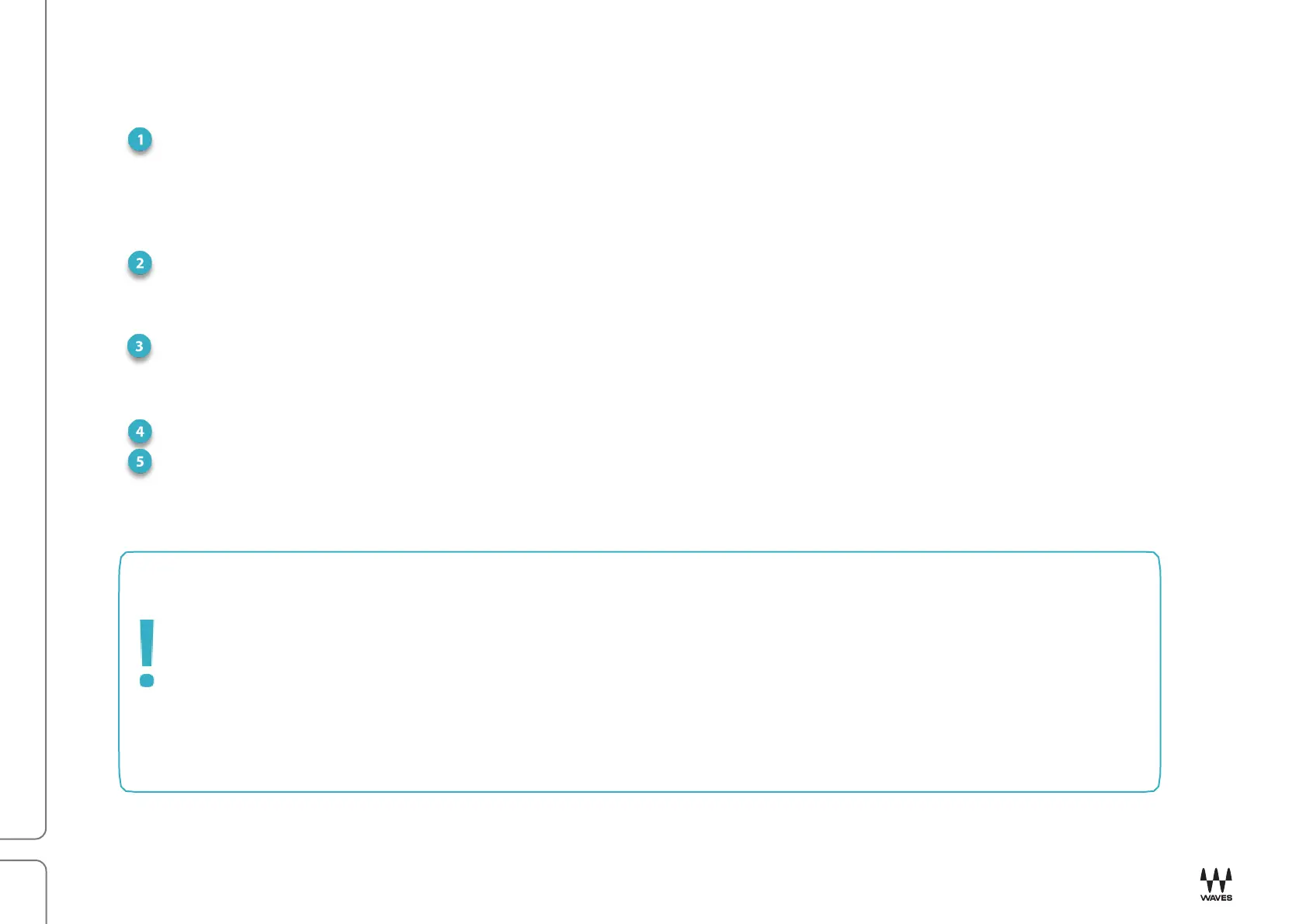
Curves Equator / User Guide
7
Steps in the Process
Threshold curve: Equator uses a threshold curve to determine what parts of the signal will be processed. The
threshold curve can be captured from a clip of the sound or shaped from a flat file.
In both cases you can use the sidechain signal (SC Captured) as well as the main signal. Which method you
use depends on production needs, the nature of the input signal, and personal preferences.
Set Threshold: Use the Main knob to set an overall threshold, then adjust Shape and Tilt to broadly affect
the curve to your liking. Then you can accurately tailor the curve by adding graph nodes. By locally editing
the curve, you can control what is being processed and what isn’t with great accuracy.
Processing Controls: Move the crossovers to define the frequency ranges used for precise band-cut
control. This provides very local processing control. Fine tune the reduction processing by using advanced
controls such as nodes, attack/release, precision, and curve smoothing, as needed.
Adjust stereo imaging, auto makeup gain, and limiter as needed to further customize the sound.
Save/Load Presets: Save your settings as presets, or load factory presets and threshold curves for
different audio content. The preset system allows you to load parts of presets, which saves time and
improves workflow and speed.
IMPORTANT
Equator has a dynamic makeup gain module that can boost some frequencies due to reductions in others.
With very high input levels or heavily compressed/limited signals with no headroom, this might cause
saturation or distortion. While auto makeup gain keeps the input and output energy levels similar, it may also
color the output, altering the frequency balance.
For optimal results, provide a few dBs of headroom on your input, and avoid using makeup gain if your audio is
excessively compressed or limited.
Bekijk gratis de handleiding van Waves Curves Equator, stel vragen en lees de antwoorden op veelvoorkomende problemen, of gebruik onze assistent om sneller informatie in de handleiding te vinden of uitleg te krijgen over specifieke functies.
Productinformatie
| Merk | Waves |
| Model | Curves Equator |
| Categorie | Niet gecategoriseerd |
| Taal | Nederlands |
| Grootte | 3197 MB |

