Waves Curves Equator handleiding
Handleiding
Je bekijkt pagina 20 van 24
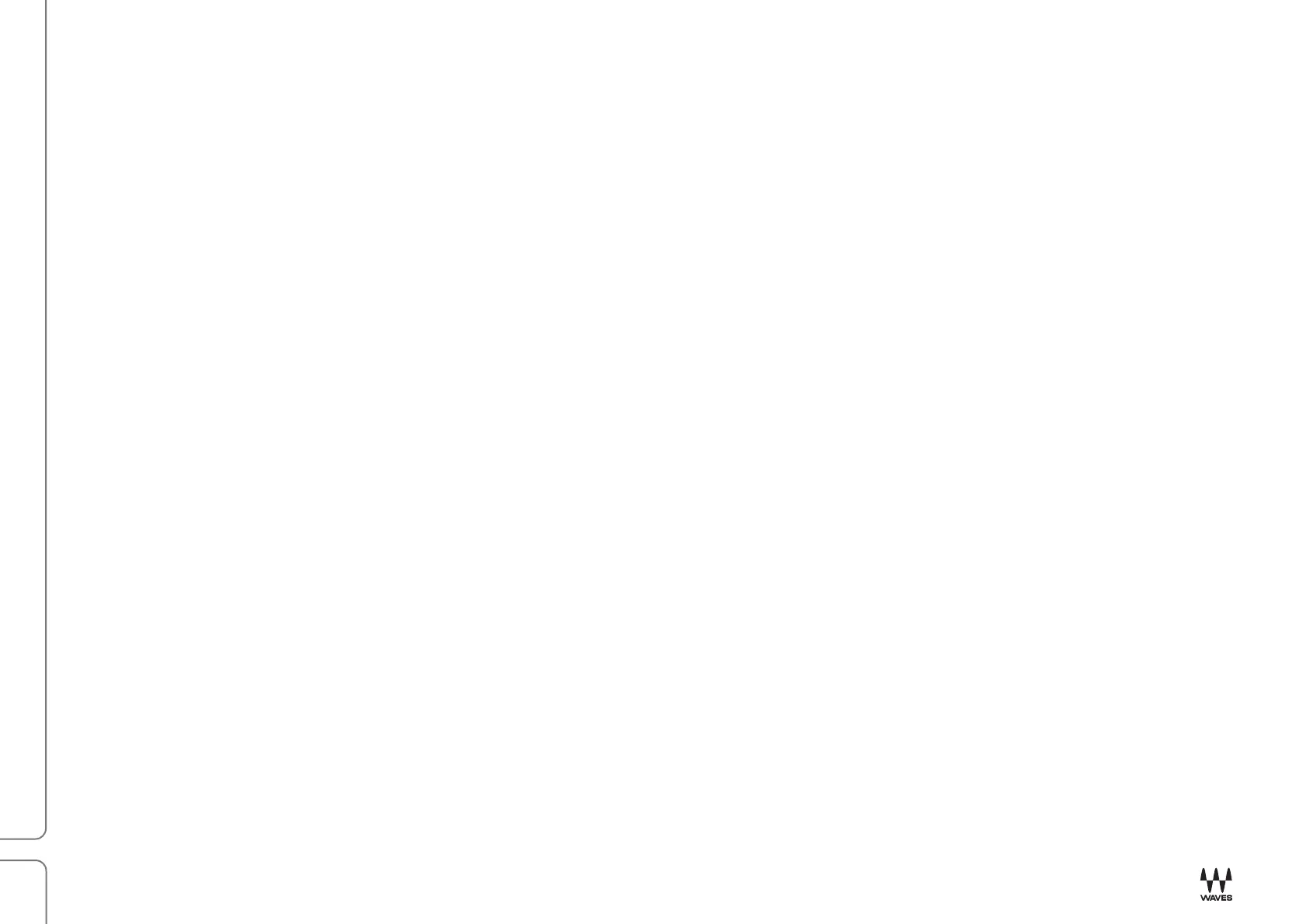
Curves Equator / User Guide
20
Advanced Panel: Model the Sound
Hide/reveal these controls with the Advanced Button.
Sensitivity
Sensitivity determines the knee and ratio of dynamic compression. With a hard knee, gain reduction
occurs as soon as the signal exceeds the threshold. With a softer knee, the gain reduction begins
gradually, after the signal has exceeded the threshold, thus producing a “softer” response. (This control
also appears once a capture is applied, whether Advanced Controls is selected or not.)
Attack/Release
Allows you to adjust the speed behavior of the EQ band gains.
Attack controls how quickly Equator responds when the input gain crosses the threshold and
processing occurs. Release determines how quickly Equator returns to its original position after
processing.
Adjust the attack and release times based on how fast or how slow you want Equator to process. Faster
attack means transients are processed very quickly. A fast release time ensures that the processing is
steady and consistent.
Attack Range: 0 ms to 1000 ms; Default: 30 ms
Release Range: 0 ms to 1000 ms; Default: 30 ms
Precision
Precision determines how deep and narrow vs. how shallow and wide Equator processes.
• High values (more precision) result in deeper and narrower cuts/boosts, which can be beneficial for
sharp resonant audio material, like drum overheads.
• Low values are better for addressing general energy buildups, whether in individual instrument
channels, busses, or master channels.
Range: 0 to 100;
Default: 30
Bekijk gratis de handleiding van Waves Curves Equator, stel vragen en lees de antwoorden op veelvoorkomende problemen, of gebruik onze assistent om sneller informatie in de handleiding te vinden of uitleg te krijgen over specifieke functies.
Productinformatie
| Merk | Waves |
| Model | Curves Equator |
| Categorie | Niet gecategoriseerd |
| Taal | Nederlands |
| Grootte | 3197 MB |

