Waves Curves Equator handleiding
Handleiding
Je bekijkt pagina 11 van 24
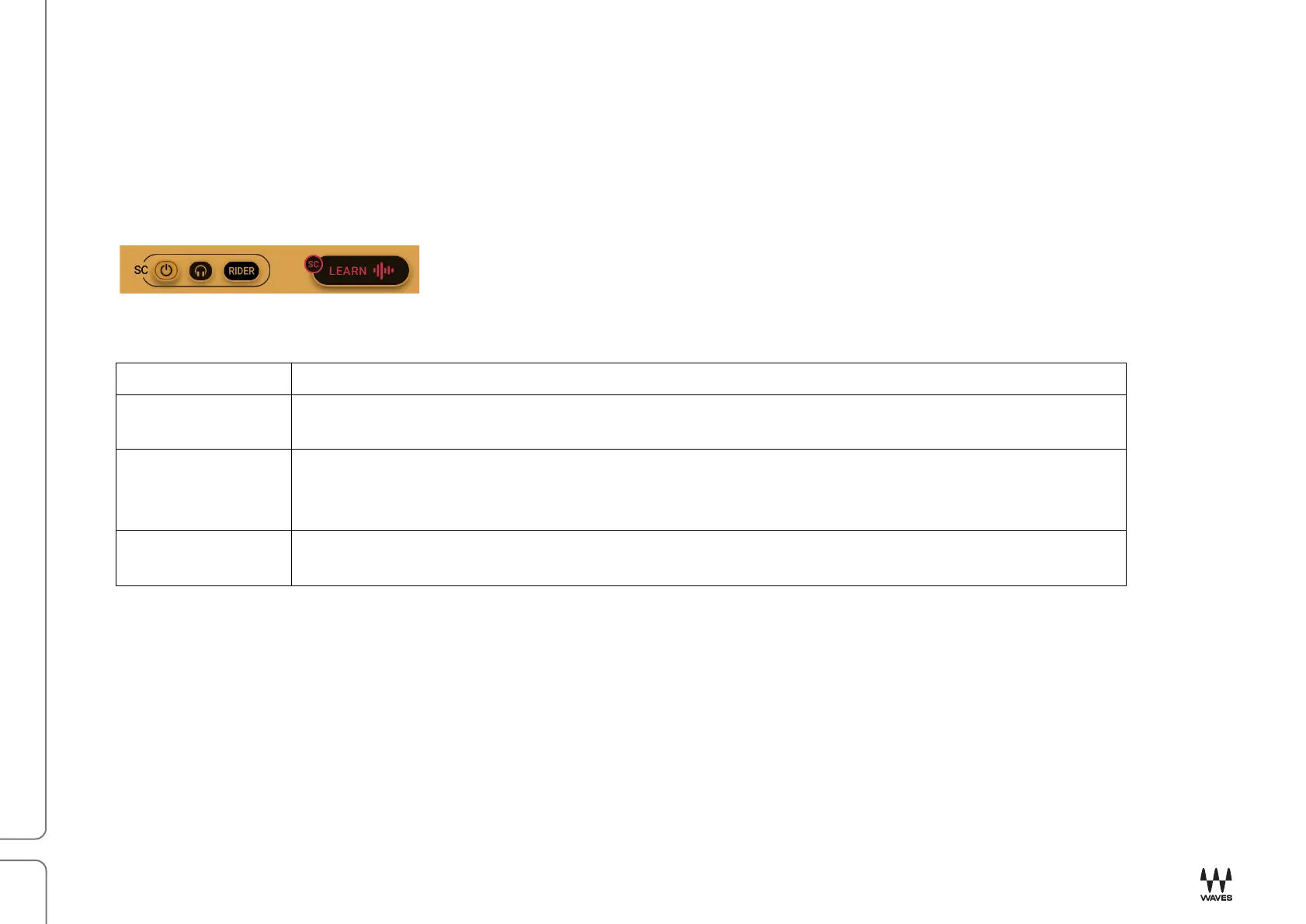
Curves Equator / User Guide
11
Sidechain Capture
Whether you are using a captured curve or shaping a flat curve, you can use a sidechain from another DAW
track to attenuate the audio on the input curve track. The sidechain’s curve is flipped, removing similar
frequencies between competing sources to “carve” space in the mix. This creates more space in the mix,
generally without adverse effects.
To use the sidechain for analysis, you must first route audio to the
sidechain in your DAW and click the SC button on the plugin. Consult
your DAW’s user guide.
SIDECHAIN PANEL CONTROLS
SC On/Off
Activates the SC section.
SC Listen
Click and hold the button to audition the signal that the plugin is receiving from the SC buss. SC
Audition requires the SC Capture button to be on, and that audio is routed to the SC buss.
Rider On/Off
Toggles between two types of SC level-control behavior.
• Rider On: The general reduction amount is triggered by the incoming SC level.
• Rider Off: Threshold curve sets the reduction amount, regardless of the incoming SC level.
Capture SC
When the SC capture mode is on, the Capture button becomes the Capture SC button. Click to
start a SC capture.
EXAMPLE: CARVE SPACE FOR A LEAD VOCAL
• Send the lead vocal to a sidechain (SC) in your DAW.
• Load Equator on any other track, group, or Aux you want to process (e.g., guitar, piano, drum group,
background vocals).
• Select Capture SC and play to capture a flipped threshold based on the lead vocal track.
• Use the Main knob to lower the threshold and reduce frequencies that clash with the lead vocal. Because of
the flipped curve, you will be processing only energy-rich areas that clash with the lead vocals.
By doing this, you needn’t boost the lead vocal to make it cut through the mix; instead, you’ll achieve the same
effect by taming clashing frequencies from other tracks. This will also clear up your mix.
Bekijk gratis de handleiding van Waves Curves Equator, stel vragen en lees de antwoorden op veelvoorkomende problemen, of gebruik onze assistent om sneller informatie in de handleiding te vinden of uitleg te krijgen over specifieke functies.
Productinformatie
| Merk | Waves |
| Model | Curves Equator |
| Categorie | Niet gecategoriseerd |
| Taal | Nederlands |
| Grootte | 3197 MB |

