Wascomat Junior W 75 handleiding
Handleiding
Je bekijkt pagina 43 van 59
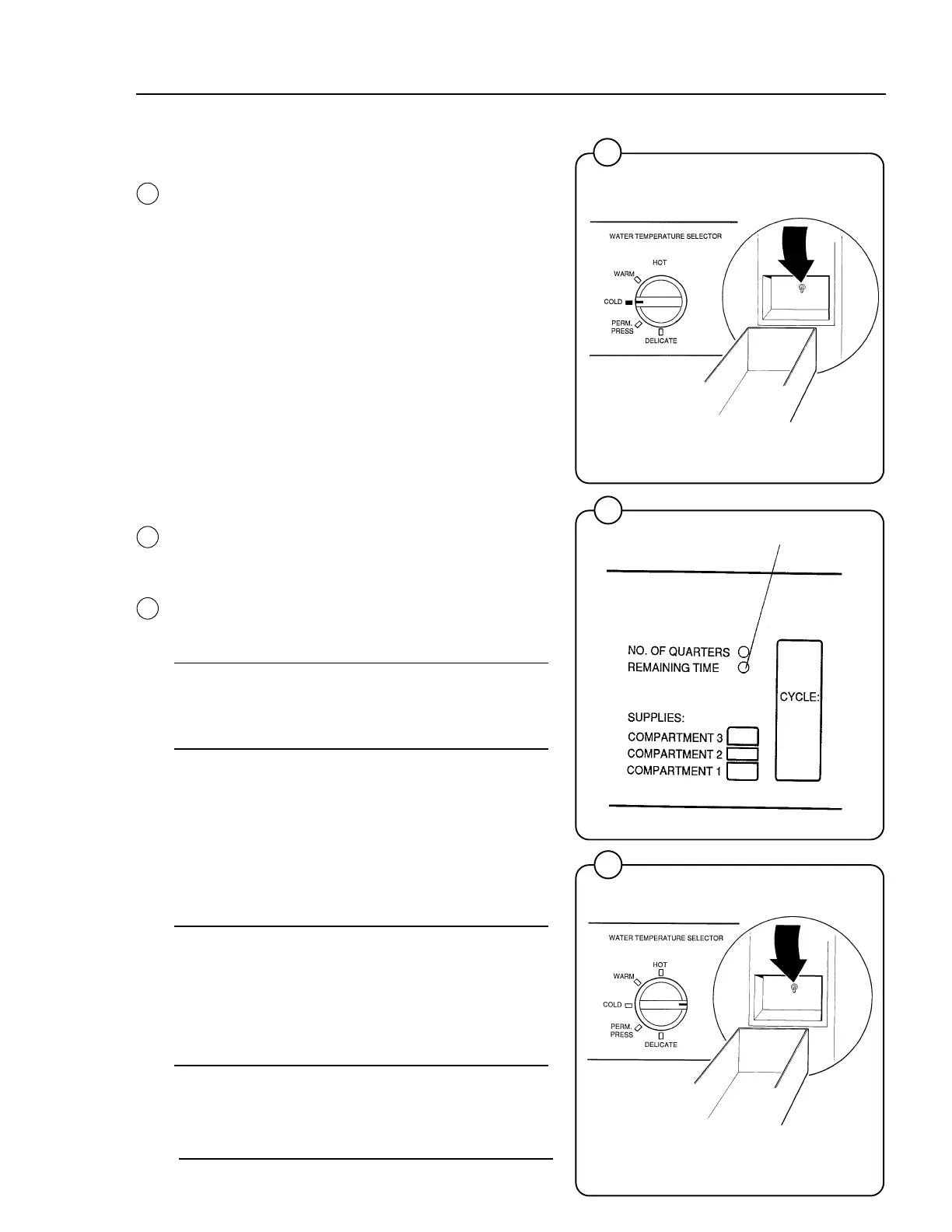
Function check
Turn the program selector to COLD. Press the
function selector switch and the display will show
”SE” for ”Service Program”.
1 Turn the program selector to one of the
settings HOT, WARM, COLD or PERM
PRESS depending on which group of
functions (see table below) you wish to check.
2 Select the right function within the group by
depressing the function selector and holding it
for more than 1.5 seconds. The figure in the
display will now count up. Release the button
when the correct number within the chosen
group (see table below) is displayed.
By repeatedly pressing the function selection
switch (less than 1.5 seconds) the given function
can be turned on and off. The ”Remaining time”
light indicates whether the function is on (light on)
or off (light off).
When the check has been completed, turn the
program selector as in the figure and release the
function selector switch. The machine will now
return to normal washing.
Table: Functions to be selected
Group 1 (HOT)
1 Cold water
2 Warm water
Group 2 (WARM)
1 Flush in detergent compartment 1
2 Flush with cold water in detergent
compartment 2
3 Flush in detergent compartment 3
4 Flush with warm water in detergent
comparment 2
Group 3 (COLD)
1 Motor, right turn
2 Motor, left turn
3 Motor, distribution
4 Motor, spinning
Group 4 (PERM PRESS)
1 Drain
2 Door lock
Service Programs
68
1156
69
0995
70
1163
39
Fig.
68
Fig.
69
Fig.
70
Function ON/OFF
Bekijk gratis de handleiding van Wascomat Junior W 75, stel vragen en lees de antwoorden op veelvoorkomende problemen, of gebruik onze assistent om sneller informatie in de handleiding te vinden of uitleg te krijgen over specifieke functies.
Productinformatie
| Merk | Wascomat |
| Model | Junior W 75 |
| Categorie | Wasmachine |
| Taal | Nederlands |
| Grootte | 5164 MB |

