Wascomat Junior W 75 handleiding
Handleiding
Je bekijkt pagina 41 van 59
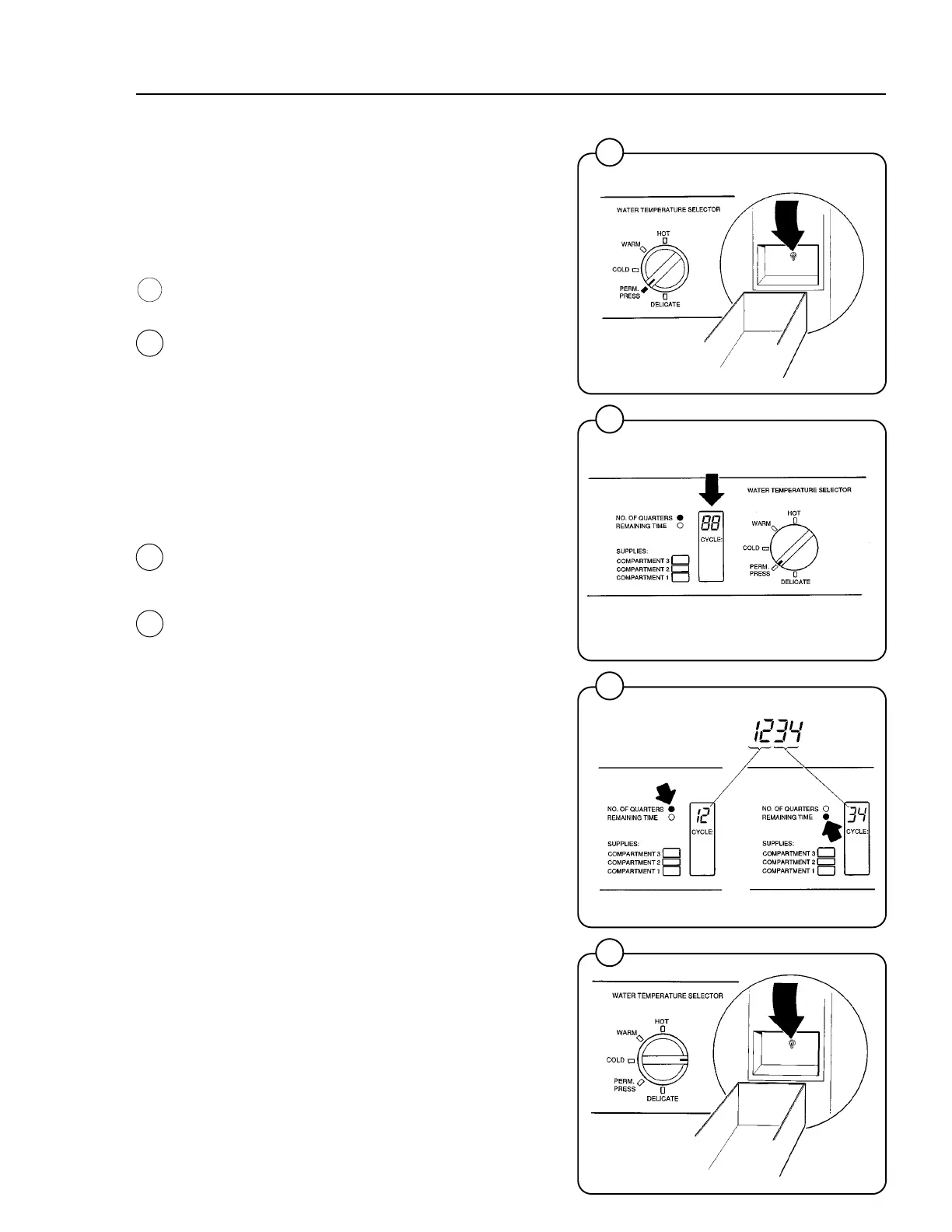
61
1155
62
0991
63
0992
1163
Reading the Coin Counter
The machine has a built-in four-digit coin counter
mechanism which counts one step with each
coin. The counter cannot be reset.
To read the counter follow these steps:
• Turn the program selector to PERM PRESS.
Depress the function selector switch.
• The No of Quarters light is turned on and the
first two digits of the correct number are
displayed. Depress the function selector
switch again. Now the Remaining Time light
turns on and the two last digits of the correct
count are displayed.
• Continuing to press the function selector
switches the display back and forth between
these two values.
• An example:
If the counter reads 1234 the digits 12 will be
displayed when No of Quarters is lit and 34
will be displayed when Remaining Time is lit.
• When programming is complete, turn the
program selector as in the figure and release
the function selector.
Programming
64
37
Fig.
61
Fig.
62
Fig.
63
Fig.
64
Bekijk gratis de handleiding van Wascomat Junior W 75, stel vragen en lees de antwoorden op veelvoorkomende problemen, of gebruik onze assistent om sneller informatie in de handleiding te vinden of uitleg te krijgen over specifieke functies.
Productinformatie
| Merk | Wascomat |
| Model | Junior W 75 |
| Categorie | Wasmachine |
| Taal | Nederlands |
| Grootte | 5164 MB |

