Wachendorff WDGA 58V handleiding
Handleiding
Je bekijkt pagina 20 van 82
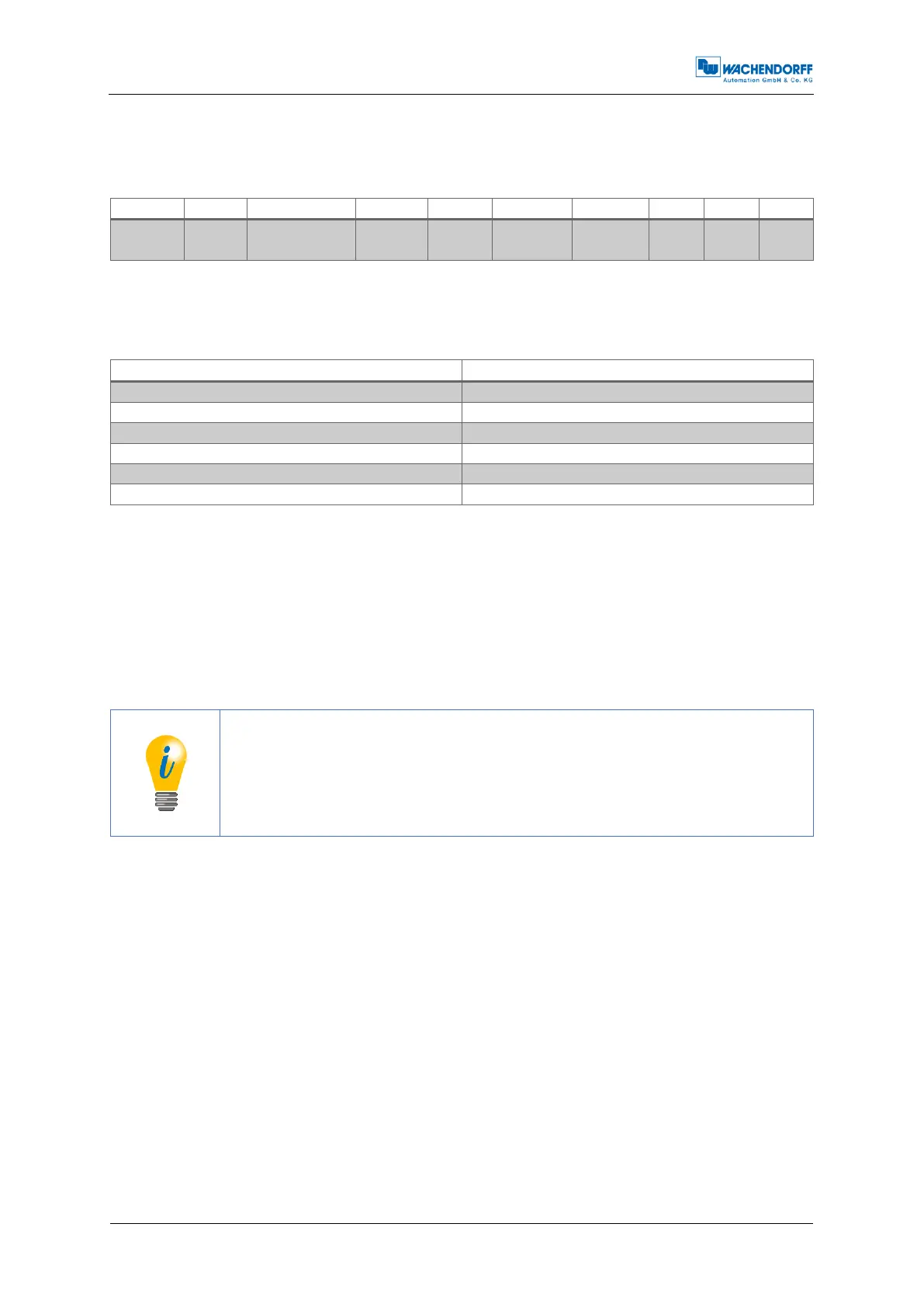
Technical Manual
WDGA with CANopen Interface
4 - Quick start
© Wachendorff Automation GmbH & Co. KG
9
To set the encoders node ID the object 2101h, Sub-Index 00h has to be accessed.
(Only possible in PRE-OPERATIONAL state!) Send a write-SDO-command with the
intended node ID (in hex):
600h+ID
8
2Fh
01h
21h
00h
Node-ID
00h
00h
00h
CAN-ID
DLC
Command
Object
L
Object
H
Sub-
Index
Byte0
Byte1
Byte2
Byte3
Table 4.2: SDO-write command to set Node-ID
An example for a node ID might be:
Node-ID (d)
Node-ID (h)
1
01h
2
02h
…
…
4
04h
…
…
127
7Fh
Table 4.3: Node-ID in decimal and hexadecimal
The change of the node ID via SDO will be effective after a reset of the encoder (hard
reset or NMT reset). The new node ID is stored into the EEPROM immediately and
without a further command. The setting of the node ID via LSS is described in chapter
8.
• Changing the Node ID automatically adjusts the PDO and
EMCY COB IDs. After the first manual storage, they are
frozen at their current value and no longer automatically
adjusted. Performing the "Restore Defaults" command will re-
enable automatic adjustment.
4.3 Setting-up the encoder
Connect the encoder to the bus of application. Please mind the included mounting and
safety advice documents. You can find additional information to this in chapter 8
"Setting-up".
When the encoder is completely integrated into the application you can switch it into
OPERATIONAL mode by the "Start-All-Nodes-Command" (see chapter 7.1).
Bekijk gratis de handleiding van Wachendorff WDGA 58V, stel vragen en lees de antwoorden op veelvoorkomende problemen, of gebruik onze assistent om sneller informatie in de handleiding te vinden of uitleg te krijgen over specifieke functies.
Productinformatie
| Merk | Wachendorff |
| Model | WDGA 58V |
| Categorie | Niet gecategoriseerd |
| Taal | Nederlands |
| Grootte | 11685 MB |






