Wachendorff MA964802 handleiding
Handleiding
Je bekijkt pagina 13 van 54
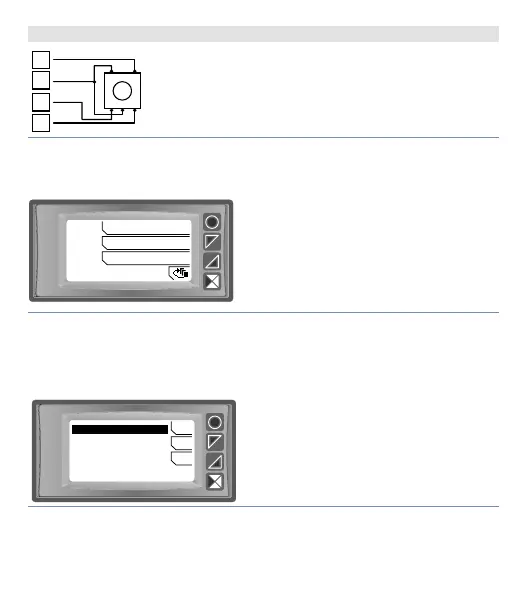
User manual - MA964802 13
6.1.i Encoder connection from panel
7
11
18
12
DI.3
DI.1
DI.2
+24 V DC
1
PUSH
2
The drawing shows how to connect the encoder from
the optional panel to browse and edit the values of the
A C B
variables.
7 Function of keys and of the display
7.1 Keys
The keys are multifunction: the instrument
shows the meaning of the various buttons
on the display near the relative key. If there
is no text near the key, press any button to
display it. Some menus are only displayed
if activated.
7. 2 Display
Shows the values of the variables, the alarm setpoints, information regarding
communication and all the conguration parameters. The multi-language
interface makes navigation and access to the various functions intuitive.
Sel
‹
‹
English
Italiano
Deutsch
Français
Español
Upon rst start-up the display shows the
language selection.
Alarm thresholds
COM1 status
Configuration
Bekijk gratis de handleiding van Wachendorff MA964802, stel vragen en lees de antwoorden op veelvoorkomende problemen, of gebruik onze assistent om sneller informatie in de handleiding te vinden of uitleg te krijgen over specifieke functies.
Productinformatie
| Merk | Wachendorff |
| Model | MA964802 |
| Categorie | Niet gecategoriseerd |
| Taal | Nederlands |
| Grootte | 4022 MB |







