Vornado 753 OSC handleiding
Handleiding
Je bekijkt pagina 11 van 17
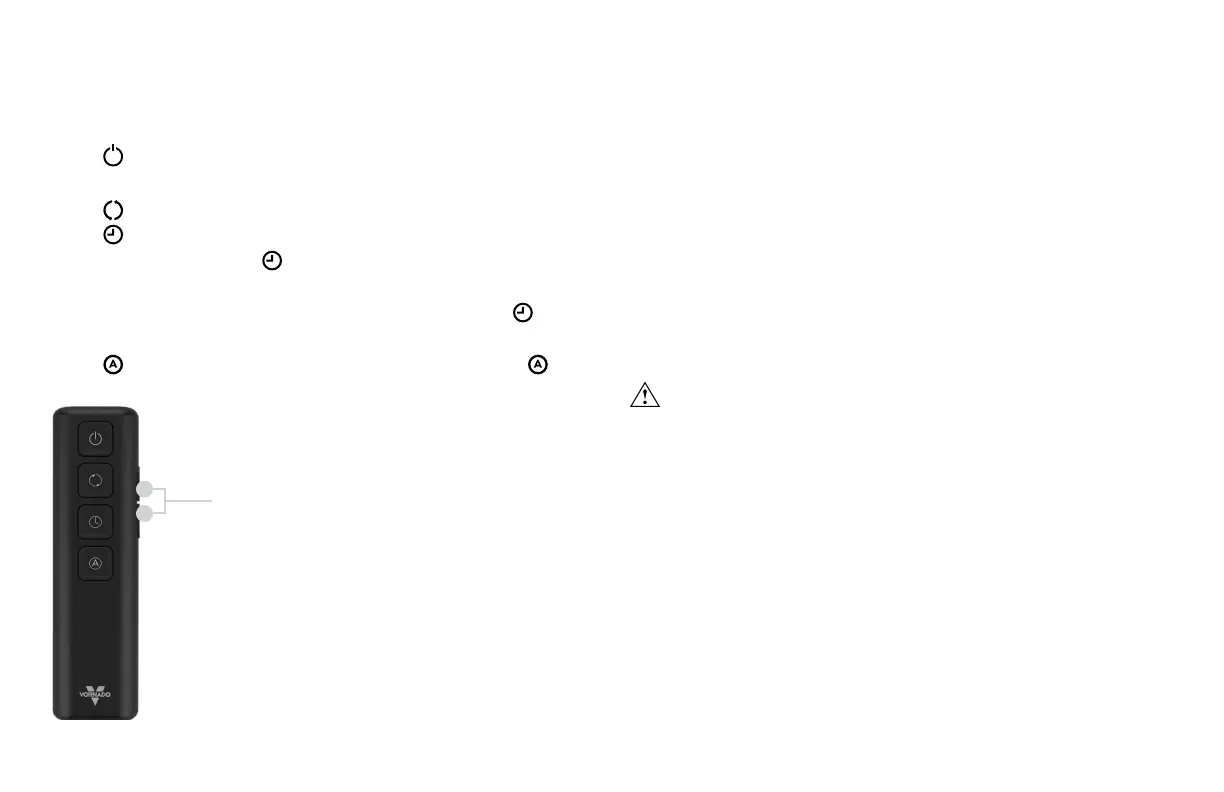
11
English
1. Press to Power On.
2. Select desired Speed Setting by pressing +/– Side Button.
3. Press to turn Oscillation on and off.
4. Press to activate Timer.
To adjust the Timer, press to cycle from 1 to 8 hours, or use the
+/– Side Button.
To cancel the Timer, cycle through the timer settings with or –
until at zero (0).
5. Press to utilize Auto Mode. To cancel Auto Mode, press
again or +/–.
REMOTE CONTROL
REMOTE FUNCTIONS BATTERY INSTALLATION & REPLACEMENT
The remote control for this fan operates with two (2) AAA batteries
(included). To install the batteries, gently press down and slide the
battery door downward, following the direction indicated by the tex-
tured arrow. Insert the new batteries, then carefully slide the battery
door back into place, starting at the bottom and ensuring it remains
in alignment within the door track.
Note:
Remove the batteries from the remote control if it will not be
used for an extended period. Always replace dead batteries immedi-
ately and avoid storing them in the remote.
WARNING: Choking Hazard. Keep small parts like batteries away
from children and pets.
+/– Side Button
Note: The remote requires a line-of-sight path to allow
for the signal to be received by the circulator. Position
the unit so that the receiver lens (on the Display) is
visible from the remote control.
Bekijk gratis de handleiding van Vornado 753 OSC, stel vragen en lees de antwoorden op veelvoorkomende problemen, of gebruik onze assistent om sneller informatie in de handleiding te vinden of uitleg te krijgen over specifieke functies.
Productinformatie
| Merk | Vornado |
| Model | 753 OSC |
| Categorie | Ventilator |
| Taal | Nederlands |
| Grootte | 2280 MB |

