Vonroc S4_PM510DC handleiding
Handleiding
Je bekijkt pagina 9 van 136
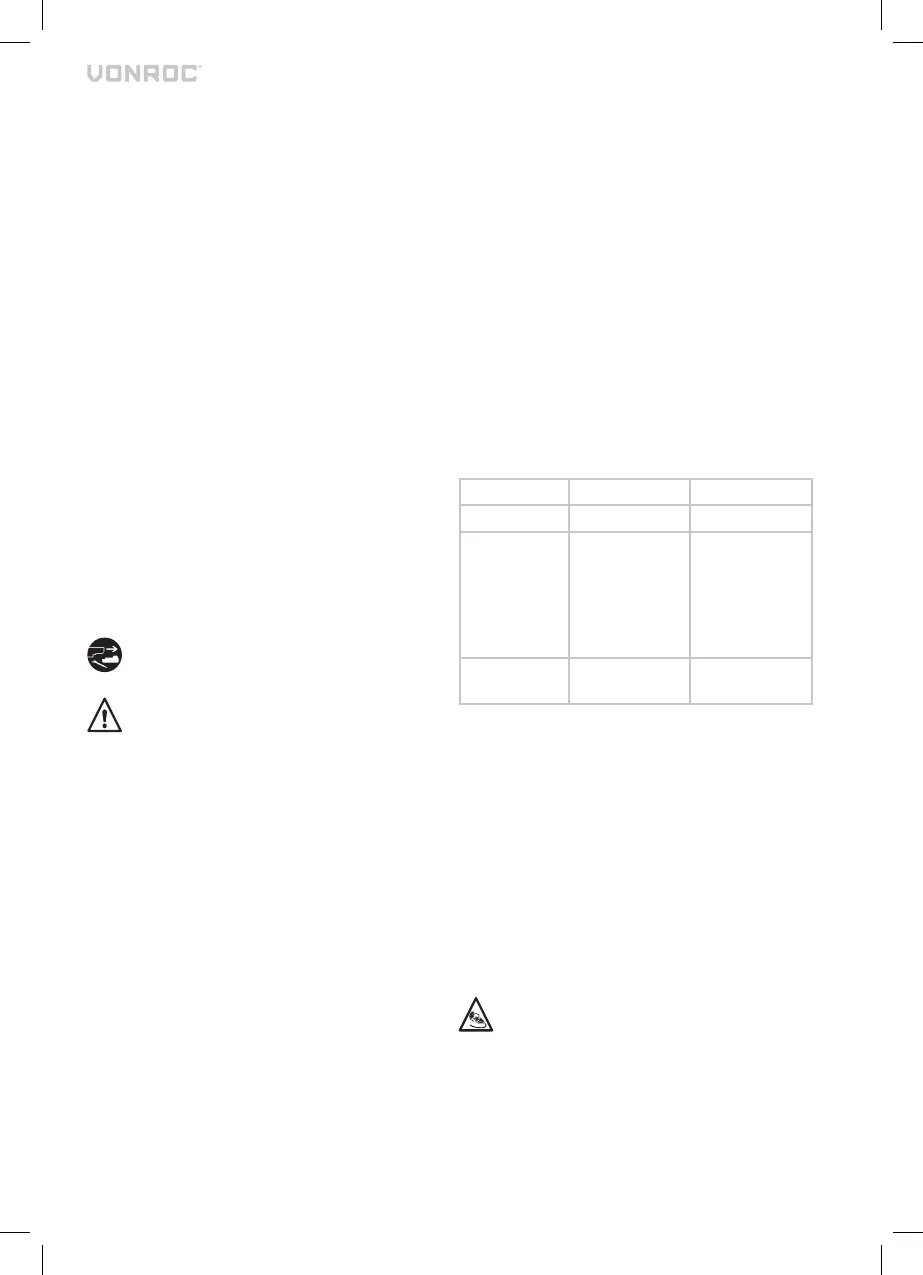
EN
9
WWW.VONROC.COM
Protect yourself against the effects of vibration by
maintaining the tool and its accessories, keeping
your hands warm, and organizing your work patterns.
DESCRIPTION
The numbers in the text refer to the diagrams on
page 2-3.
1. Machine
2. Switch
3. Safety lock button
4. Lock-on button
5. Speed dial
6. Backing plate
7. Backing plate hex screw
8. Hex key
9. Ventilation ports
10. Battery
11. Battery unlock button
12. Battery LED indicators button
13. Battery LED indicators
14. Charger
15. Charger LED indicators
3. ASSEMBLY
Before any work on the power tool, remove
the battery.
The battery must be charged before first
use.
Inserting the battery into the machine (Fig. A, C)
Ensure that the exterior of the battery is clean and
dry before connecting to the charger or machine.
1. Insert the battery (10) into the base of the
machine as shown in Fig. A, C.
2. Push the battery further forward until it clicks
into place.
Removing the battery from the machine (Fig. A, C)
1. Push the battery unlock button (11)
2. Pull the battery out of the machine like shown in
Fig. F.
Checking the battery charging status (Fig. D)
• To check the battery charge status, push the
button (12) on battery shortly.
• The battery has 3 lights indicating the charge
level, the more lights that burn, the more charge
the battery has left.
• When the lights are not burning it means
the battery is empty and must be charged
immediately.
Charging the battery with the charger (Fig. D)
1. Take the battery (10) from the machine.
2.
Turn the battery (10) to upside down position and
slide it onto the charger (13) as shown in Fig. D.
3. Push the battery until it is fully pushed into the
slot.
4. Plug the charger plug into an electrical outlet
and wait for a while. The LED indicators on
the charger (15) will lighten up and show the
charger status.
The charger has 2 LED indicators (15) which indicate
the status of the charging process:
Red LED Status Green LED status Charger status
Off Off No power
Off On
Standby mode:
- No battery is
inserted or,
- Battery inserted
but charging has
finished
On Off
Battery charging in
progress
• Fully charging the 2Ah battery may take up to
60 minutes.
• Fully charging the 4Ah battery may take up to
120 minutes.
After the battery is fully charged remove the char-
ger plug from the outlet and remove the battery
from the charger.
Warning: When the machine is not being used over
a longer period of time it is best to store the battery
in charged condition.
Before assembly, always switch off the
machine and remove the battery
Mounting and removing accessories (Fig. A, B)
Make sure to use the right accessory for the
corresponding material. Use undamaged and clean
polishing accessories only.
Bekijk gratis de handleiding van Vonroc S4_PM510DC, stel vragen en lees de antwoorden op veelvoorkomende problemen, of gebruik onze assistent om sneller informatie in de handleiding te vinden of uitleg te krijgen over specifieke functies.
Productinformatie
| Merk | Vonroc |
| Model | S4_PM510DC |
| Categorie | Niet gecategoriseerd |
| Taal | Nederlands |
| Grootte | 16012 MB |







