Vonroc CD836AA handleiding
Handleiding
Je bekijkt pagina 6 van 76
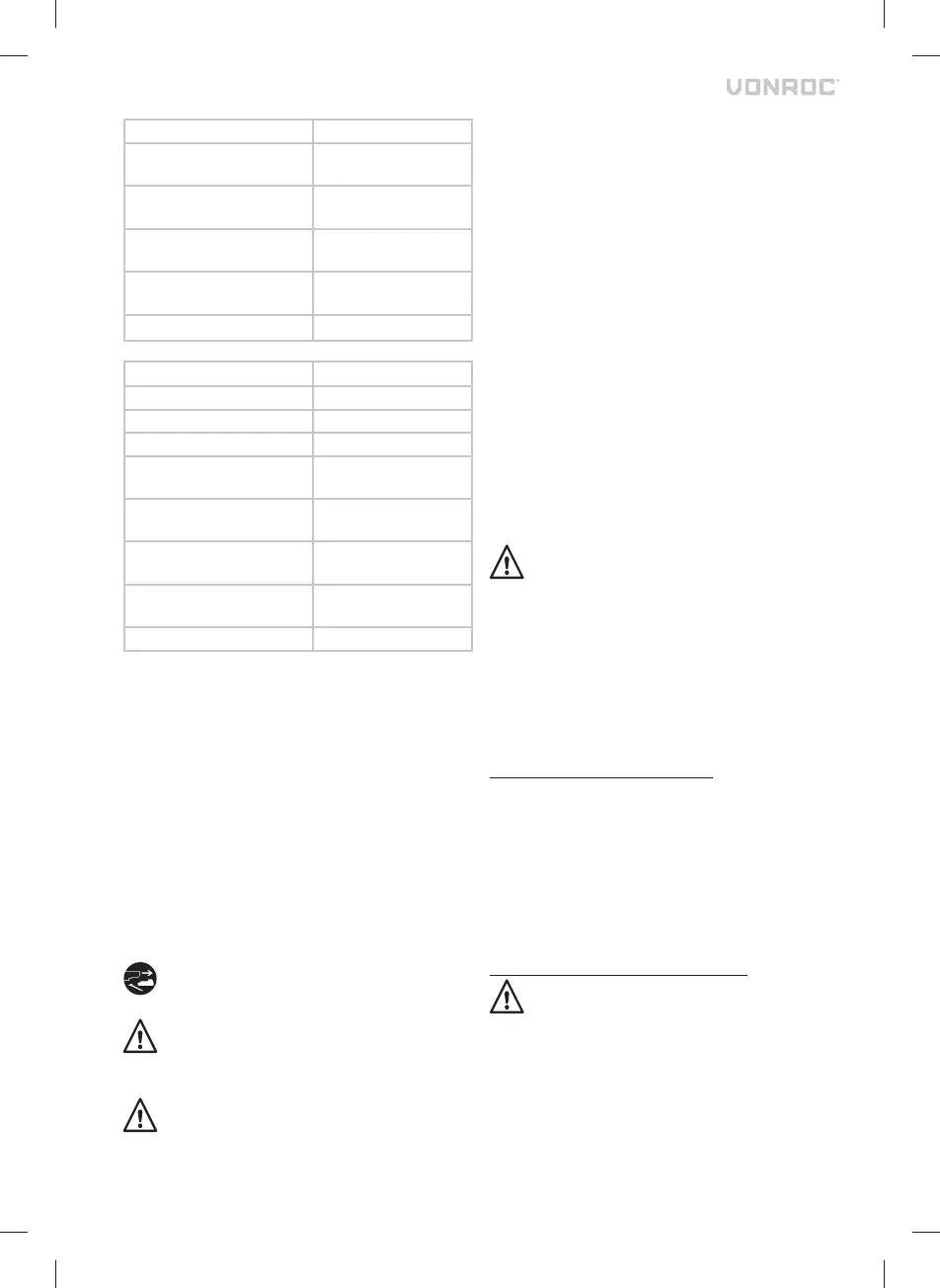
6
EN
WWW.VONROC.COM
Capacity 2.0 Ah / 40 Wh
USB-C
®
Input / Output
5/9/12/15V 3A Max,
20V2.25A Max (45W)
Recommended charger
CD802AA, CD820AA,
CD830AA, CD831AA
Recommended charging
temperature
+10°C - +35°C
Recommended storage
temperature
0°C - 40°C
Weight 0.3 kg
Model No. CD829AA
Battery type Lithium-Ion
Voltage 20V
Capacity 4.0 Ah / 80 Wh
USB-C
®
Input / Output
5/9/12/15V 3A Max,
20V2.25A Max (45W)
Recommended charger
CD802AA, CD820AA,
CD830AA, CD831AA
Recommended charging
temperature
+10°C - +35°C
Recommended storage
temperature
0°C - 40°C
Weight 0.65 kg
* USB Type-C
®
and USB-C
®
are registered
trademarks of USB Implementers Forum
DESCRIPTION
The numbers in the text refer to the diagrams on
pages 2.
1. Battery unlock button (and battery charge
indication button)
2. USB-C
®
port
3. Battery LED indicators
4. Battery
3. ASSEMBLY
Before any work on the power tool, remove
the battery.
The battery must be charged before fi rst
use.
Inserting the battery into the machine (Fig. C)
Ensure that the exterior of the battery is
clean and dry before connecting to the
charger or machine.
1. Insert the battery (4) into the base of the
machine as shown in Fig. C.
2. Push the battery further forward until it clicks
into place.
Removing the battery from the machine (Fig. C)
1. Push the battery unlock button (1)
2. Pull the battery out of the machine like shown
in Fig. C.
Checking the battery charging status (Fig. A)
• To check the battery charge status, fully press
the Battery unlock button (1) shortly, without
removing the actual battery.
• The battery has 3 lights indicating the charge
level, the more lights that burn, the more
charge the battery has left.
• When the lights are not burning it means
the battery is empty and must be charged
immediately.
When the machine is not being used over a
longer period of time it is best to store the
battery in charged condition.
Charging the battery (Fig. B, C, D)
It is not required to deplete the battery pack
completely before recharging. Lithium-Ion batteries
can be recharged at any state of discharge without
the risk of developing a "memory" effect. The battery
can be charged via a charger or the USB-C
®
port:
Charging using a charger (Fig. D)
1. Take the battery (4) from the machine.
2. Turn the battery (4) to upside down position and
slide it onto the charger (5) as shown in Fig. D.
3. Push the battery until it is fully pushed into the slot.
4. Plug the charger plug into an electrical outlet
and wait for a while. The LED indicators on
the charger (6) will lighten up and show the
charging status.
Charging using USB-C
®
port (Fig. A, B)
Always charge the battery with certifi ed
USB-C® chargers. Failure to obey this
warning could cause battery damage and
serious personal injury.
1. Take the battery (4) from the machine.
2. Plug one end of the USB-C
®
cable in the USB-C
®
port on the battery (2).
Bekijk gratis de handleiding van Vonroc CD836AA, stel vragen en lees de antwoorden op veelvoorkomende problemen, of gebruik onze assistent om sneller informatie in de handleiding te vinden of uitleg te krijgen over specifieke functies.
Productinformatie
| Merk | Vonroc |
| Model | CD836AA |
| Categorie | Niet gecategoriseerd |
| Taal | Nederlands |
| Grootte | 9535 MB |







