Voltcraft DOV704 handleiding
Handleiding
Je bekijkt pagina 15 van 37
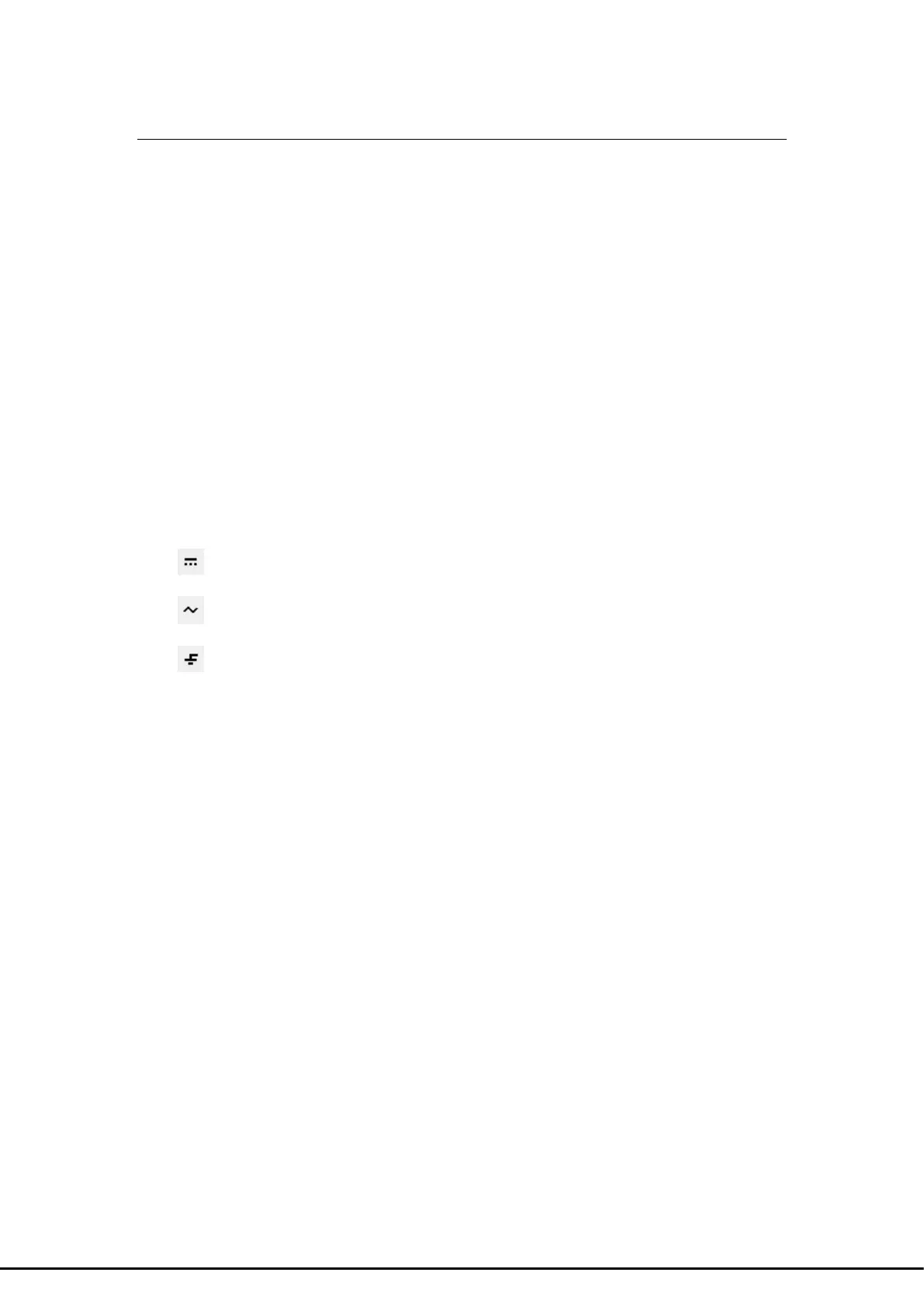
Error! Use the Home tab to apply 标题 1 to the text that you want to appear
here..Error! Use the Home tab to apply 标题 1 to the text that you want to appear
here.
13
7. Main menu key, click to show/hide the main menu.
8. Hide/show the information display bar on the right.
9. Trigger level position, press and hold can be center.
10. Function information display bar: display Horizontal, Acquire, Trigger
information respectively. Click the bar can show/hide the corresponding
setting window.
11. Channel information display bar. Display the configure information of
Channel 1, Channel 2, Channel 3 and Channel 4 respectively (Note: The
swipe down the bar can turn on or off the waveform display).
Among:
BW indicates that the bandwidth limit is 20MHz.
“ ” indicates DC coupling;
“ ” indicates AC coupling;
“ ” indicates Ground coupling.
12. Channel waveform.
13. Waveform display area.
14. Time base position, press and hold can be center.
15. Display the current running status.
Bekijk gratis de handleiding van Voltcraft DOV704, stel vragen en lees de antwoorden op veelvoorkomende problemen, of gebruik onze assistent om sneller informatie in de handleiding te vinden of uitleg te krijgen over specifieke functies.
Productinformatie
| Merk | Voltcraft |
| Model | DOV704 |
| Categorie | Niet gecategoriseerd |
| Taal | Nederlands |
| Grootte | 7226 MB |

