Voltcraft DOV702 handleiding
Handleiding
Je bekijkt pagina 20 van 37
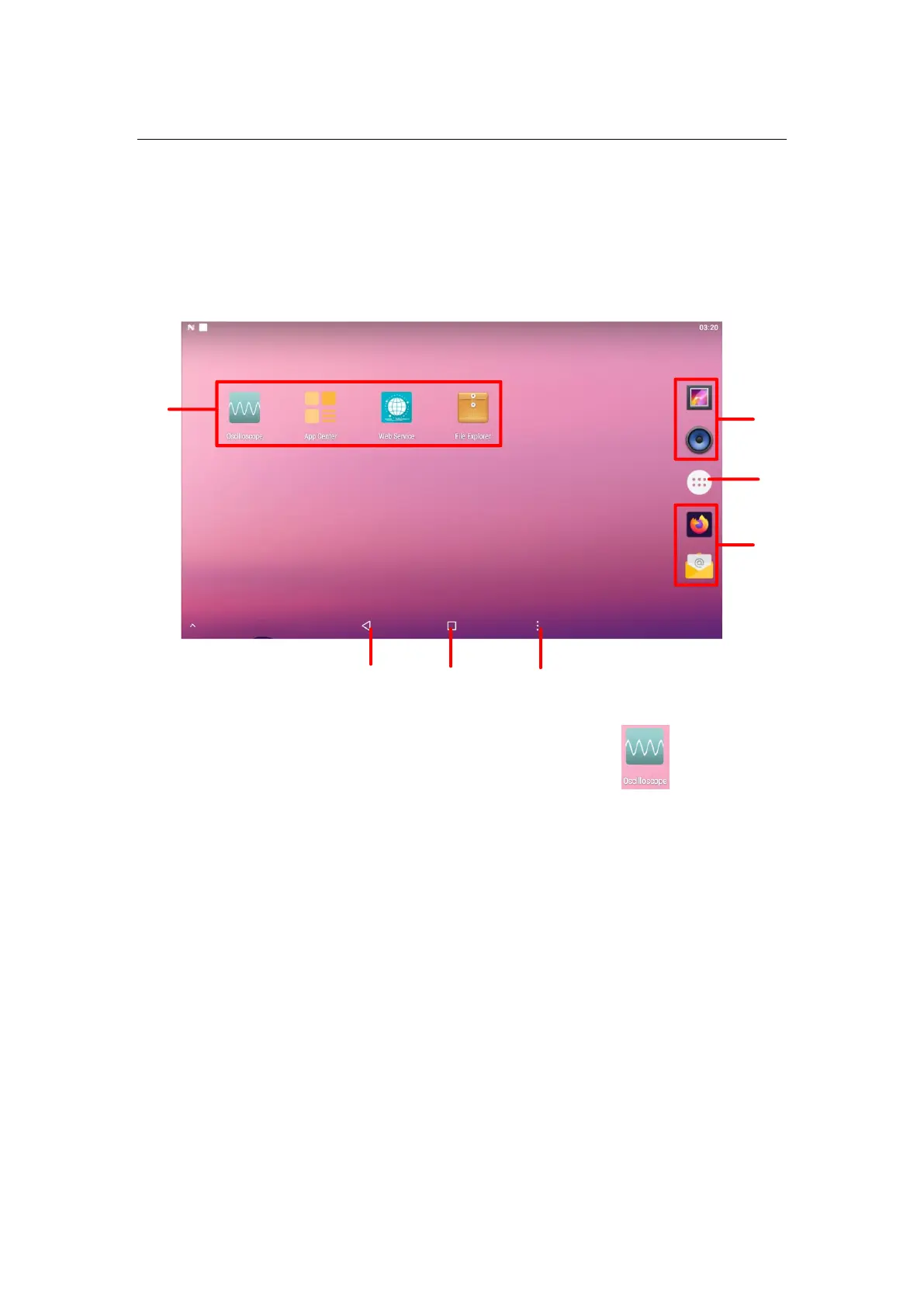
Error! Use the Home tab to apply 标题 1 to the text that you want to appear
here..Error! Use the Home tab to apply 标题 1 to the text that you want to appear
here.
18
4.Use the Android System
Android System Homepage Window
1
1
1
2
345
1. Application shortcut key. If you click the oscilloscope shortcut key,
you can enter the oscilloscope interface.
2. App Drawer (Click to see all apps).
3. Task key.
4. Home key.
5. Back key.
System Built-in Application List
Open the application drawer of the main page. The system built-in application
including: APP Center, Calculator, Calendar, Clock, Email, File Explorer,
Firefox, Gallery, Music, Oscilloscope, Screen Recorder, Settings, Web Service,
Bekijk gratis de handleiding van Voltcraft DOV702, stel vragen en lees de antwoorden op veelvoorkomende problemen, of gebruik onze assistent om sneller informatie in de handleiding te vinden of uitleg te krijgen over specifieke functies.
Productinformatie
| Merk | Voltcraft |
| Model | DOV702 |
| Categorie | Niet gecategoriseerd |
| Taal | Nederlands |
| Grootte | 7226 MB |

