Handleiding
Je bekijkt pagina 13 van 29
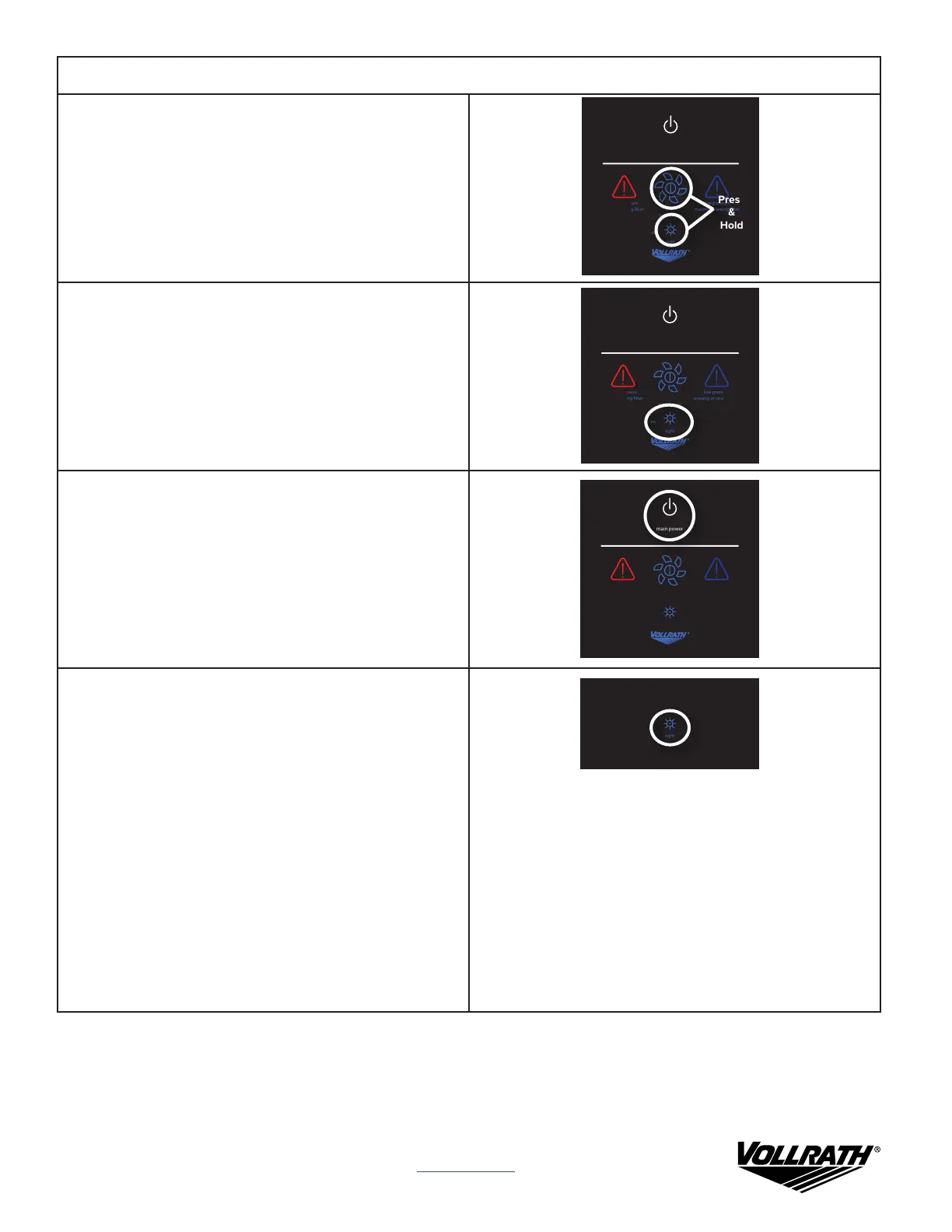
F™ 13
BACK TO TOC
LED LIGHTING OPTIONAL
By default, the LED switch is disabled and the
switch and indicator will not be visible.
To enable the LED function:
1. With power to touch panel (Vollrath logo lit) and
main power o (no display), press and hold the
system on/o switch AND the LED on/o switch
locations simultaneously for three seconds.
on
light
system on
high pressure
dirty or wrong lter
low pressure
missing or wrong lter
main power
2. Press the LED switch to enable the LED function;
“ON” will display. Press again to disable; “OFF”
will display.
on
light
system on
high pressure
dirty or wrong lter
low pressure
missing or wrong lter
main power
3. Press Main Power switch to exit LED setup mode.
NOTE: When the control is on and the function
enabled, the switch and indicator will be visible.
4. Press the LED switch to turn lights on or off.
NOTE: An LED three-terminal connector with
three wires (L1, N, G) is provided with the unit.
The wires provide 120VAC output for a maximum
100 watt LED power supply when the LED option
is enabled and on. LEDs purchased separately.
Please refer to the wiring diagram.
on
light
system on
high pressure
dirty or wrong lter
low pressure
missing or wrong lter
main power
o
main power
light
Press
&
Hold
Bekijk gratis de handleiding van Vollrath FC-6DV-36, stel vragen en lees de antwoorden op veelvoorkomende problemen, of gebruik onze assistent om sneller informatie in de handleiding te vinden of uitleg te krijgen over specifieke functies.
Productinformatie
| Merk | Vollrath |
| Model | FC-6DV-36 |
| Categorie | Afzuigkap |
| Taal | Nederlands |
| Grootte | 5158 MB |