Vocopro WEDDING-SINGER handleiding
Handleiding
Je bekijkt pagina 16 van 28
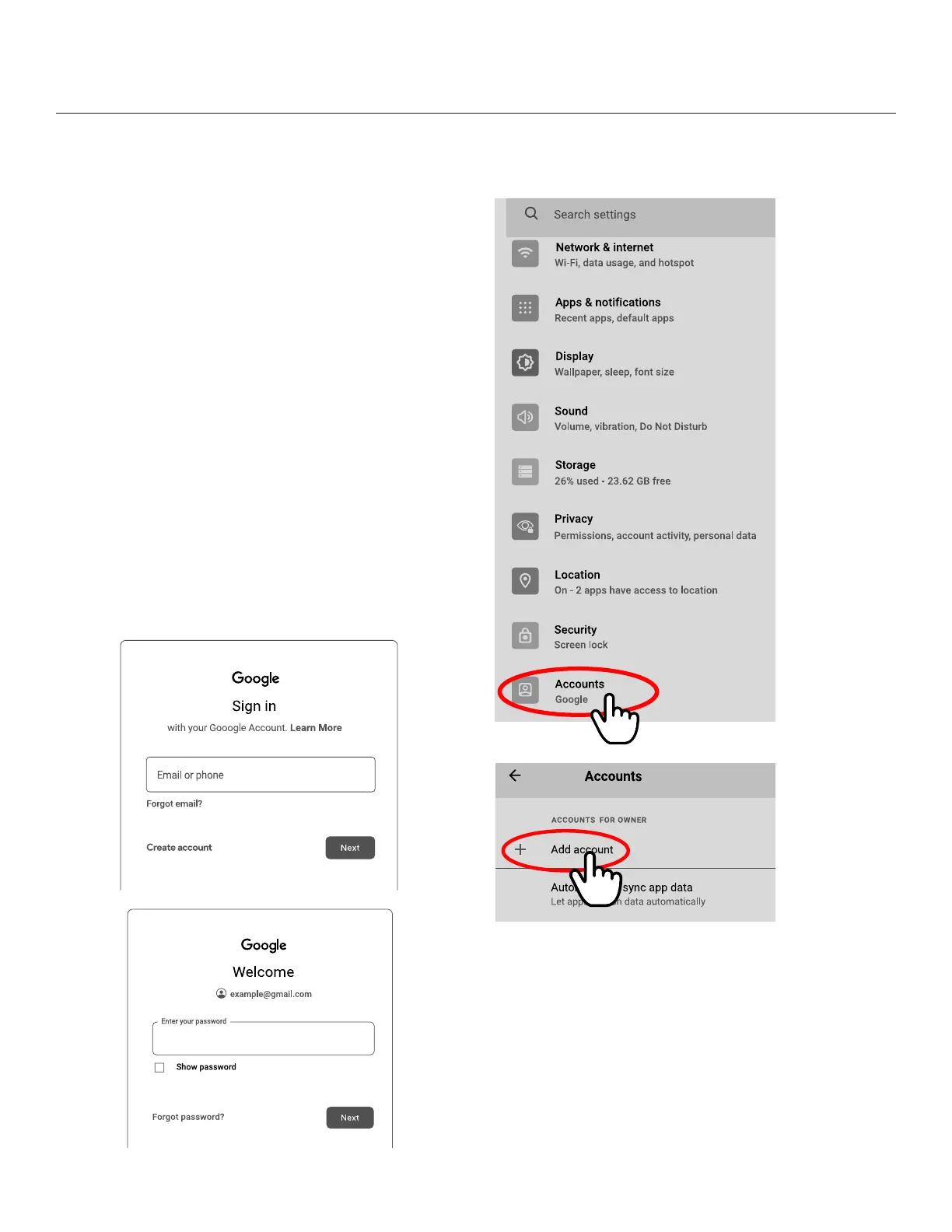
16 \
Connecting to Accounts
Signing into a Google account
You can sign into a YouTube Premium account
to watch videos without ads. It will also show
videos based on your preferences, and allow
you to view your Subscriptions, and Library
which will have Liked and Saved videos.
This is recommend as it will allow you to Like or
Save a list of songs ahead of time for an event.
1. Open Settings and tap on Accounts
2. Tap on Add Account, and follow the
onscreen instructions to sign in.
*If you have Youtube Premium you can sign
with the email connected to your Premium
account and you will not have any ads when
using the app.
*If you do not already have a Google
account, you can select Create account to
make a new one.
YouTube and Google are registered trademarks of Google, Inc.
Bekijk gratis de handleiding van Vocopro WEDDING-SINGER, stel vragen en lees de antwoorden op veelvoorkomende problemen, of gebruik onze assistent om sneller informatie in de handleiding te vinden of uitleg te krijgen over specifieke functies.
Productinformatie
| Merk | Vocopro |
| Model | WEDDING-SINGER |
| Categorie | Niet gecategoriseerd |
| Taal | Nederlands |
| Grootte | 2233 MB |







