Vocopro V-BANK handleiding
Handleiding
Je bekijkt pagina 12 van 24
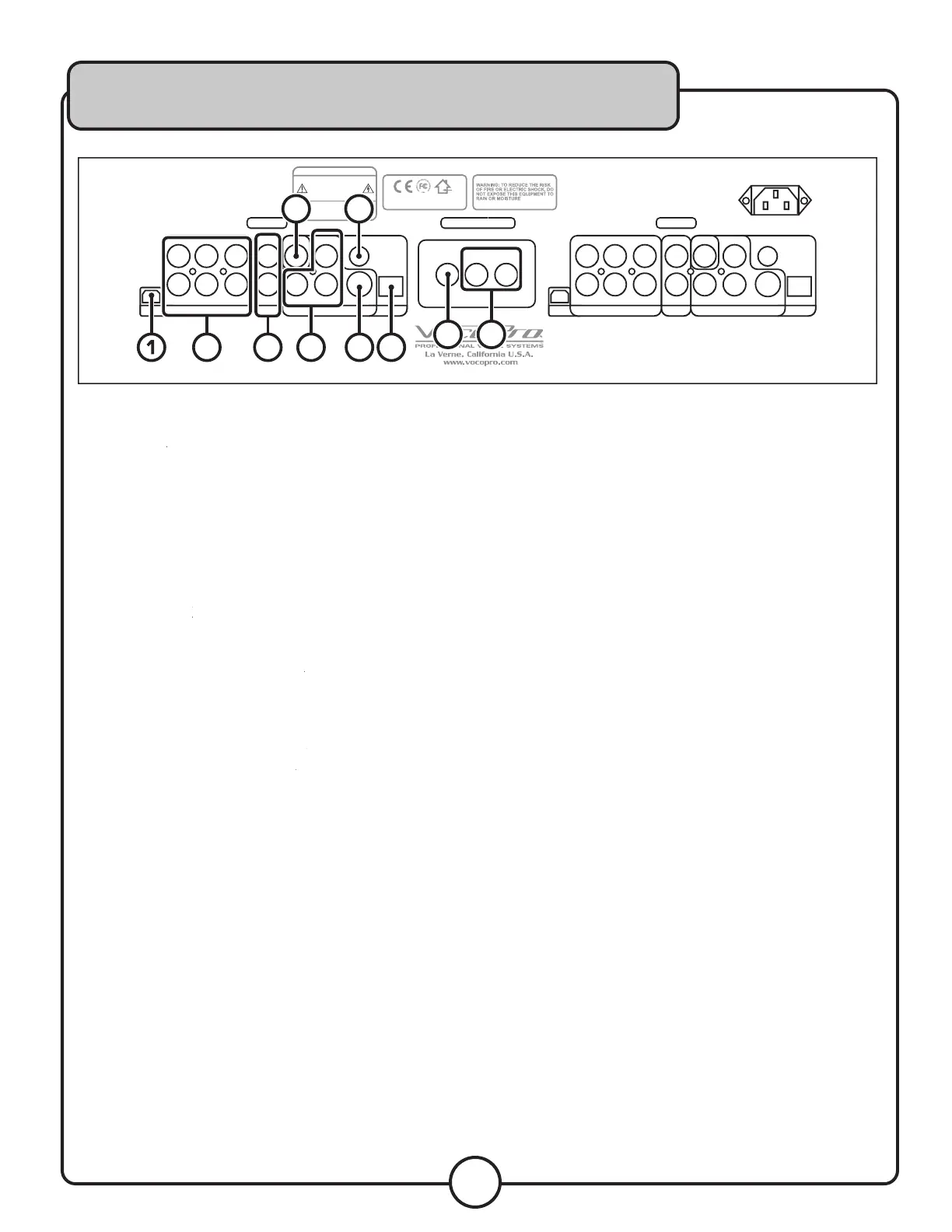
12
Descriptions and Functions
CONTROLLER REAR PANEL
1. USB JACK
— Use this jack for direct access to the hard drive using a computer. Note that the V-BANK must be
1. USB JACK — Use this jack for direct access to the hard drive using a computer. Note that the V-BANK must be 1. USB JACK
powered on to access the hard drives using a computer.
2. 5.1 CHANNEL RCA JACKS
— These jacks are for connecting to 5.1 channel ready amplifi ers/receivers.
3. L/R STEREO RCA JACKS
— These jacks output left/right stereo audio.
4. Y/PB/PR (COMPONENT) VIDEO JACKS
— These jacks output VIDEO to a TV or monitor via COMPONENT VIDEO
cables. COMPONENT VIDEO outputs the different color signals (Pr/Pb) and luminance signal (Y) separately in
order to achieve high fi delity in reproducing colors. The description of the component video output connectors may
differ depending on the TV set or monitor (e.g. Pr/Pb Y, Cr/Cb/Y, R-Y/B-Y/Y, etc.). Please refer to the operating
instructions of the TV set or monitor for details.
5. S-VIDEO JACK
— This jack outputs VIDEO to a display device (TV, monitor, etc.) via an S-VIDEO cable. S-VIDEO
5. S-VIDEO JACK — This jack outputs VIDEO to a display device (TV, monitor, etc.) via an S-VIDEO cable. S-VIDEO 5. S-VIDEO JACK
provides better color separation and better resolution by separating the color and picture signals of a composite
video signal.
6. DIGITAL OPTICAL AUDIO JACK
— This digital out is for connecting devices with an OPTICAL cable. Please make sure
6. DIGITAL OPTICAL AUDIO JACK — This digital out is for connecting devices with an OPTICAL cable. Please make sure 6. DIGITAL OPTICAL AUDIO JACK
to remove the protective cover from this jack prior to connecting an OPTICAL cable. When not using this input, keep
the protective cover on to protect it from dust and foreign material.
7. RCA (COMPOSITE) VIDEO JACK
— This jack outputs VIDEO to TVs or monitors.
7. RCA (COMPOSITE) VIDEO JACK — This jack outputs VIDEO to TVs or monitors.7. RCA (COMPOSITE) VIDEO JACK
8. DIGITAL COAXIAL AUDIO JACK
— This digital output is for connecting devices with a COAXIAL audio cable.
8. DIGITAL COAXIAL AUDIO JACK — This digital output is for connecting devices with a COAXIAL audio cable.8. DIGITAL COAXIAL AUDIO JACK
9. SWITCHED RCA VIDEO JACK
— This jack outputs video from either side A or side B. Use the Drive A and Drive B
9. SWITCHED RCA VIDEO JACK — This jack outputs video from either side A or side B. Use the Drive A and Drive B 9. SWITCHED RCA VIDEO JACK
buttons on the front panel to select the output.
10.
SWITCHED RCA L/R STEREO AUDIO
JACKS
— These jacks output stereo audio from either side A or side B. Use
the Drive A and Drive B buttons on the front panel to select the output.
Bekijk gratis de handleiding van Vocopro V-BANK, stel vragen en lees de antwoorden op veelvoorkomende problemen, of gebruik onze assistent om sneller informatie in de handleiding te vinden of uitleg te krijgen over specifieke functies.
Productinformatie
| Merk | Vocopro |
| Model | V-BANK |
| Categorie | Niet gecategoriseerd |
| Taal | Nederlands |
| Grootte | 2087 MB |







