Vocopro UHF-8900 handleiding
Handleiding
Je bekijkt pagina 13 van 24
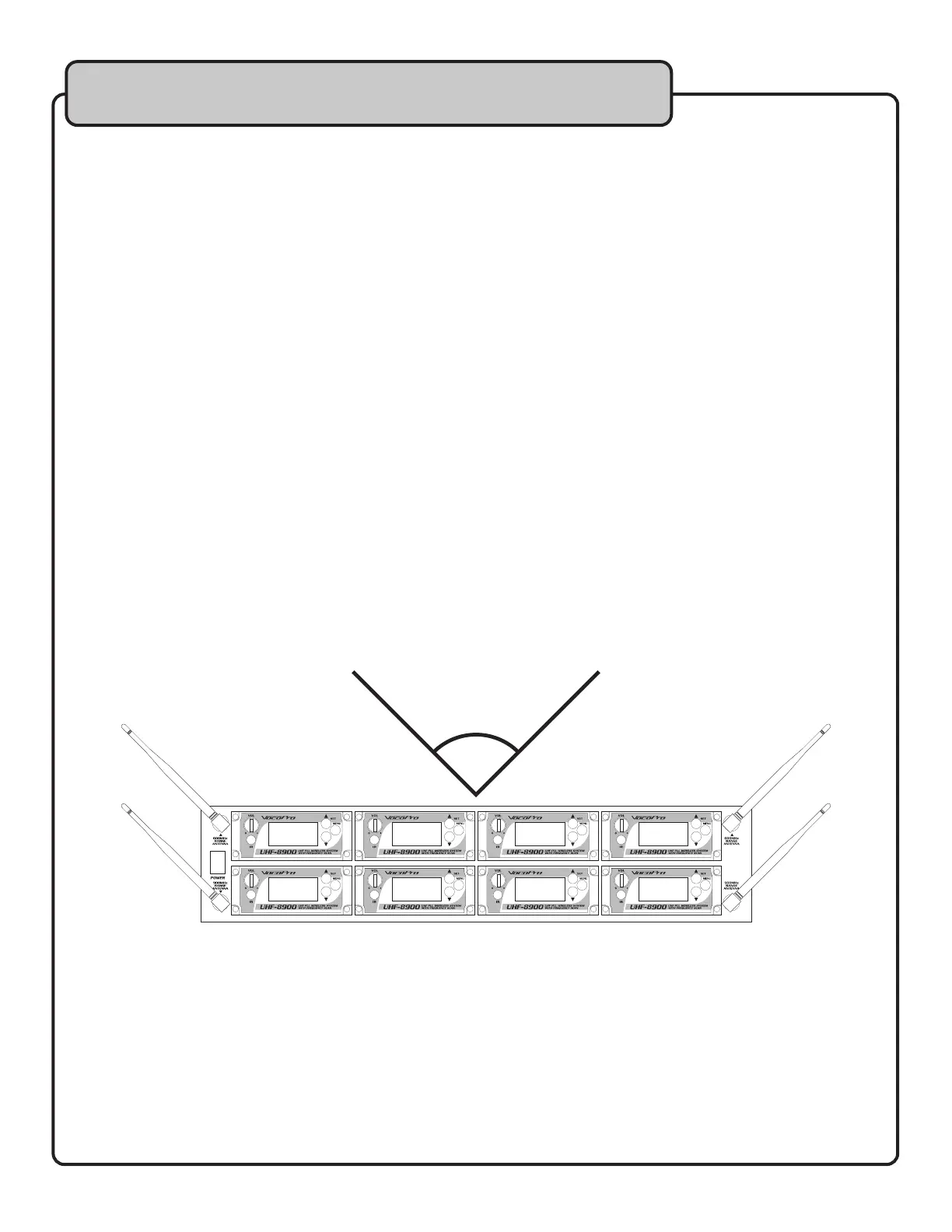
13
Setting up the Microphones
Overview
The goal is for each of the UHF-8900’s wireless channels to be operating on a frequency free of interference. This can be
accomplished two ways 1) automatic frequency selection, and 2) manual frequency selection. We recommend using the
automatic method rst, as this method will work well for most areas. However, if you live in a metropolitan area where RF
activity is dense, manual frequency selection may work better for you. If you choose the manual method, we recommend
rst obtaining information on your proximity to TV towers.
Frequencies and Groups
The UHF-8900 has a total of 177 available frequencies. These frequencies are broken down into groups. The two channels
on the left are assigned GROUPS GR1-1 through GR1-C, while the two channels on the right are assigned GROUPS GR2-1
through GR2-C.
The top Module row - The groups are listed sequentially starting from GR 01 through GR 05.
The bottom Module row (Left 2 Modules) - The Groups are listed as GR 1-1 through G 1-A.
The bottom Module row (Right 2 Modules) - The Groups are listed as GR 2-1 through GR 2-A.
Pressing Buttons: 4 Second Default
When cycling through the selection modes and parameters using the MENU, UP, & DOWN buttons, if a selection is not
made within 4 seconds, the system will automatically revert to the Frequency Information Screen. So, let’s say you are
trying to change to a channel in a different group. After pressing MENU, you have only 5 seconds to press the UP/DOWN
arrows to browse through the available groups. This applies to every step of the frequency setup procedure, so keep this in
mind. If this happens, simply wait for it to nish and resume where you left off.
Other Devices
Be sure to power on any other devices that may potentially interfere with the UHF-8900 (other wireless systems) BEFORE
you begin the frequency selection process. This way, you will not have any surprises when they are powered on.
Antenna Positioning
For the best reception, position the receiver antennas at 90 degrees from each other. (see illustration).
WARNING: Please be sure to attach the 900MHz antennas to the top 2 antenna posts and attach the 600MHz antennas to the
bottom 2 posts.
90°
Bekijk gratis de handleiding van Vocopro UHF-8900, stel vragen en lees de antwoorden op veelvoorkomende problemen, of gebruik onze assistent om sneller informatie in de handleiding te vinden of uitleg te krijgen over specifieke functies.
Productinformatie
| Merk | Vocopro |
| Model | UHF-8900 |
| Categorie | Niet gecategoriseerd |
| Taal | Nederlands |
| Grootte | 2296 MB |







