Vocopro STUDIO-C1 handleiding
Handleiding
Je bekijkt pagina 10 van 11
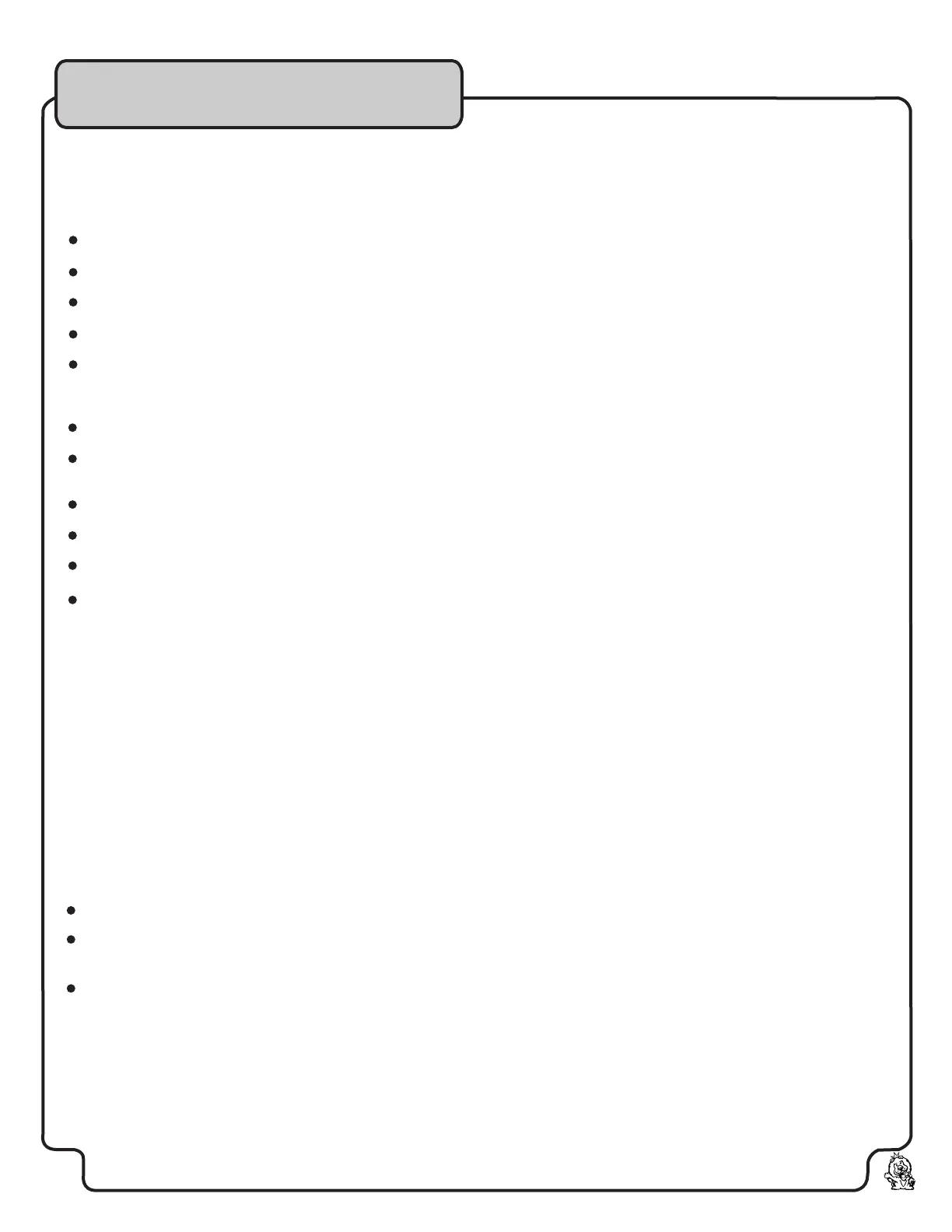
9
Microphone Basics cont...
Feedback
Feedback is the phenomenon that occurs when an amplified sound from any loudspeaker reenters the sound system through any open microphone and
is amplified over and over again. The resulting sound is an annoying howl that (when loud enough) poses a serious threat to not only your speakers, but
your ears ability to hear as well. Most commonly, feedback is caused by the following conditions:
Placing loudspeakers too close to the microphones.
Having too many open active microphones.
Boosting high-frequency tone controls in an indiscriminant fashion.
Performing in environments with high ratios of hard and reflective room surfaces.
Overuse of effects that generate multiple harmonic repetitions (reverbs, echoes, delays)
What to do if feedback occurs before the sound system is loud enough?
Request that the talker to speak louder into the microphone allowing for a lower master volume.
Reduce the distance from the talker to the microphone. Each time this distance is halved, the sound system output will increase by 6dB, mainly in the
low-frequency range.
Reduce the number of open microphones.
Move the loudspeaker farther away from the microphone.
Move the loudspeaker closer to the listener.
Use an equalizer/feedback reducer to cut the frequency bands in which the feedback occurs.
Microphone Placement and Tone Quality
Lead and Backup Vocals
When singing lead or backup vocals, it is recommended for the lips to be less than 3" from the microphone. It is also common to be very close to, even
touching a microphone's windscreen on an axis. Doing this creates a robust sound, emphasizes bass and provides maximum isolation from other
sources.
General Public Address and Speech
When giving a speech or simply speaking, place the microphone 4" to 10" away from the mouth, just above nose height for a natural sound with reduced
bass. You can also place the microphone 8" to 16" away from the mouth, slightly off to one side, for a more "distant" sound with highly reduced bass and
a minimal need for "de-essing".
The STUDIO-C1 & Stage Monitor/P.A. Loudspeakers
Due to the fact that live shows utilize many loudspeakers and often implement stage monitors with sound traveling in many directions, there can be times
when using a sensitive condenser microphone presents some challenges. When using the STUDIO-C1 in a live situation with.
stage monitors and loudspeakers, try the following:
Place the stage monitor(s) directly behind the microphones.
Locate the loudspeakers so that they point away from the rear of the microphone. (With the speakers located in these positions, the possibility of
feedback is greatly reduced).
Always check the stage setup before a performance to ensure optimum placement of microphone and monitors.
Bekijk gratis de handleiding van Vocopro STUDIO-C1, stel vragen en lees de antwoorden op veelvoorkomende problemen, of gebruik onze assistent om sneller informatie in de handleiding te vinden of uitleg te krijgen over specifieke functies.
Productinformatie
| Merk | Vocopro |
| Model | STUDIO-C1 |
| Categorie | Niet gecategoriseerd |
| Taal | Nederlands |
| Grootte | 1376 MB |







