Vocopro Streamer-Desktop handleiding
Handleiding
Je bekijkt pagina 13 van 24
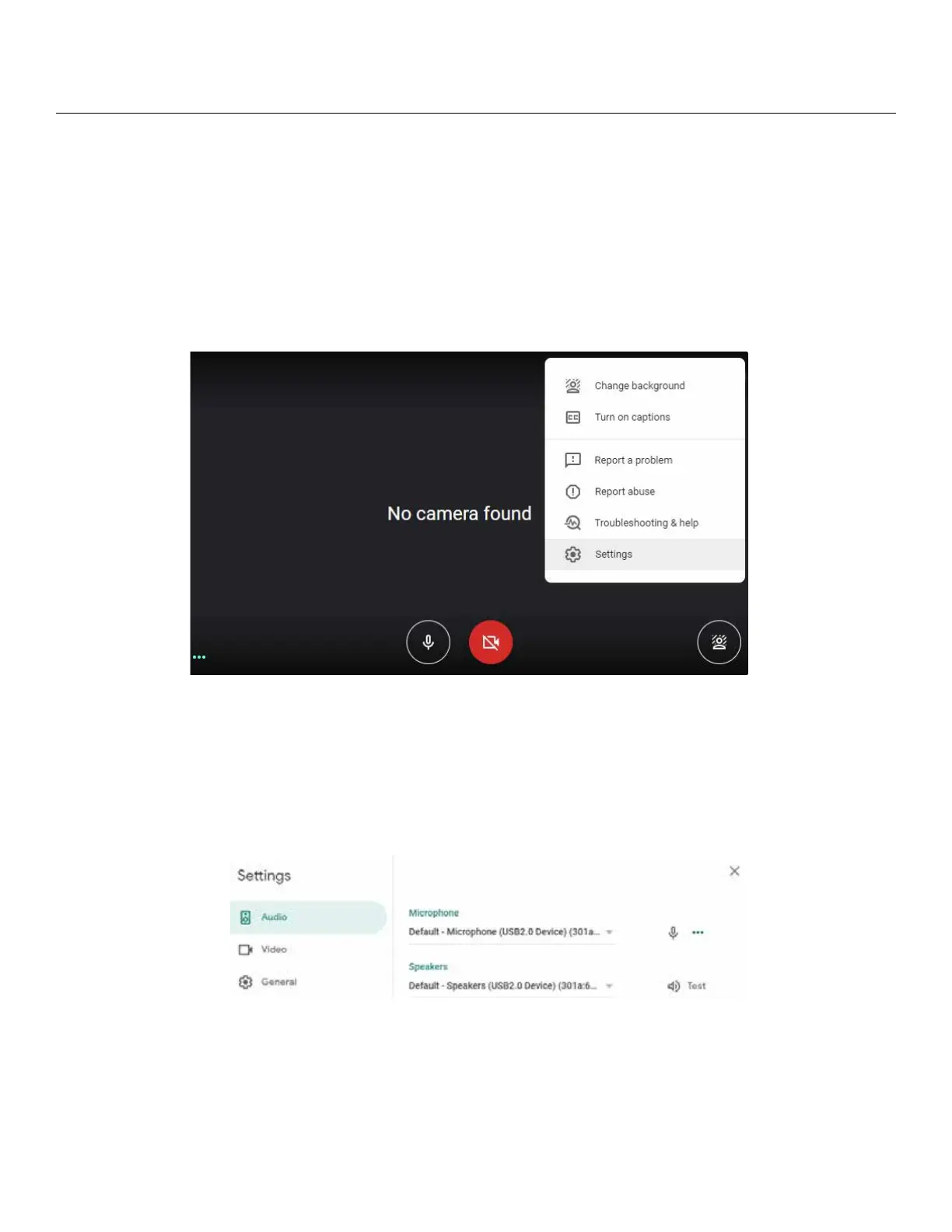
/ 13
Getting Connected
Google Meet
Recently made available free to all, Google Meet is a video conference software you can run directly on your
computer’s web browser, no need to download and install a separate application.
To change the microphone input, rst open the menu by clicking on the three vertical dots, then select settings.
Before joining a meeting, the dots to access the menu will be on the top right of the window, after joining they will be
on the bottom right.
Once you are in the audio settings, under Microphone there will be a drop-down menu, make sure “USB2.0 Device”
is selected. Once selected, when you speak into the mic the small meter to the right should move showing it is
receiving the signal.
Bekijk gratis de handleiding van Vocopro Streamer-Desktop, stel vragen en lees de antwoorden op veelvoorkomende problemen, of gebruik onze assistent om sneller informatie in de handleiding te vinden of uitleg te krijgen over specifieke functies.
Productinformatie
| Merk | Vocopro |
| Model | Streamer-Desktop |
| Categorie | Niet gecategoriseerd |
| Taal | Nederlands |
| Grootte | 1711 MB |







