Vocopro Sonic-Station handleiding
Handleiding
Je bekijkt pagina 7 van 36
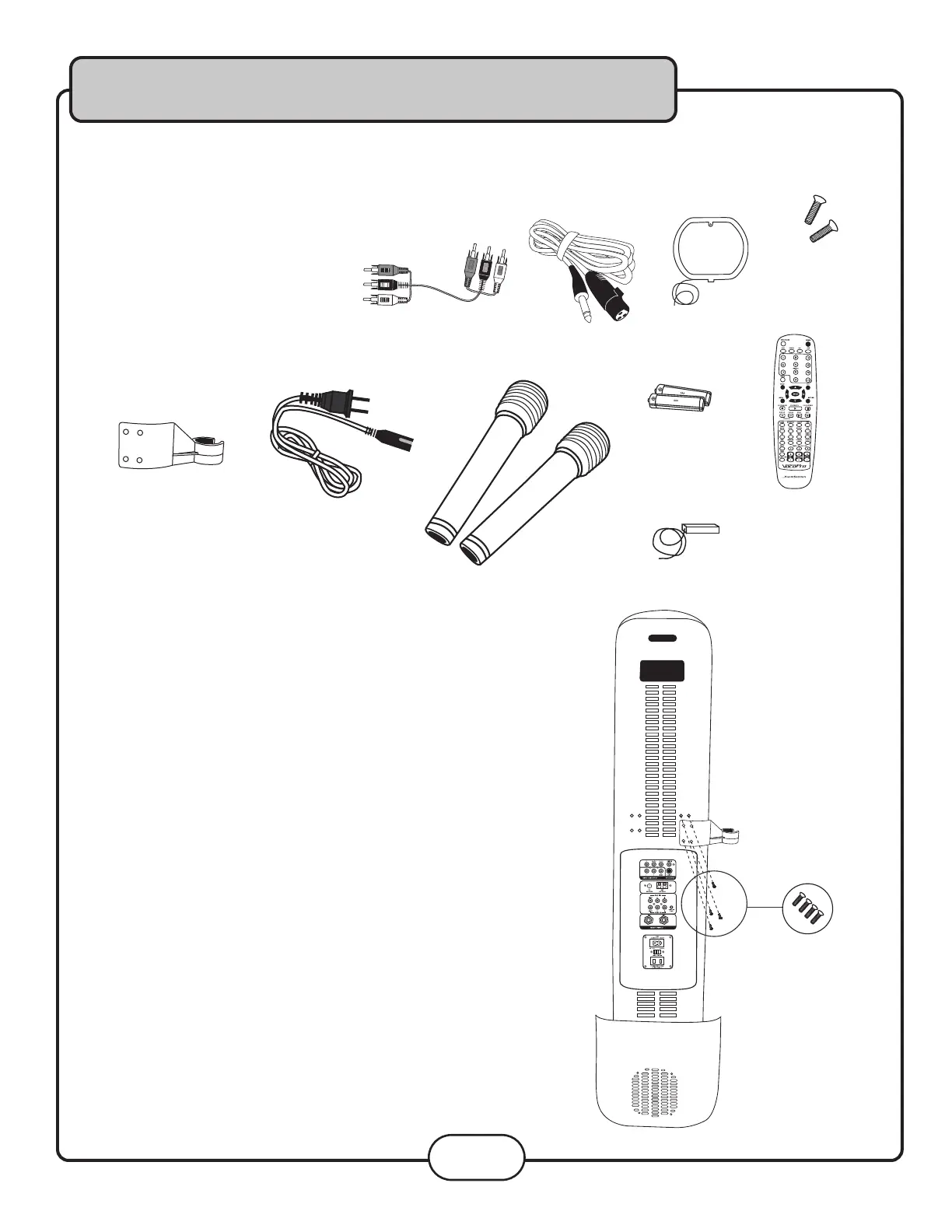
Getting Started
Make sure none of the following accessories are missing from the Sonic Station’s packaging:
• 1 AC Power Cord
• 1 A/V RCA cable
• 2 AAA batteries
• 1 Remote Control
• 2 XLR to ¼” microphone cables
• 1 AM radio band antenna
• 1 FM radio band antenna
• 2 VocoPro MARK 11.5 vocal microphones
• 2 microphone clips
• 10 microphone clip screws
Installing the Microphone Clips
The Sonic Station comes with two microphone clips intended to safely hold
the microphones when they are not in use.
What you will need
• Phillips head screwdriver (not included)
• 4 mounting screws for each clip (included)
• 2 microphone clips (included)
1. Line up the four holes on the clip with the holes on the rear panel of
the Sonic Station. See figure below.
2. Screw in each screw until the clip is securely attached
3. Follow steps one and two for the second clip
7
Batteries
A/V RCA Cable
AC Power Cord
XLR Mic Cable
AM Antenna
Mark 11.5 Mics
Remote Control
Microphone Clip
Clip Screws
FM Antenna
Bekijk gratis de handleiding van Vocopro Sonic-Station, stel vragen en lees de antwoorden op veelvoorkomende problemen, of gebruik onze assistent om sneller informatie in de handleiding te vinden of uitleg te krijgen over specifieke functies.
Productinformatie
| Merk | Vocopro |
| Model | Sonic-Station |
| Categorie | Niet gecategoriseerd |
| Taal | Nederlands |
| Grootte | 4755 MB |







