Vocopro Sonic-Station handleiding
Handleiding
Je bekijkt pagina 27 van 36
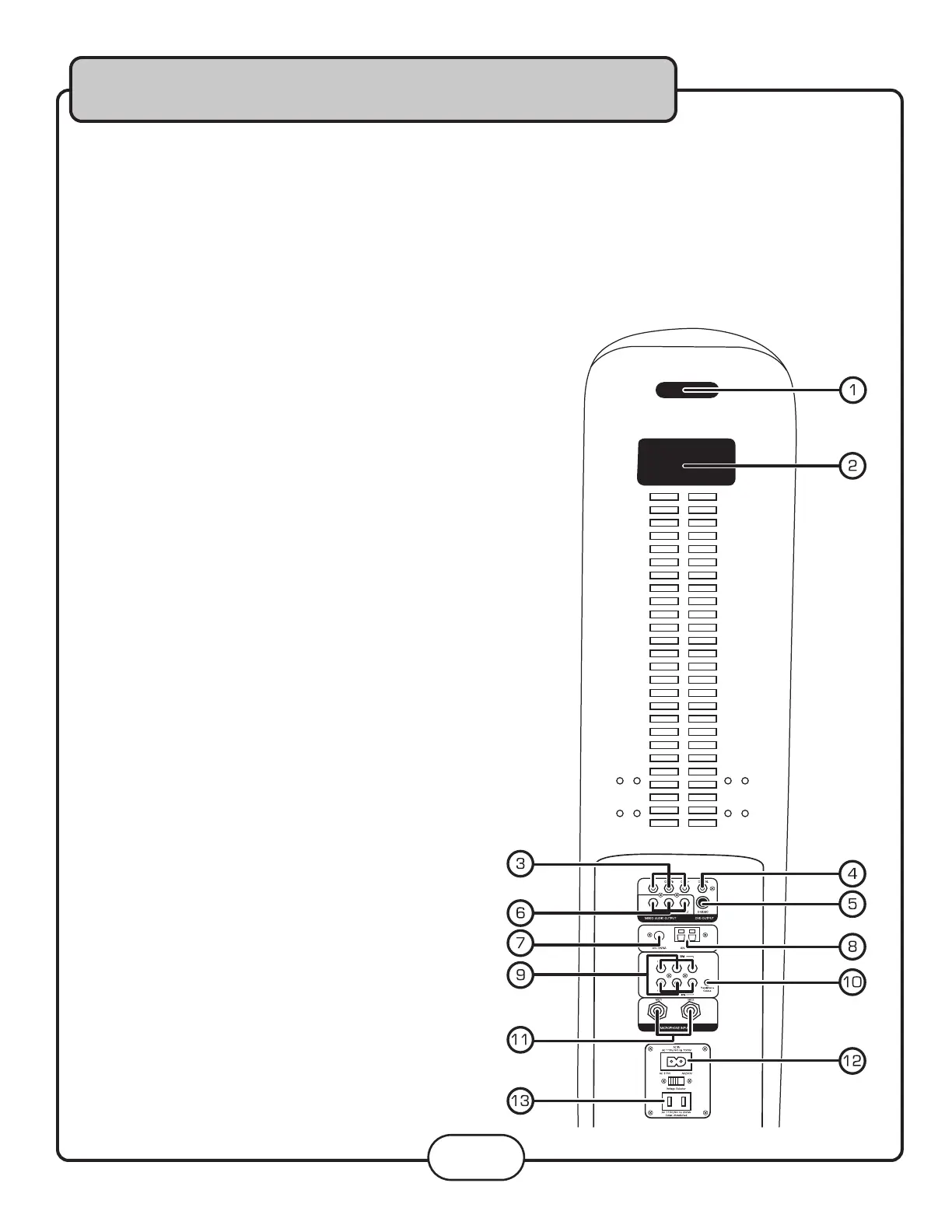
Rear panel
1. Charger slot - An Mp3 player or other device’s power cord/charger can be slid through this slot.
2. Handle - Use this handle when moving the Sonic Station
3. Component (Y, Cb/Pb, Cr/Pr) video output jacks (video only) - Connect to a TV with Component video input.
NOTE: The Sonic Station must be set to Component (V/Pb/Pr) video mode when using the component out-
puts. Use the V-MODE button on the remote control to set the Sonic Station to Component video mode.
4. Digital Coaxial (audio-only) - Connects to a receiver/mixer
with a Digital Coaxial input.
5. S-Video output jack (video only) - Connects to a TV with an
S-Video input.
NOTE: The Sonic Station must be set to S-Video mode
when using the S-Video output. Use the V-MODE button
on the remote control to set the Sonic Station to S-Video
mode.
6. Mixed A/V RCA outputs - Connects to a TV with RCA
L/R (red & white) audio inputs and a RCA (yellow) video
input
.
7. FM Antenna jack - Connect the FM antenna here. See
the Getting Connected section of this manual for detailed
instructions on connecting the FM antenna.
8. AM Antenna jack - Connect the AM antenna here. See
the Getting Connected section of this manual for detailed
instructions on connecting the AM antenna.
9. AV 1 & 2 RCA input channels - Connect up to two RCA
audio/video devices here.
NOTE: The Sonic Station must be set to AV1 if using the
AV1 input or AV2
if using the AV2 input. See the Opera-
tions section of this manual for detailed instructions on
setting the Sonic Station’s input channel to either
AV1 or
AV2
.
10. Headphone Output jack (1/8”) - Connect a set of head-
phones with a 1/8” plug here.
11. Microphone 1 & 2 inputs - Connect the microphones
here using the included microphone cables.
12. AC power cord input - Connect the included power cord
here.
13. Power outlet - Power a second device (Mp3 player, Disc
player, etc.) by connecting it here
.
Descriptions and Functions
27
Bekijk gratis de handleiding van Vocopro Sonic-Station, stel vragen en lees de antwoorden op veelvoorkomende problemen, of gebruik onze assistent om sneller informatie in de handleiding te vinden of uitleg te krijgen over specifieke functies.
Productinformatie
| Merk | Vocopro |
| Model | Sonic-Station |
| Categorie | Niet gecategoriseerd |
| Taal | Nederlands |
| Grootte | 4755 MB |







