Vocopro Sonic-Station handleiding
Handleiding
Je bekijkt pagina 23 van 36
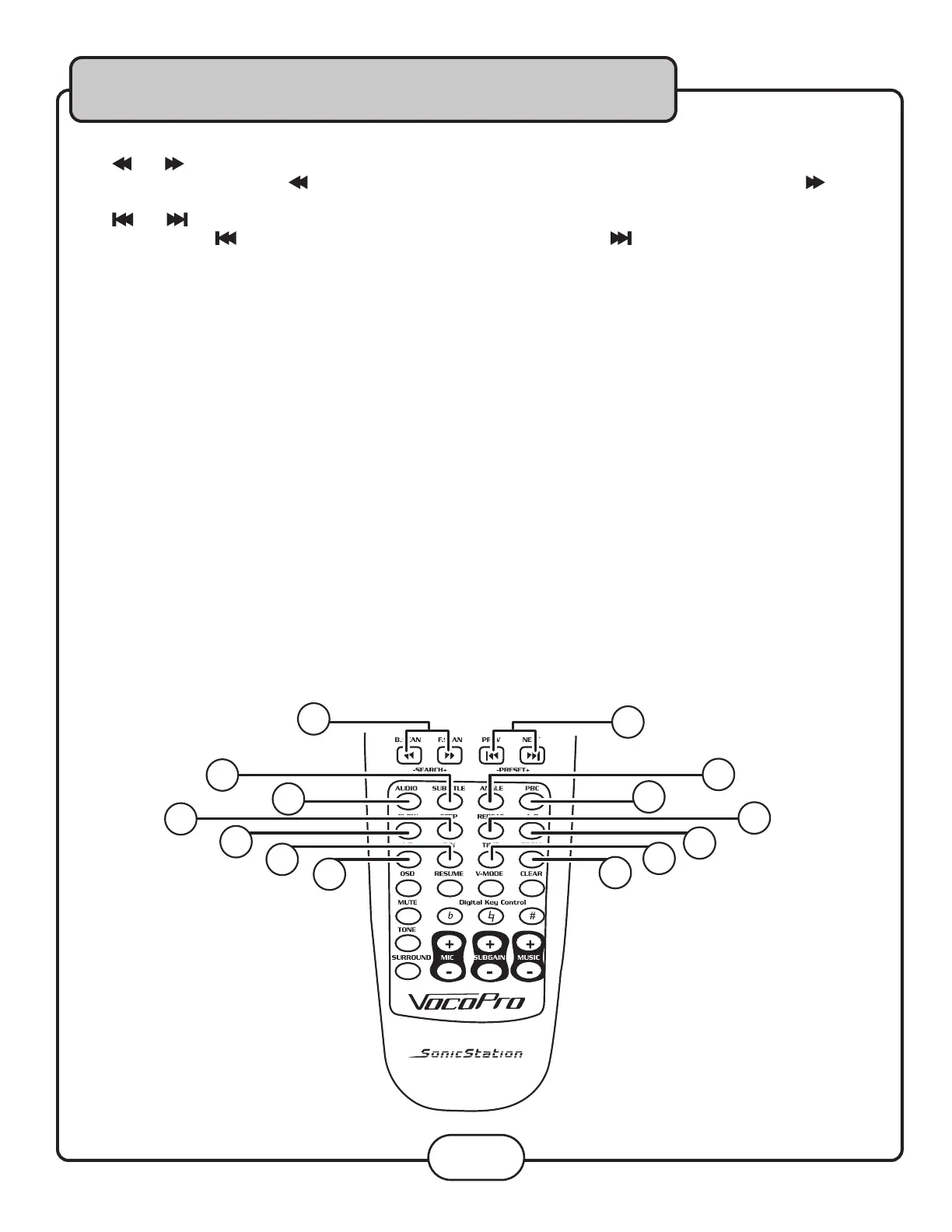
15. and (B-Scan - F-Scan) buttons - Scans through a track when in DISC mode or searches through radio
stations in TUNER mode: scans backwards through the current track or through radio stations and scans
forwards through the current track or through radio stations.
16. and (prev and next) buttons - Skip tracks when in DISC mode or searches through preset radio stations in
TUNER mode: jumps to the previous track or preset radio station and skips ahead to the next track or
radio station.
17. Audio button - Cycle through caption languages on a disc with multiple caption languages available.
18. Subtitle button - Cycles through the available subtitle languages on a DVD with subtitles available. NOTE: Not all
DVDs will have subtitles available.
19. Angle button - Cycles through the available viewing angles on DVDs with multiple viewing angles available.
NOTE: Not all DVDs will have multiple viewing angles available.
20. PBC button - Turns on Playback Control (PBC). For use with VCD 2.0 discs, PBC allows you to navigate more
conveniently through VCD 2.0 discs.
21. Slow button - Cycles through the different slow motion options while in DISC mode. See the Operations section in
this manual for detailed instructions on using slow motion.
22. Step button - Allows you to view a disc step-by-step, one frame at a time. See the Operations section in this
manual for detailed instructions on using the Step feature.
23. Repeat button - Cycles through the available repeat options. Repeat options vary from type of disc so see the
Operations section of this manual for detailed instructions on using the repeat function for every kind of disc.
24. A-B (loop) button - Allows you to set a section on a disc for continuous looping. See the Operations section in this
manual for detailed instructions on using the A-B loop feature.
25. L/R button - Cycles through the different multiplex CD+G output modes for canceling the vocals: MONO-LEFT,
MONO-RIGHT, MIX-MONO and STEREO. See the Operations section in this manual for detailed instructions on
canceling vocals on multiplex CD+G discs.
26. P/N button - Switches between PAL and NTSC video modes.
27. Time button - Accesses the Time menu which allows you to jump directly to a specific time on a disc. See the
Operations section in this manual for detailed instructions on jumping to a specific time on a disc.
28. Zoom button - Allows you to zoom in 2X, 3X and 4X and zoom out 1/2X, 1/3X and 1/4X on the video during
disc playback.
Descriptions and Functions
23
Bekijk gratis de handleiding van Vocopro Sonic-Station, stel vragen en lees de antwoorden op veelvoorkomende problemen, of gebruik onze assistent om sneller informatie in de handleiding te vinden of uitleg te krijgen over specifieke functies.
Productinformatie
| Merk | Vocopro |
| Model | Sonic-Station |
| Categorie | Niet gecategoriseerd |
| Taal | Nederlands |
| Grootte | 4755 MB |







