Vocopro Sonic-Station handleiding
Handleiding
Je bekijkt pagina 19 van 36
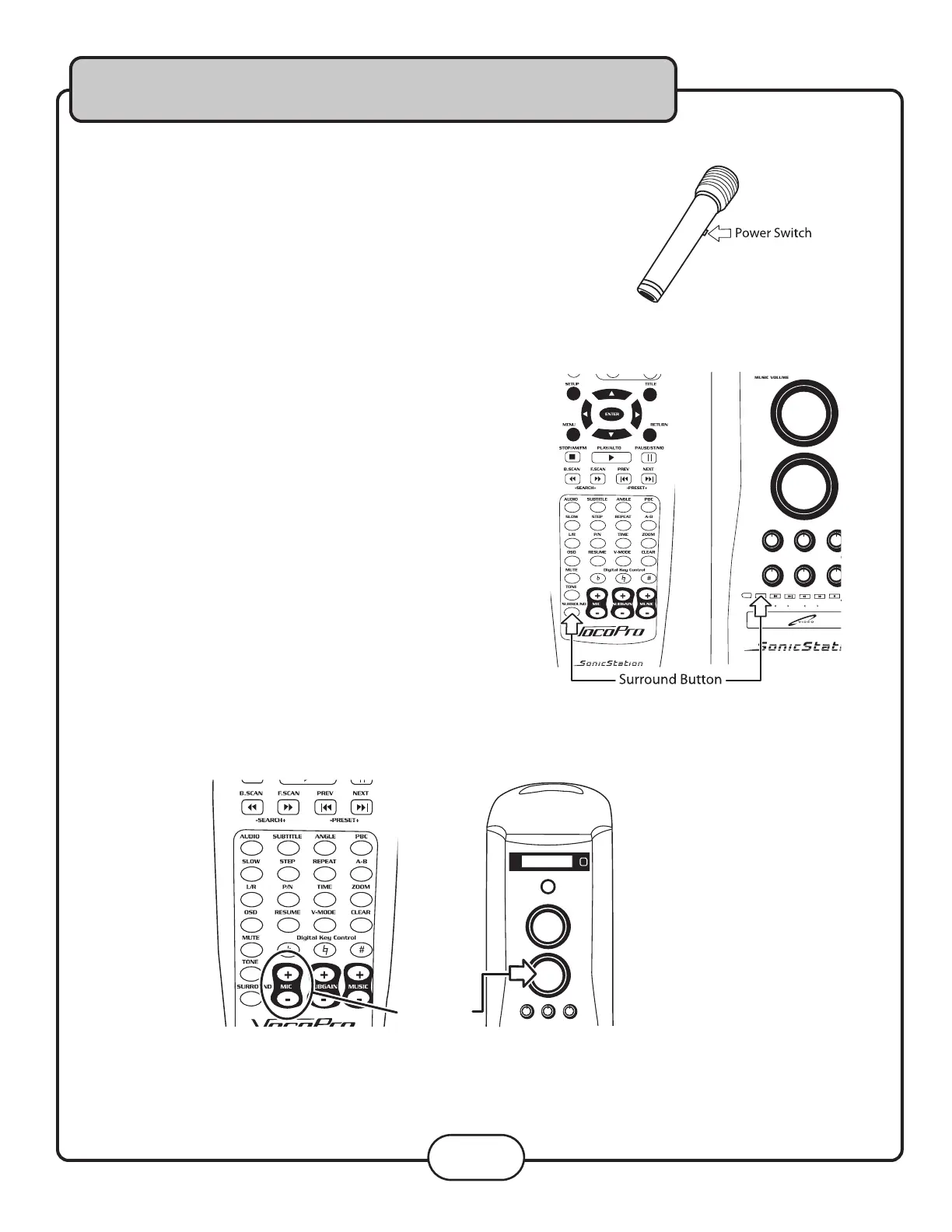
Turning on the Microphones
Each microphone has a power switch on it.
1. Flip the microphone’s power switch UP to turn the microphone on
2. Flip the microphone’s power switch DOWN to turn the microphone off
Setting the Speakers for Vocals [Fig. M]
When using the microphones, make sure the speakers are set
to Karaoke mode for optimal vocal sound.
Press the SURROUND button on the remote control or front
panel until the display screen says KARAOKE.
Adjusting the master Microphone Volume
The master Microphone Volume can be adjusted using either
the front panel control or the remote control
Front Panel
Turn the MIC MASTER control clockwise to raise the volume and
counter-clockwise to lower th
e volume
Remote Control
Press the MIC + button to raise the volume
and the MIC -- button to lower the volume
Microphone Operations
19
Fig. M
Bekijk gratis de handleiding van Vocopro Sonic-Station, stel vragen en lees de antwoorden op veelvoorkomende problemen, of gebruik onze assistent om sneller informatie in de handleiding te vinden of uitleg te krijgen over specifieke functies.
Productinformatie
| Merk | Vocopro |
| Model | Sonic-Station |
| Categorie | Niet gecategoriseerd |
| Taal | Nederlands |
| Grootte | 4755 MB |







