Vocopro Sonic-Station handleiding
Handleiding
Je bekijkt pagina 14 van 36
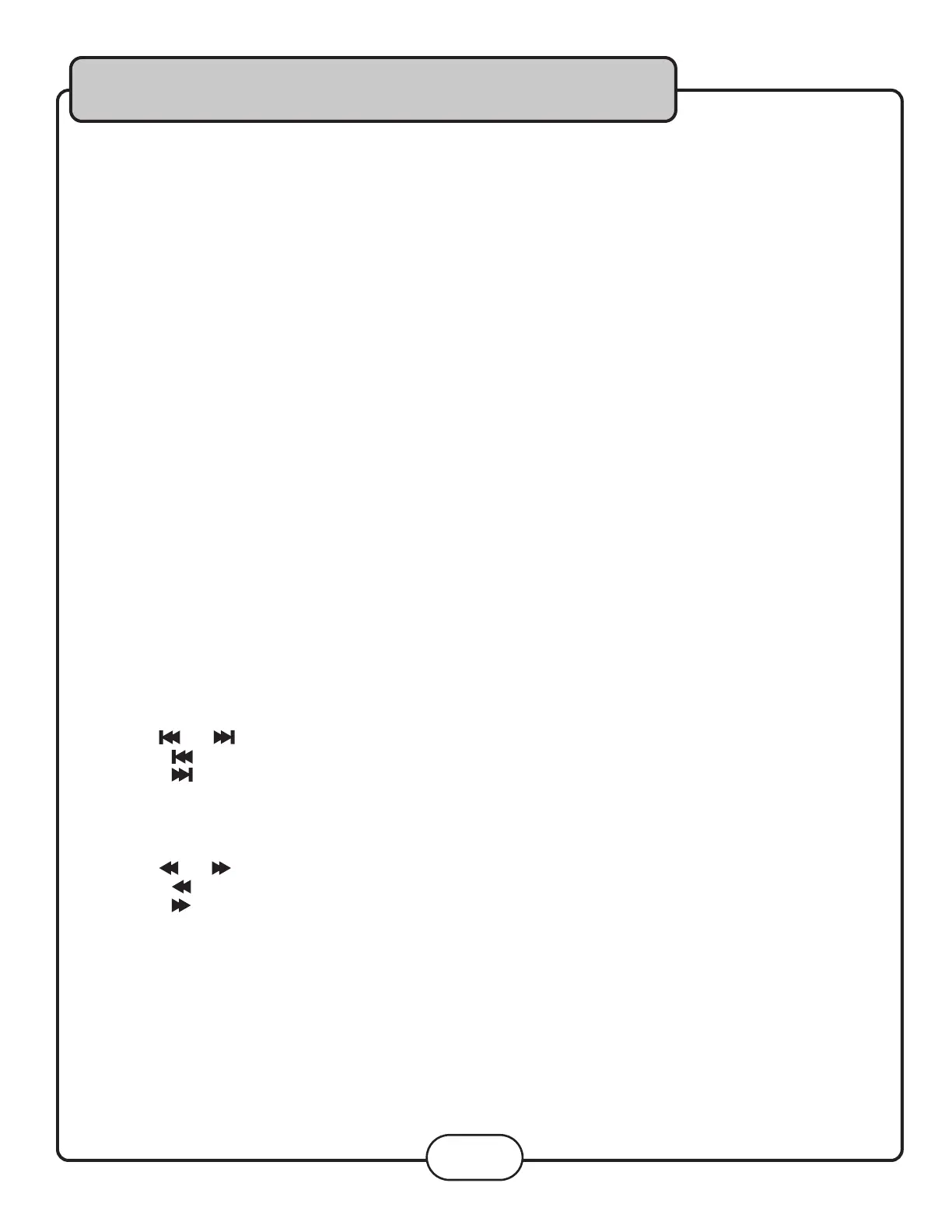
Operations (Disc Mode)
Access DISC mode by either pressing DVD on the remote control or by pressing the SELECT button on the front panel
until the display screen says disc.
Loading a Disc
1. Press the OPEN/CLOSE button on the remote control or the EJECT button on the front panel of the Sonic Station to
open the disc tray
2. Insert a disc
3. Press the OPEN/CLOSE button on the remote control or the EJECT button on the front panel of the Sonic Station to
close the disc tray
Playing a Disc
1. Load a disc
2. Press PLAY on the remote control or on the front panel
Stopping a Disc
1. Press the STOP button on the remote control or front panel once to enter pause mode
2. Press the STOP button again to completely stop the disc
Pausing a Disc
1. Press the PAUSE button on the remote control or front panel
Skipping Tracks/Chapters
1. Use the and buttons on the remote control or front panel to skip tracks/chapters
2. Press the button to skip to the previous track/chapter
3. Press the button to skip to the next track/chapter
Searching Through a Track/Chapter
1. Use the and buttons on the remote control or front panel to search through tracks/chapters
2. Press the button to search forwards through the current track/chapter
3. Press the button to search backwards through the current track/chapter
Subtitles
Some DVDs have subtitles available and some also include multiple languages. If you are using a DVD with subtitles
available, simply press the SUBTITLE button on the remote control to cycle through the available subtitles.
Viewing Multiple Angles
Some DVDs have multiple viewing angles available. Press the ANGLE button on the remote control to change the
viewing angle and cycle through the available angles.
14
Bekijk gratis de handleiding van Vocopro Sonic-Station, stel vragen en lees de antwoorden op veelvoorkomende problemen, of gebruik onze assistent om sneller informatie in de handleiding te vinden of uitleg te krijgen over specifieke functies.
Productinformatie
| Merk | Vocopro |
| Model | Sonic-Station |
| Categorie | Niet gecategoriseerd |
| Taal | Nederlands |
| Grootte | 4755 MB |







