Vocopro Sonic-Station handleiding
Handleiding
Je bekijkt pagina 12 van 36
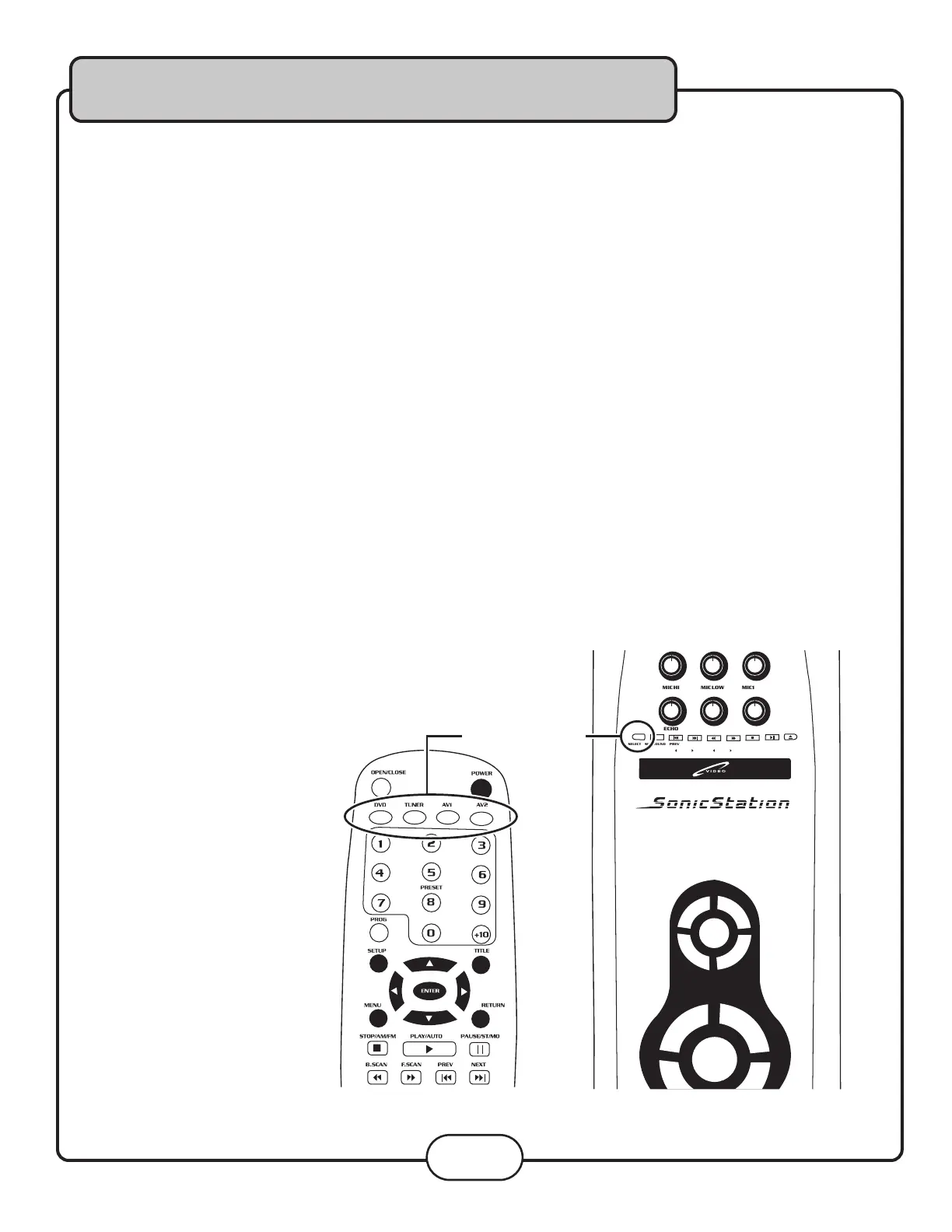
General Operations
Turning the Sonic Station On, Off and to Standby
Press the Power button on the Sonic Station to turn the unit ON or OFF
Standby mode
Once the Sonic Station is already on:
1. Press the POWER button on the remote control to enter Standby Mode
2. Press it again to return to On Mode
Input Channels
The Sonic Station has 4 available input channels:
• Disc: Turns on the Sonic Station’s disc player for playing DVD, CD, CD+G, Mp3 and other discs
• Tuner: Turns on the AM/FM tuner for radio listening
• AV1: For playing a device that is connected to the 1/8” Mp3 player jack on the top of the sonic station or the AV1
RCA audio/video inputs on the rear panel
• AV2: For playing a device that is connected to the AV2 RCA audio/video
inputs on the rear panel
Selecting an Input Channel [Fig. L]
1. Use the input select buttons on the remote control (DVD, TUNER,
AV1, and AV
2) to directly select the desired input channel or use
the SELECT button on the front panel to cycle through the input
channels
2. Once the desired input channel is selected, playback can begin
12
Fig. L
Bekijk gratis de handleiding van Vocopro Sonic-Station, stel vragen en lees de antwoorden op veelvoorkomende problemen, of gebruik onze assistent om sneller informatie in de handleiding te vinden of uitleg te krijgen over specifieke functies.
Productinformatie
| Merk | Vocopro |
| Model | Sonic-Station |
| Categorie | Niet gecategoriseerd |
| Taal | Nederlands |
| Grootte | 4755 MB |







