Vocopro PartyOke handleiding
Handleiding
Je bekijkt pagina 14 van 20
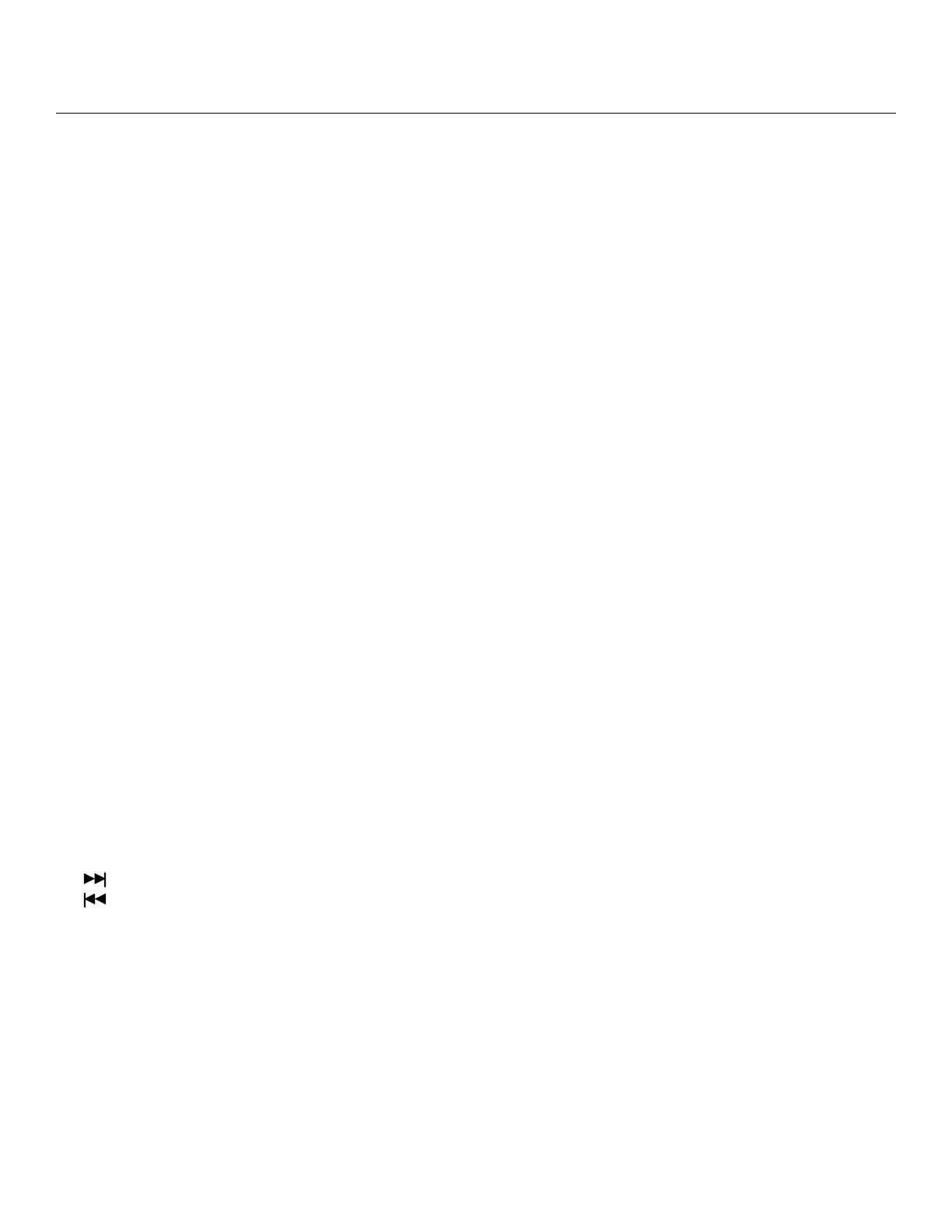
14 \
Functions, Remote:
1. CD/USB/SD: Press this button to toggle between CD player or USB reader as the main audio source.
2. SUBTITLE: Press to access the SUBTITLE selection window
3. KEY: -key lowers the key of CD/USB track one half-step increment.
key returns music to it’s original key.
+ key raises the key of CD/USB track one half-step increment.
4. MENU: Returns the user to the original menu.
5. Arrows and OK Buttons: These buttons allow the user to navigate through menus and apply dierent functions
allotted by the PartyOke.
6. 0-9: Use these buttons to make specic track number selections.
7. ► || (PLAY/PAUSE buttons): Use ► to start. Use || to temporarily cease CD/USB playback, press again to resume.
8. ►► (Fast forward button): Press and hold to skip forward through the currently playing track/movie.
◄◄ (Rewind button): Press and hold to revert to a previous moment in time, within the track/movie being played.
9. SETUP: Prompts a menu with various advance functions (see set-up menu page).
10. LANGUAGE: Use to select from available languages on discs with various recorded audio tracks.
11. DISPLAY: This function will provide current track information on your connected video monitor.
12. RETURN: For use with VCDs, this button will return to previous menu or page.
13. VOLUME: VOL+ will increase volume, VOL- will decrease volume.
14. A-B: Allows you to loop a certain section of a disc, causing it to repeat continuously.
15. PROGRAM: You can program up to 16 tracks on a CD or chapters in a movie to play in a custom order.
16. REPEAT: Enable to have the PartyOke replay the currently playing track, once nished.
17. (Next button): Press to skip forward to next track/chapter
(Previous button): Press once to return to the beginning of the currently playing track or press twice in rapid
succession to navigate to the previous track/chapter.
18. MUTE: Temporarily disables all audio output from the PartyOke.
19. GOTO: Use to navigate to specic portions of VCD discs.
20. L/R: Toggles whether audio output is sent from the left, right or both channels. If using a multi-plex formatted disc,
this button may be used to essentially cancel track vocals.
21. EQ: Press to cycle between genre tuned, bass and treble adjusted audio presets.
Bekijk gratis de handleiding van Vocopro PartyOke, stel vragen en lees de antwoorden op veelvoorkomende problemen, of gebruik onze assistent om sneller informatie in de handleiding te vinden of uitleg te krijgen over specifieke functies.
Productinformatie
| Merk | Vocopro |
| Model | PartyOke |
| Categorie | Niet gecategoriseerd |
| Taal | Nederlands |
| Grootte | 1911 MB |







