Vocopro MobileMan handleiding
Handleiding
Je bekijkt pagina 19 van 28
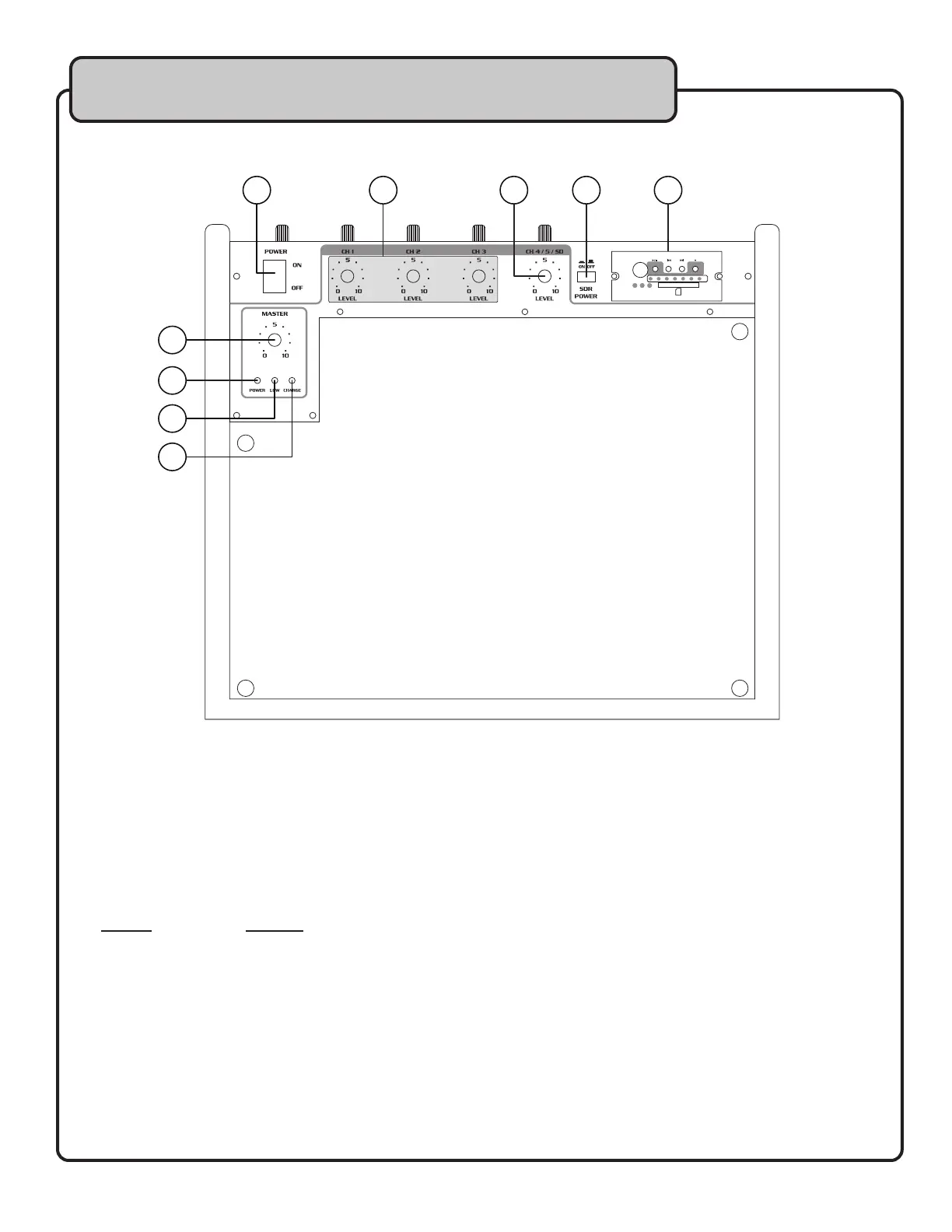
19
Descriptions and Features
Front Panel
1. POWER switch – Use this switch to turn the MOBILEMAN ON/OFF.
NOTE: This switch does not power on/off the UHF modules, SDR-3, or subwoofer.
2. MASTER VOLUME control – Use this knob to increase or decrease the master volume level for all
channels. Turn clockwise to increase, and counter-clockwise to decrease.
3. POWER LED indicator – This LED indicates the power status of the MOBILEMAN main unit. The LED light
green when the MOBILEMAN is turned on, and turn off when the power is off.
4. LOW LED indicator – This LED will indicate low battery status. When the battery is low and needs to be
recharged, this LED will light red.
5. CHARGE LED indicator – This LED will indicate when the charging status of the MOBILEMAN (main unit).
COLOR STATUS
GREEN CHARGING
RED FULLY CHARGED
OFF NOT CHARGING
6. CH 1-3 VOLUME knobs – Use these knobs to control the volume level for CH 1-3. Turn clockwise to
increase, and counter-clockwise to decrease.
7. CH 4/5/SD VOLUME knob - Use this knob to control the volume level for CH 4/5/SD. Turn clockwise to
increase, and counter-clockwise to decrease.
8. SDR POWER button – Use this button to turn on/off the power to the SDR-3.
9. SDR-3 (some models only) – See section on SDR-3 for description and operations of the SDR-3.
SDR-3
REC
VOLVOL
PLAY/STOP
DIGITAL SD RECORDER
PREV NEXT REC
SD
PLAY POWER
1
2
3
4
5
6
7
8 9
Bekijk gratis de handleiding van Vocopro MobileMan, stel vragen en lees de antwoorden op veelvoorkomende problemen, of gebruik onze assistent om sneller informatie in de handleiding te vinden of uitleg te krijgen over specifieke functies.
Productinformatie
| Merk | Vocopro |
| Model | MobileMan |
| Categorie | Niet gecategoriseerd |
| Taal | Nederlands |
| Grootte | 3196 MB |







