Vocopro Media-Jukebox handleiding
Handleiding
Je bekijkt pagina 9 van 19
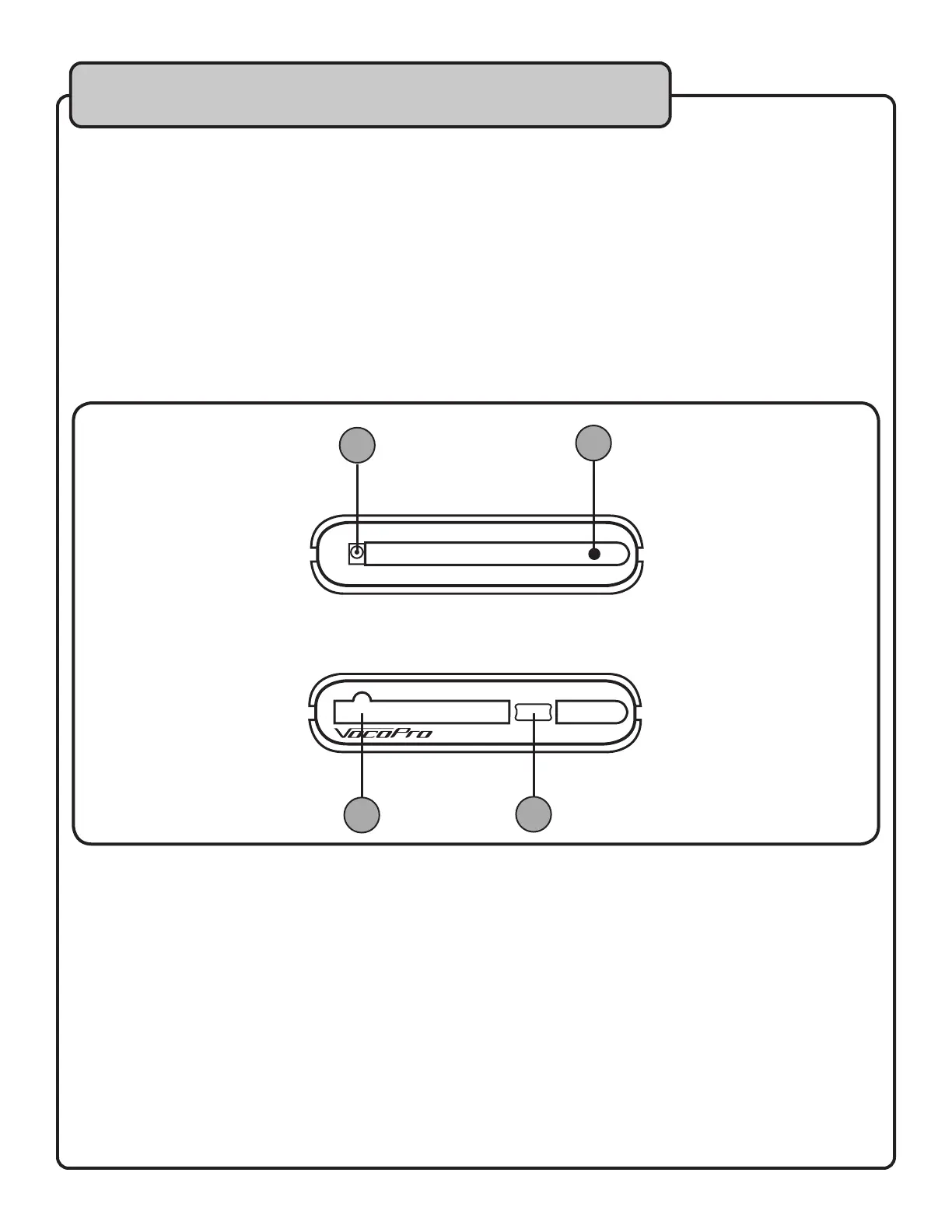
9
DC AV
POWER
1
4
7
10+
8
0
9 REPEAT
A-B
PHOTO
DIGEST
VOCAL
VOL+
VOL-
5 6
2 3
SETUP
OSD
MUTE
MEDIA-JUKEBOX
MEDIA-JUKEBOX
KEY+KEY
RESERVE
KEY-
SUBTITLE ZOOM
DC AV
MEDIA-JUKEBOX
USB 2.0
MEDIA-JUKEBOX
SLOW PAUSE STOP
ENTER
NEXTPREVFFW
PLAY
REW
Note
The outside shellof this unit acts as
a heat sink, so it is normal for the
surface to be warm during operation.
MEDIA-JUKE
BOX
1
2
3
4
Front Panel
Rear Panel
Front Panel
Panel Descriptions
1. DC power adaptor connection - Connect the included power adaptor here, and insert the other end into
a wall socket.
2. Audio & Video jack - We have provided an adaptor cable with a three-ring-tip 1/16” to RCA L/R and
Video for universal connection to any A/V system. You will use this 1/16” jack for output with the A/V
cable.
Rear Panel
3. Remote Sensor - See the next section of this manual pertaining to Remote Control descriptions and use
for instructions on operating your remote properly
4. USB 2.0 Jack - We have included a USB cable for connection from this jack to your computer.
Bekijk gratis de handleiding van Vocopro Media-Jukebox, stel vragen en lees de antwoorden op veelvoorkomende problemen, of gebruik onze assistent om sneller informatie in de handleiding te vinden of uitleg te krijgen over specifieke functies.
Productinformatie
| Merk | Vocopro |
| Model | Media-Jukebox |
| Categorie | Niet gecategoriseerd |
| Taal | Nederlands |
| Grootte | 2197 MB |







