Vocopro Media-Jukebox MKII handleiding
Handleiding
Je bekijkt pagina 25 van 26
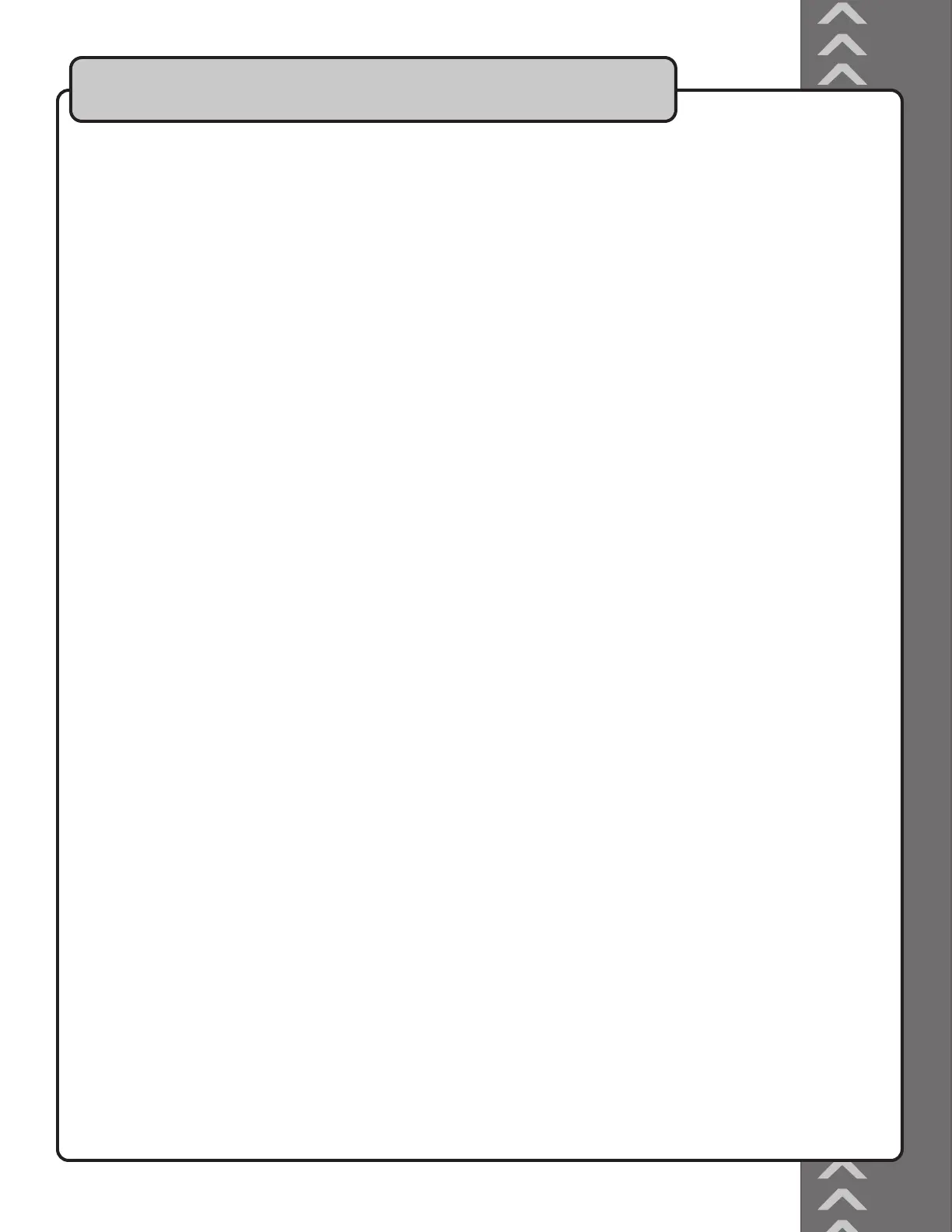
The Media-jukebox Mkii Is Not Showing Up On My Computer
• Make sure the AC power adapter is NOT connected to the Media-Jukebox MKII while it is
connected to a computer.
• If there is only one USB 2.0 end connected to the computer, make sure it is the correct one.
See the ‘Connecting to a Computer’ section in this manual for detailed USB instructions.
• Disconnect the USB cable and plug it in again. NOTE: In some cases you may need to do this
multiple times.
• If only one end of the USB 2.0 cable is connected to the computer, try connecting both ends to
the computer’s USB 2.0 ports.
• There may already be a drive on the computer that has the same Drive Letter as the Media-Jukebox
MKII and you may need to change the drive letter. See the Changing the Drive Letter instructions in
the Computer Operations section of this manual.
There Is No Picture Appearing On The Tv
• Press the POWER button on the remote control to turn on the power
• Make sure the yellow video cable is connected to the correct video input on the TV
• Make sure your TV is set to the right A/V channel. Refer to your TV’s manual for detailed
instructions.
There Is No Sound Or The Sound Is Distorted
• Adjust the volume on the player and sound system, TV, etc.
• Make sure the audio cables are connected correctly and not loose.
A Track Will Not Play
• Make sure that a file with that track number exists on the Media-Jukebox MKII’s hard-drive.
• The file may be an incorrect format. If this is the case, it cannot be read by the Media-Jukebox MKII.
• The file may be damaged or corrupt. Replace the file with one that is ok and not corrupt.
Track(S) Cannot Be Entered Into The Programmed Play List
• Make sure that a file with that track number exists on the Media-Jukebox MKII’s hard-drive.
• Make sure you the file is not bad or corrupt.
The |<< (Prev) Button Does Not Jump To The Beginning Of The Current Track When Pressed
• Press the REPLAY button on the remote control to jump directly to the beginning of the current track.
• You can also hold down the |<< button to scan to the beginning of the current track.
Digital Key Control Is Not Working
• Make sure Karaoke Mode is set to ON in the System Setup menu. See the System Setup
section in this manual for instructions on turning Karaoke Mode ON.
The Remote Control Works Inconsistently Or Not Working At All
• Make sure the batteries are charged and inserted correctly
• Point the remote control directly at the remote sensor on the front of the Media-Jukebox MKII
• Reduce the distance between the remote and the player
• Connect the external infrared sensor for more flexible range
Troubleshooting
23
Bekijk gratis de handleiding van Vocopro Media-Jukebox MKII, stel vragen en lees de antwoorden op veelvoorkomende problemen, of gebruik onze assistent om sneller informatie in de handleiding te vinden of uitleg te krijgen over specifieke functies.
Productinformatie
| Merk | Vocopro |
| Model | Media-Jukebox MKII |
| Categorie | Niet gecategoriseerd |
| Taal | Nederlands |
| Grootte | 3378 MB |







