Vocopro Media-Jukebox MKII handleiding
Handleiding
Je bekijkt pagina 18 van 26
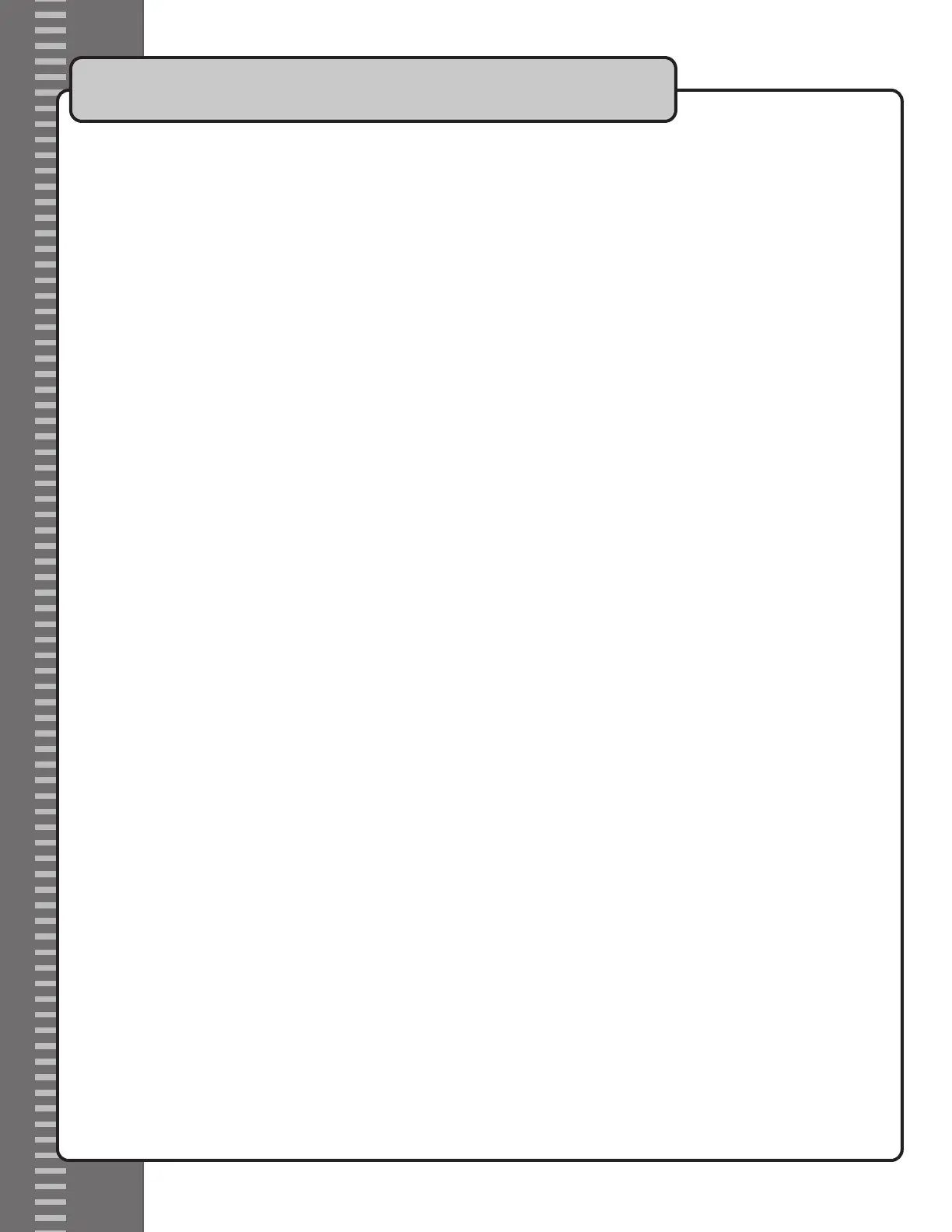
Muting the Music
1. Press the MUTE button on the remote control while a song is playing.
NOTE: MUTE will appear for a few seconds in the lower left-hand corner of the screen when
the music is muted. 2. Press MUTE again to turn mute off.
NOTE: MUTE OFF will appear for a few seconds in the lower left-hand corner of the screen
when mute is turned off.
Skipping Between Tracks
Use the |<< and >>| buttons on the remote control to skip backwards and forwards to tracks
• Hold down |<< to go to the beginning of the current track
• Press >>| to jump ahead to the next track
Scanning Reverse and Forwards through the Current Track
NOTE: There are 3 available Reverse and Forward scanning speeds: 2X, 4X, and 8X
Scanning forwards:
1. Press and hold the >>| button once to scan at 2X
2. Press and hold it again to scan at 4X
3. Press and hold it a third time to scan at 8X
Scanning reverse:
1. Press and hold the |<< button once to scan at 2X
2. Press and hold it again to scan at 4X
3. Press and hold it a third time to scan at 8X
To Replay a track from the Begin
ning
1. While the track is playing, press the REPLAY button on the remote control.
The track will begin playing from the beginning.
To view Elapsed Time and Remaining Time for a Track
1. Press the TIME button on the remote control once to view how much time has elapsed in
the current track
2. Press the TIME button on the remote control twice to view how much time is remaining in
the current track
Operations
16
Bekijk gratis de handleiding van Vocopro Media-Jukebox MKII, stel vragen en lees de antwoorden op veelvoorkomende problemen, of gebruik onze assistent om sneller informatie in de handleiding te vinden of uitleg te krijgen over specifieke functies.
Productinformatie
| Merk | Vocopro |
| Model | Media-Jukebox MKII |
| Categorie | Niet gecategoriseerd |
| Taal | Nederlands |
| Grootte | 3378 MB |







