Vocopro KJ-7808RV handleiding
Handleiding
Je bekijkt pagina 9 van 28
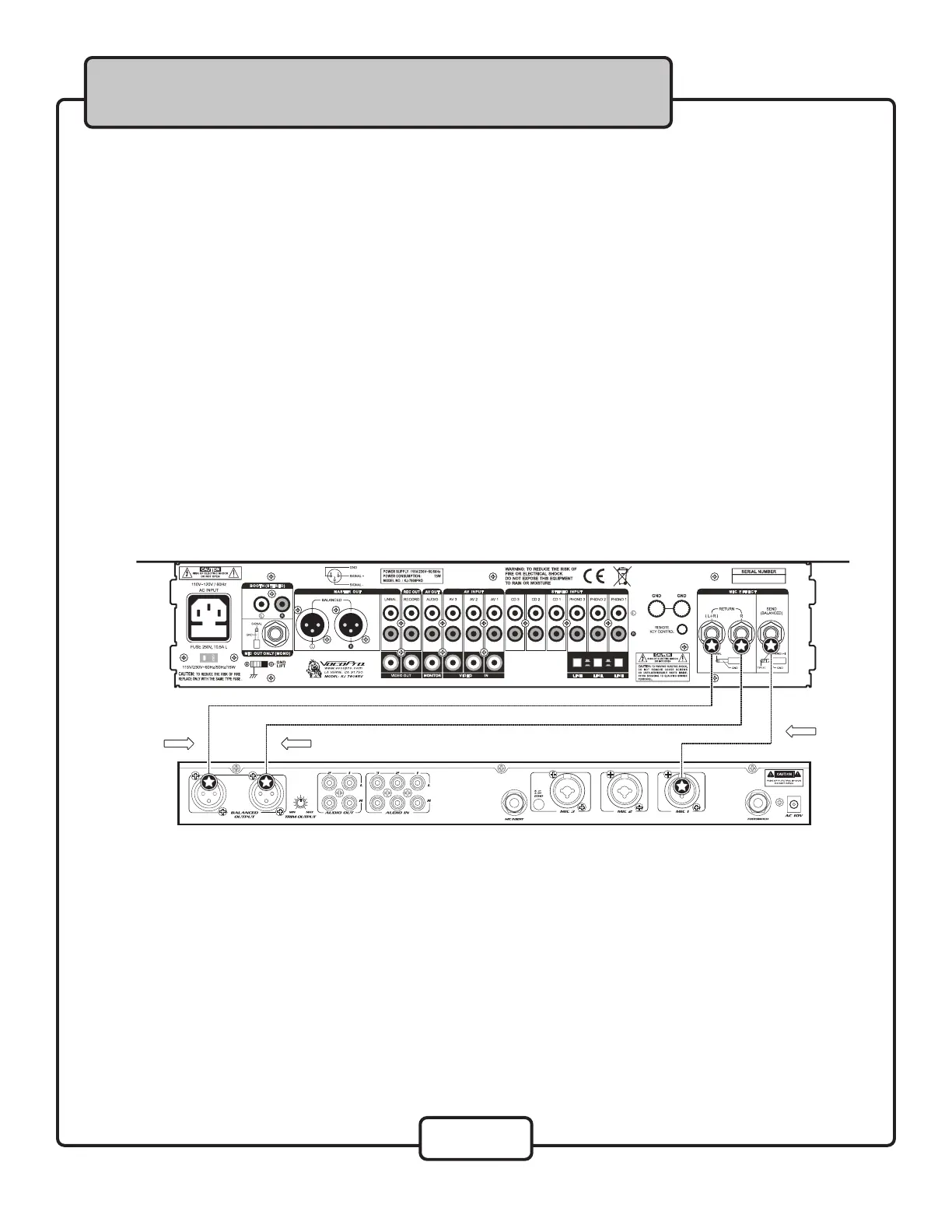
7
Connecting an External Vocal Effects Unit
The EFFECTS SEND and RETURN on the rear panel is designed to allow you connect a vocal
effects unit without sacrificing the orginal or “clean” microphone vocal signal.
1. Using a Balanced
¼” cable, connect one end to the SEND jack and the other end to
the input on the external effects unit.
2. Using two Unbalanced ¼” cables, connect one end of each to the L and R RETURN jacks
on the KJ-7808RV and connect the other ends to the L and R outputs on the
external effects unit.
NOTE: Depending on the effects unit, it may be necessary to use an adapter
(“
¼” to RCA”, “¼” to XLR”, etc.) if there are no ¼” inputs or outputs. Refer to
the effects unit’s user’s manual for additional setup instructions.
(Adapters not included)
Getting Connected
TO EFFECTS IN
TO EFFECTS OUTTO EFFECTS OUT
Bekijk gratis de handleiding van Vocopro KJ-7808RV, stel vragen en lees de antwoorden op veelvoorkomende problemen, of gebruik onze assistent om sneller informatie in de handleiding te vinden of uitleg te krijgen over specifieke functies.
Productinformatie
| Merk | Vocopro |
| Model | KJ-7808RV |
| Categorie | Niet gecategoriseerd |
| Taal | Nederlands |
| Grootte | 3942 MB |







