Vocopro KJ-7808RV handleiding
Handleiding
Je bekijkt pagina 12 van 28
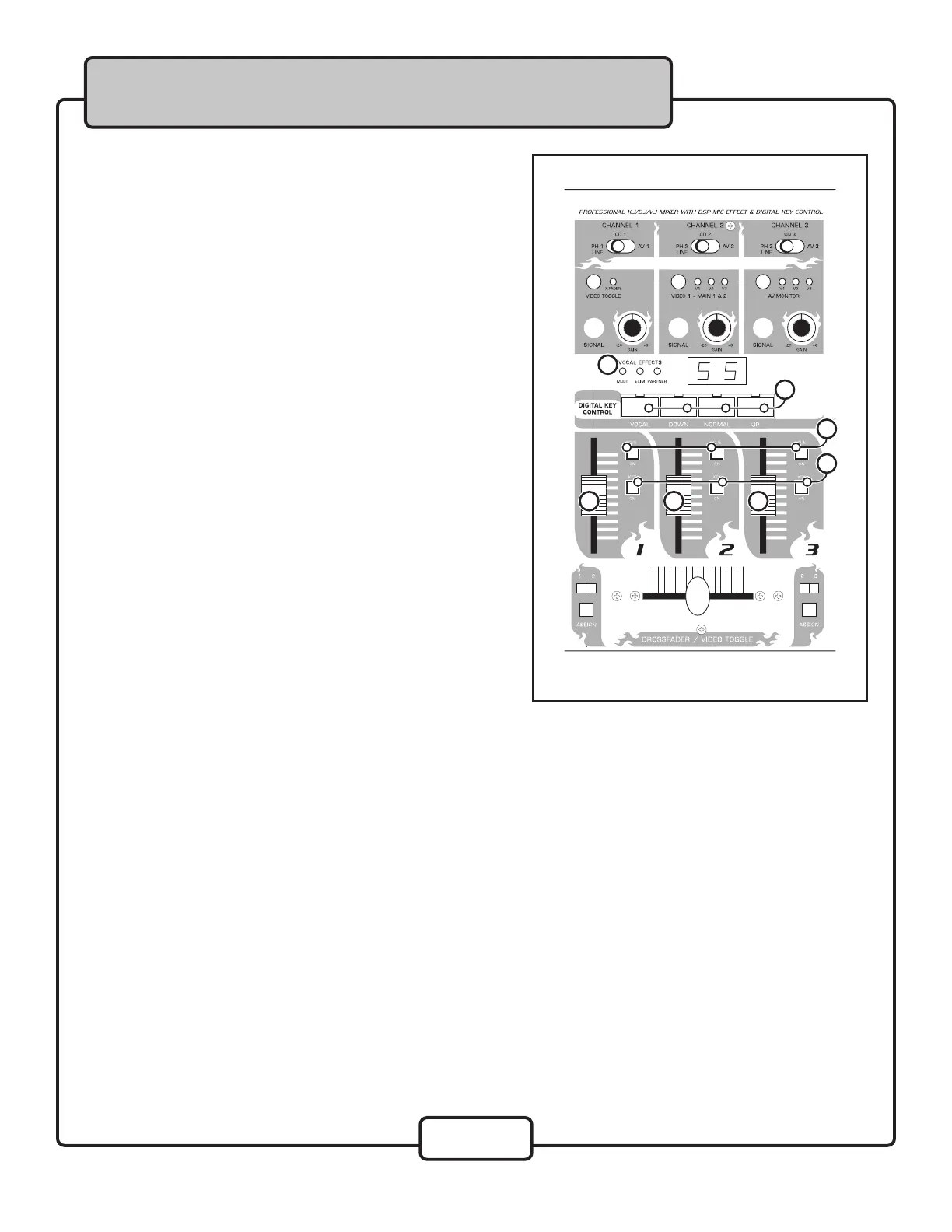
10
7. VOCAL PARTNER/MULTIPLEX FUNCTION &
VOCAL ELMINATOR: VOCAL PARTNER/MULTIPLEX - This
feature can alternately remove and activate “guide” or
“lead” vocals with compatible Multiplex media. On this type
of media, music and lead vocals are panned hard left and
right. With the first press of this button, the red MULTIPLEX
LED is lit, indicating that lead vocals have been removed, a
feature also known as VOCAL CANCEL. The channel with
music only is duplicated so it is heard in both left and right
channels. Some backing vocals will remain if there is overlap
in the way they are recorded. Pressed two more times,
this button will illuminate the yellow LED to indicate VOCAL
PARTNER and guide vocals will be activated.
VOCAL ELIMINATOR - Press the button until the center,
green LED illuminates. With standard recordings,
you will be able to partially remove lead vocals to
turn any recording into a Karaoke performance or
for remixing possibilities. To return to regular disc
playback, press this button until all three LEDs are unlit.
8. DIGITAL KEY CONTROL - Key Control allows you to modify
the original key of a track without changing its tempo to
match the natural range of your voice. You can raise or
lower your source music a total of 11 steps, or half note
increments from its “natural” key. To step DOWN or “flat (b)”
the key, press the left button. To step UP or “sharp (#)” the
key, press the right button. To revert back to the original/
natural key press the middle NORMAL button. Note: Key
changes are only cueable when Master cueing.
9. CHANNEL FADER - Each fader raises and lowers the
volume of the corresponding STEREO 1, 2 or 3 channel as it is moved up or down.
10. CUE - This monitors the input signal from the mix board to the headphones. Press CUE to hear that channel
through the headphones. Note: If you cue more than one channel, those channels will be audible as well.
11. KEY - This assigns DIGITAL KEY CONTROL to the channel. If the button is pressed, DIGITAL KEY CONTROL
will be applied to that channel.
7
8
9
9
9
10
11
Front Panel Descriptions and Functions
Middle Panel of the KJ-7808RV
Bekijk gratis de handleiding van Vocopro KJ-7808RV, stel vragen en lees de antwoorden op veelvoorkomende problemen, of gebruik onze assistent om sneller informatie in de handleiding te vinden of uitleg te krijgen over specifieke functies.
Productinformatie
| Merk | Vocopro |
| Model | KJ-7808RV |
| Categorie | Niet gecategoriseerd |
| Taal | Nederlands |
| Grootte | 3942 MB |







