Vocopro Karaoke RockOnRoller handleiding
Handleiding
Je bekijkt pagina 14 van 20
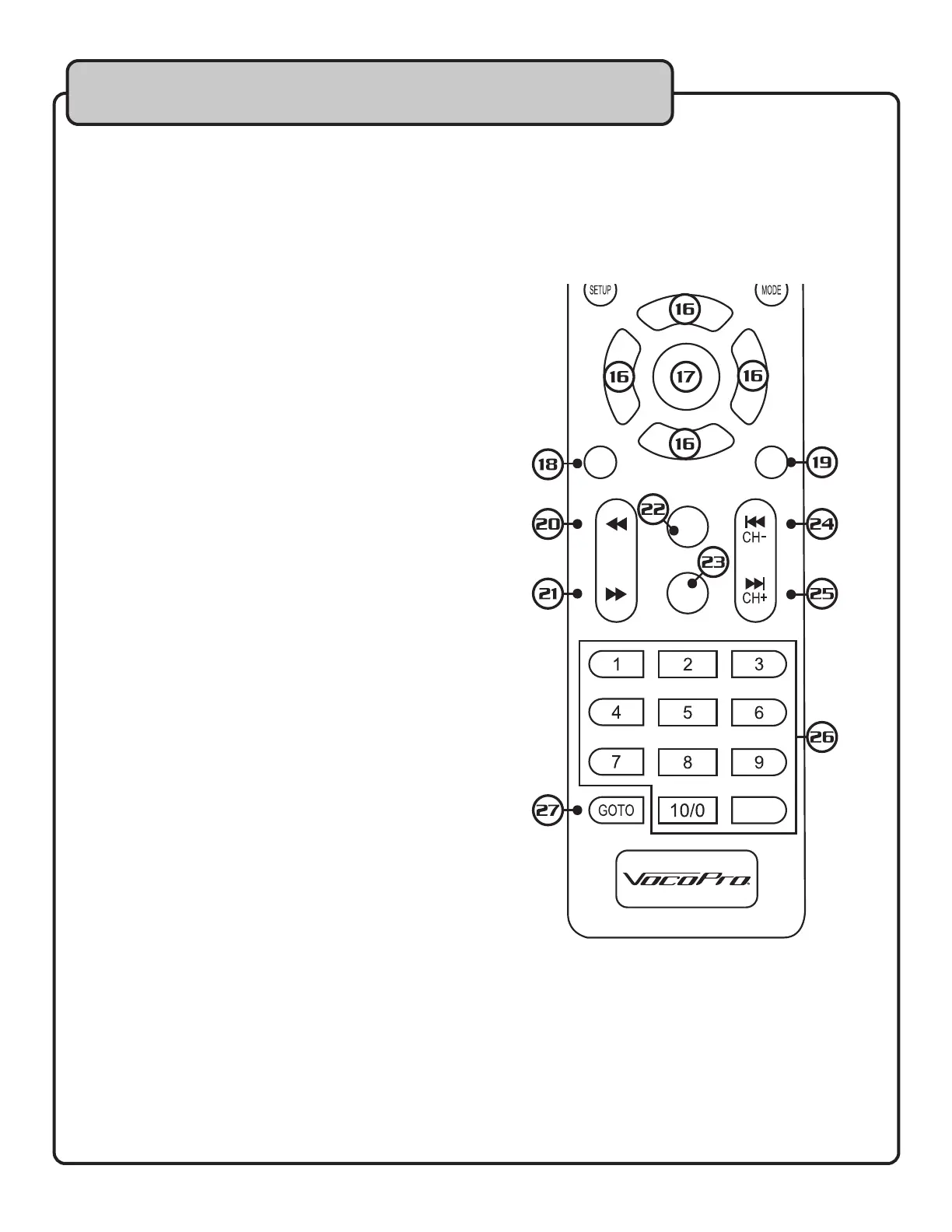
14
Descriptions and Functions
16. Directional Arrows - These are used to make
selections in the menus.
17. OK - This is used to confirm a selection in the
menus.
18. Menu - This will jump to the main menu of a DVD.
Note: This function will not work on CD+G format discs.
19. Title - This function will access the title menu on a
CD/CD+G or DVD.
20. Rewind - This will backtrack playback time of the
current track being played.
Note: This function will not work on CD+G format discs.
21. Fast-Forward - This will advance playback time of
the current track being played.
Note: This function will not work on CD+G format discs.
22. Mute - This toggles the Mute function, which cuts
all audio.
23. Program - This opens and confirms selections for
the Program function.
24. Previous - This will backtrack the playlist on the
disc.
25. Next - This will advance the playlist on the disc.
26. Number Pad - This is used to enter track
numbers.
27. GoTo - This is used to jump directly to a particular
track. When pressed, the on screen display will
show where the track number can be entered.
TITLEMENU
MUTE
PROG
Bekijk gratis de handleiding van Vocopro Karaoke RockOnRoller, stel vragen en lees de antwoorden op veelvoorkomende problemen, of gebruik onze assistent om sneller informatie in de handleiding te vinden of uitleg te krijgen over specifieke functies.
Productinformatie
| Merk | Vocopro |
| Model | Karaoke RockOnRoller |
| Categorie | Niet gecategoriseerd |
| Taal | Nederlands |
| Grootte | 2002 MB |







