Vocopro GIGSTAR PRO II handleiding
Handleiding
Je bekijkt pagina 28 van 31
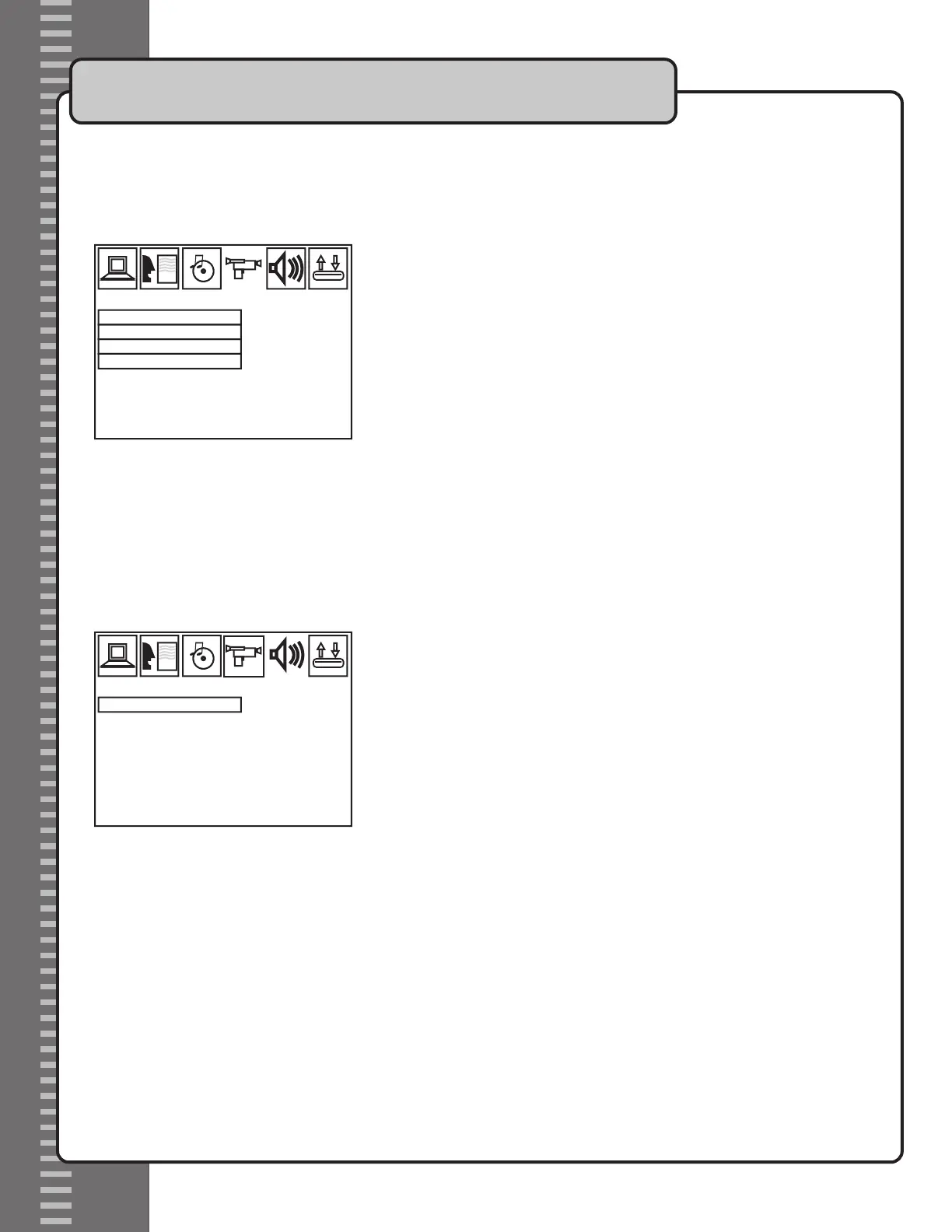
VIDEO SETUP
Use the DIRECTION keys to locate the virtual fader and raise/lower the fader bar for each of the following video preference settings:
1. BRIGHTNESS
2. CONTRAST
3. HUE
4. SATURATION
SPEAKER SETUP
1. DOWNMIX
LT / RT: When connecting to a Dolby Digital amplifier.
STEREO: When connecting to a stereo TV or amplifier and using a disc that supports 2-channel output.
VSS: When using a disc that has been formatted with Virtual Surround Sound.
VIDEO SETUP
BRIGHTNESS
CONTRAST
HUE
SATURATION
VIDEO SETUP
SPEAKER SETUP
DOWNMI
X
SPEAKER SETUP
Setting the Preferences cont.
22
Bekijk gratis de handleiding van Vocopro GIGSTAR PRO II, stel vragen en lees de antwoorden op veelvoorkomende problemen, of gebruik onze assistent om sneller informatie in de handleiding te vinden of uitleg te krijgen over specifieke functies.
Productinformatie
| Merk | Vocopro |
| Model | GIGSTAR PRO II |
| Categorie | Niet gecategoriseerd |
| Taal | Nederlands |
| Grootte | 2841 MB |







