Vocopro GIGSTAR PRO II handleiding
Handleiding
Je bekijkt pagina 24 van 31
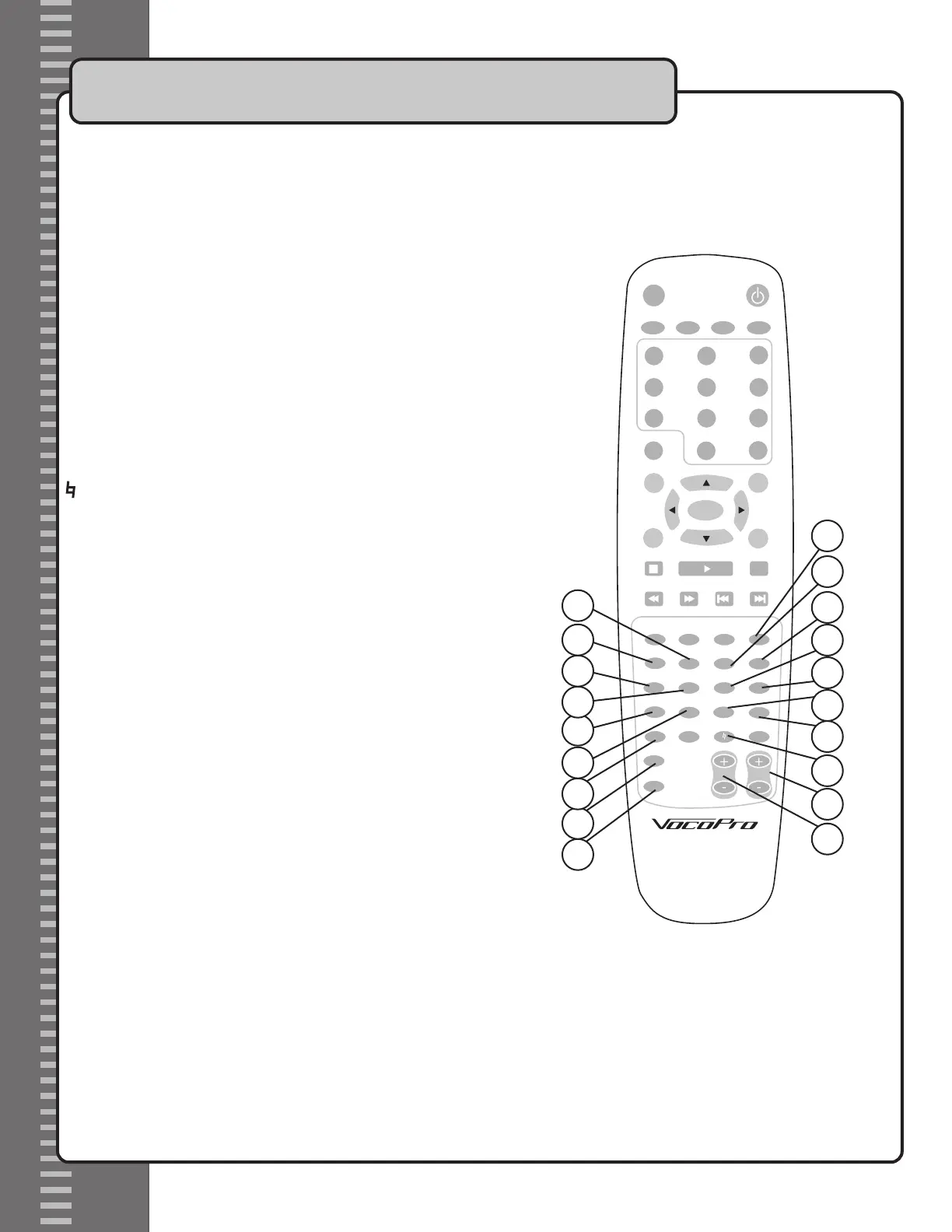
20. PBC - The PBC (play back control) button toggles the PBC mode ON/OFF. When
in PBC mode, you can use direct access to tracks/scenes by using the NUMBER
PAD on the REMOTE CONTROL. This feature is used primarily with VCD, MP3 and
PHOTO-CD discs.
NOTE: Not all discs have PBC support coding. Check to make sure a disc has PBC
support before trying to use the feature. Pressing the PBC button during the play-
back of a track/scene will cause the playback to stop and restart.
21. REPEAT - Cycle between the different repeat modes. ( See page 6 )
22. A-B button - Allows you to loop a certain section of a disc, causing it to repeat
continuously.
( See page 6 )
23. TIME - Press this button to view the current disc or track position or to
manually input a time to start playback from.
24. ZOOM - Zooms into the picture on a CD+G disc, PHOTO-CD and DVD movie.
25. MODE - Cycles between the 4 video output modes: S-VIDEO, INTERLACE RGB,
TV-RGB, and P-SCAN YPBPR.
26. CLEAR - Clears any text input when inputting numbers.
27. DIGITAL KEY CONTROL - These buttons direct the DIGITAL KEY CONTROLLER
# - Raises the musical key a half step each time it is pressed.
- Resets the musical key to its original key.
b - Lowers the musical key a half-step each time it is pressed.
28. MICROPHONE VOLUME - Adjusts the master microphone volume. ( + ) raises the
mic volume and ( - ) lowers the mic volume.
29. MUSIC VOLUME - Adjusts the master music volume (DISC, TUNER, AV1, AV2).
( + ) raises the music volume and ( - ) lowers the music volume.
30. V/C (Vocal Cancel) - Turns on Vocal Cancel mode. In Vocal Cancel mode, the
vocal track on a Multiplex formatted disc is silenced.
NOTE: For use on Multiplex formatted discs only.
31. V/P (Voc
al Partner) - Turns on Vocal Partner mode. In Vocal Partner mode, the
vocal track on a Multiplex formatted disc is silenced as soon as the singer begins to
sing into the microphone and the vocals come back when the singer stops singing.
NOTE: For use on Multiplex formatted discs only.
32. MUTE - Silences any audio that is playing while not affecting video playback.
NOTE: The MUTE function does not work when using the Digital Coaxial output.
33. RESUME - Resumes playback at the exact spot where a disc was stopped.
NOTE: The RESUME function is not supported by all disc formats.
34. OSD - Press this button to display the disc playback status on the video display.
35. P/N (PAL/NTSC) - Press to toggle between PAL and NTSC video settings. Select
NTSC for North American based video systems and PAL for European based video
systems.
36. L/R (left/right) - Switch between 3 audio output modes. NOTE: This function can
only be used on Multiplex formatted CD+G discs.
LEFT-MONO
: Left channel only (no vocals)
RIGHT-MONO: Right channel only (no music)
STEREO - Left and Right true stereo
37. SLOW - Cycles through the 7 available playback speeds: 1/2 speed, 1/3 speed,
1/4 speed, 1/5 speed, 1/6 speed, 1/7 speed, 1/8 speed and normal. Press the
PLAY button to cancel slow-motion playback.
38. STEP - Press this button to enter STEP mode playback. In STEP mode, playback
is paused and the track/scene advances one frame each time STEP is pressed. To
exit STEP mode, hit the PLAY button.
Remote Control Descriptions cont.
18
GIG STAR
MULTI-FORMAT KARAOKE ENTERTAINMENT SYSTEM
MUSIC EQ
MUSIC VOLUME
AV2 INPUT
PLAY
STOP PBC
AM/FM PRESET SEARCHAUTO ST/MO
PREV NEXT B-SCAN F-SCAN MUTE L/R
EJECT
DIGITAL KEY CONTROLLER
V O C A L CANCEL
V O C A L PA
RTNER
REPEAT
EQ ON
EQ OFF
PAUSE
DISC
TUNER
AV
1
AV
2
INPUT
POWER
+12dB
0dB
-12dB
+12dB
0dB
-12dB
60Hz 200Hz 400Hz 1KHz 3KHz 6KHz 16KHz
60Hz 200Hz 400Hz 1KHz 3KHz 6KHz 16KHz
HEADPHONES KEYBOARD
MIC VOLUME
MIC EFFECTS
VOL 2VOL 1MIC 2MIC 1
BASS TREBLE ECHO REPEAT DELAY
1 2 3 4 5 6 7 8 9 10
+10
VOLUME VOLUME VOLUME
GUITAR
TRACK / PRESET
MULTI-FORMAT
V I D E O
PROGRESSIVE SCAN / DVD / CDG / PHOTO CD / MP3 / CDR / CDRW / AM/FM
OPEN/CLOSE
POWE
R
DISC
SETUP
MENU
PRESET
MIC
STOP/AM/F
M
PAUSE/ST/M
C
MUSI
C
GIG STAR
B.SCAN F.SCAN
-SEARCH+ -PRESET+
PREV NEXT
LANG SUBTITLE ANGLE PBC
OS
D
SLOW STEP REPEAT A-
B
L/R P/N TIME ZOO
M
MUTE
RESUME MODE CLEAR
V/
P
V/
C
b
RETURN
PLAY/AUTO
TITL
E
PROG
TUNER AV1 AV2
#
ENTER
=
1 2
3
4 5
6
7 8
9
0
+10
Digital Key Control
THE SINGER'S ULTIMATE CHOICE
www.vocopro.com
SÉECTEUR HAUT-PARLEURS
AV1 INPUT/ ENTÉE AV1
VIDEO/VIDÉO
L/GR/D
U
L
C
US
LISTED
(AUDIO PRODUCT)
E229438
6PA6
(PRODUIT AUDIO)
E229438
6PA6
INT
INTERNE
EXT
EXTERNE
SPEAKER SELECTOR
ON
ENFONCTION
OFF
HORS FONCTION
POWER
COMMUT
ATEUR
T2A/125V
AC IN
ENTRÉE AC
AC115V
60HZ 70W
AC 115V60Hz 200W
OUTLET UNSWITCHED
CA 115V60Hz 200W
SORTIE NON COMMUTÉE
FM/ANT
INPUT/ENTRÉE
AM/ANT
INPUT ENTRÉE
L/GR/D
BALANCED AUDIO OUTPUT BALANCED MIC INPUT
MIC 1 MIC 2
L/G
R/D
CLASS 2 WIRING
CÂBLAGE DE CLASSE
2
SPEAKER 8
HAUT-PARLEURS 8
CAUTION DISCONNECT
SUPPLY CORD BEFORE
CHANGING FUSE.
AVERTISSEMENT: DEBRANCHEZ
LE CORDON D’ALIMENTATION
AVANT DE CHANGER LE
FUSIBLE.
VIDEO SORTIE
OUT VIDÉO
AUDIO SORTIE
OUT AUDIO
L/G
R/D
1
1
2
2
OUTPUT / SORTIE
MUSIC & VOCALS
MUSIQUE &
PARTIE VOCALE
AVERTISSEMENT: PRIÈRE D’UTILISER LE
MÊME TYPE ET SPÉCIFICATIONS DE
FUSIBLE AFIN DE RÉDUIRE LES RISQUES
D’INCENDIE
Modèle: GIG STAR
VOCOPRO
www.vocopro.com
Puissance: AC ~ 115V, 60Hz, 70W
Materiel a rayonnem ent laser de Classe
1Ce materiel repond aux norm es DHHS
Reglements 21 CFR,chapitre 1,
sous-chapitre J
Fabriqué en Chine
Date de fabrication:
Cet appareil repond aux norms de la
partie 15 des Reglements du FCC.Son
emploi est assujetti aux deux conditions
sui vantes: (1)Cet appar eil ne cause pas
d’interferences dangereuses et, (2) C et
appareil doit accepter toute interference
pouvant causer un malfonctionnement
.
Model: GIG STAR
VOCOPRO
www.vocopro.com
Rated:AC~115, 60HZ, 70W
Class1 Laser Product
This product complies with DHHS
Rules21CFR Chapter1, Subchapter
J
Made in China
Manufactured Date
:
This device complies with part 15 of the
FCC Rules. Operation is subject to the
following two Conditions:(1)This device
may not cause harmful Interference,and
(2)This device must accept any
interference that may cause undesired
operation
Y U/Pb
COAXIAL V/Pr S-VIDEO
DVD
OUTPUT / SORTIE
NE PAS RETIRER LES VIS DU COUVERT.
LES PIÈCES À L’INTÉRIEUR NE PEUVENT
ÊTRE CHANGER
PA
R L’UTILISATEUR. VEUILLEZ
CONSULTER UN SPÉCIALISTE
AVERTISSEMENT
RISQUES DE CHOCS ÉLECTRIQUE
NE PAS OUVRIR
20
21
22
23
24
25
26
27
28
29
30
31
32
33
34
35
36
37
38
Bekijk gratis de handleiding van Vocopro GIGSTAR PRO II, stel vragen en lees de antwoorden op veelvoorkomende problemen, of gebruik onze assistent om sneller informatie in de handleiding te vinden of uitleg te krijgen over specifieke functies.
Productinformatie
| Merk | Vocopro |
| Model | GIGSTAR PRO II |
| Categorie | Niet gecategoriseerd |
| Taal | Nederlands |
| Grootte | 2841 MB |







