Vocopro GIG-STAR handleiding
Handleiding
Je bekijkt pagina 29 van 31
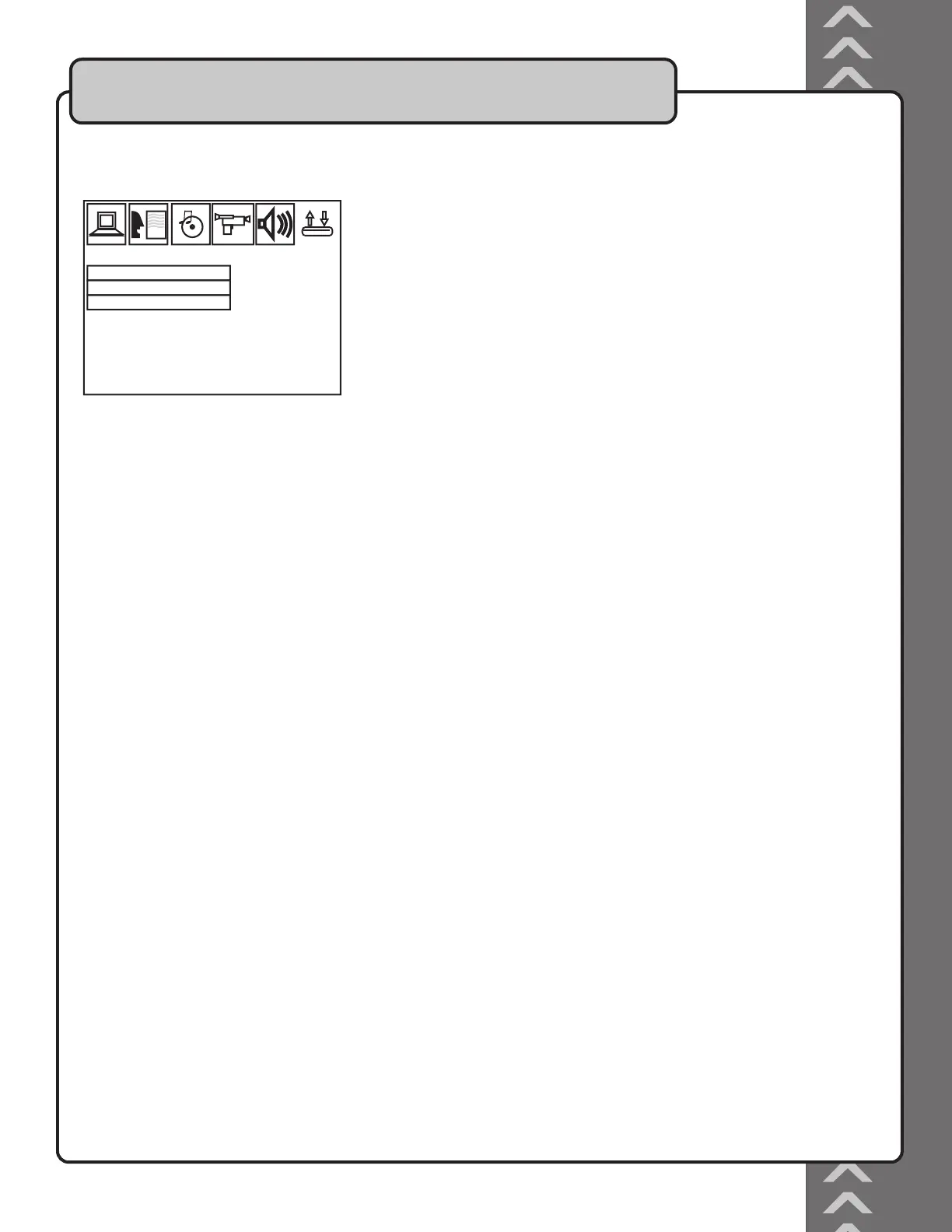
DIGITAL SETUP
1. OP MODE
LINE OUT: Compresses the input signal and lowers the volume for use in quieter settings, for example at night time.
RF REMOD: Increases the volume for regular usage.
2. DYNAMIC RANGE
When the OP MODE is set to LINE OUT, use this to select the ratio of signal compression. Select FULL for the lowest maximum signal and OFF for
the highest maximum signal.
3. DUAL MONO
STEREO: Plays the disc audio in stereo mode.
MONO L: Only plays the left audio channel. NOTE: For use only on Multiplex CD+G discs.
MONO R: Only plays the right audio channel. NOTE: For use only on Multiplex CD+G discs.
MIX MONO: Plays the left and right audio channels out of both sides.
DIGITAL SETUP
OP MODE
DYNAMIC RANGE
DUAL MOD
E
DIGITAL SETUP
Setting the Preferences cont.
23
Bekijk gratis de handleiding van Vocopro GIG-STAR, stel vragen en lees de antwoorden op veelvoorkomende problemen, of gebruik onze assistent om sneller informatie in de handleiding te vinden of uitleg te krijgen over specifieke functies.
Productinformatie
| Merk | Vocopro |
| Model | GIG-STAR |
| Categorie | Niet gecategoriseerd |
| Taal | Nederlands |
| Grootte | 4438 MB |







