Vocopro FeatherAmp FA-500 handleiding
Handleiding
Je bekijkt pagina 10 van 20
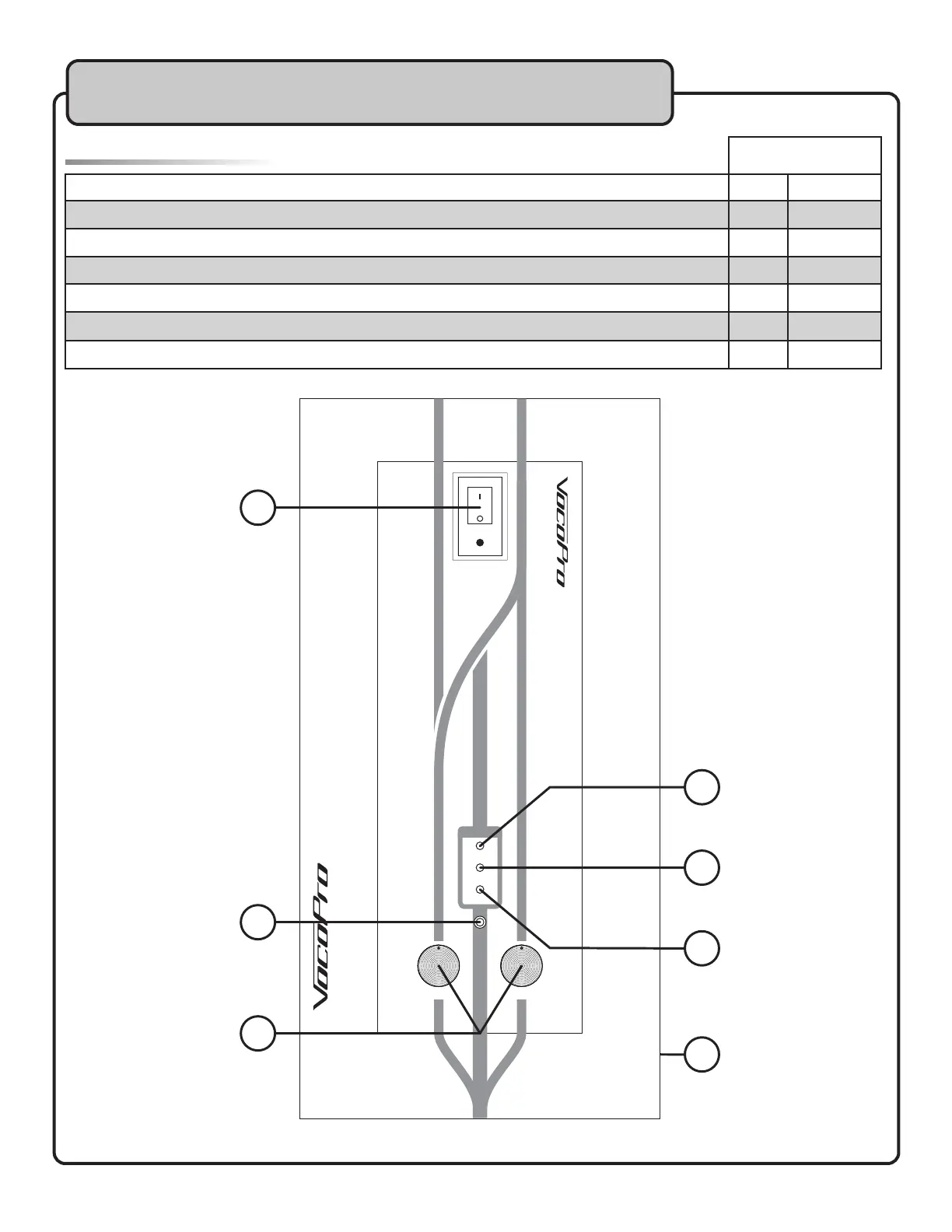
10
Features at a Glance 2.0
1. Power Switch
2. Bridge LED
3. Thermal LED
4. Overload LED
5. 1/8” Audio Input
6. Left & Right Gain Knobs
7. Mounting Plate
See Section/pg.
3.1 pg.12
4.2 pg.14
4.2 pg.14
4.2 pg.14
3.2 pg.12
4.1 pg.14
4.4 pg.15
Face Panel 2.1
POWER
BRIDGE
STATUS
THERMAL
OVERLOAD
Mp3
LEFT
RIGHT
FA-500
FEATHER AMP FA-500
2
4
7
3
5
6
Bridge LED
Indicates bridge
mode is enabled
(See Section 4.2)
Thermal LED
Indicates unit
is too hot
(See Section 4.2)
1/8” Audio Input
Connects audio
from smartphones,
tablets, and PCs
(See Section 3.2)
1
Power Switch
Turns unit off/on
(See Section 3.1)
Left & Right
Gain Knobs
Adjusts gain
(See Section 4.1)
Overload LED
Indicates too
much current is
being received
(See Section 4.2)
Mounting Plate
Used to secure
unit in place
(See Section 4.4)
Bekijk gratis de handleiding van Vocopro FeatherAmp FA-500, stel vragen en lees de antwoorden op veelvoorkomende problemen, of gebruik onze assistent om sneller informatie in de handleiding te vinden of uitleg te krijgen over specifieke functies.
Productinformatie
| Merk | Vocopro |
| Model | FeatherAmp FA-500 |
| Categorie | Niet gecategoriseerd |
| Taal | Nederlands |
| Grootte | 2165 MB |







