Vocopro DVX-880 PRO handleiding
Handleiding
Je bekijkt pagina 27 van 36
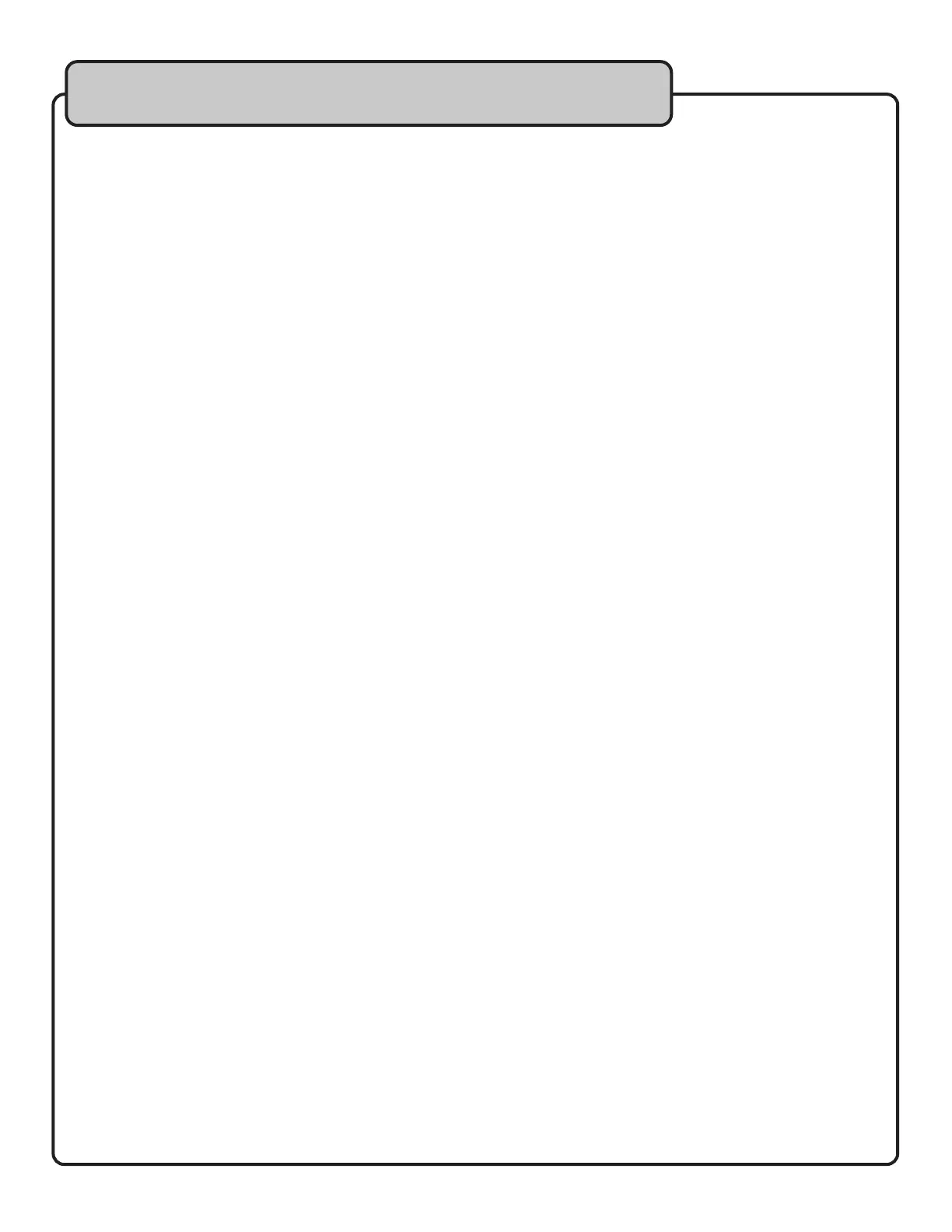
21
2. Digital Audio Setup
2.1 RAW
SPDIF OFF: No digital audio output
SPDIF/ RAW: Digital audio output in RAW format. Normally used for DTS and Dolby Digital 5.1 signals
SPDIF/ PCM: Digital audio output in PCM format. Normally used for audio CD signal
3. Dolby Digital Setup
3.1 Dual Mono
STEREO: Audio playback is standard L/R stereo
L-MONO: The right, guide vocal channel is removed, and replaced with a duplicate, instrumental left channel.
(Only on Multiplex format CD+G discs)
R-MONO: The left channel is removed, and replaced with a duplicate right channel of all vocals.
(Only on Multiplex format CD+G discs)
MIX-MONO: Audio playback is in LR/LR mode, also known as virtual stereo.
3.2 Dynamic
Dynamic mode automatically raises the volume of quieter music and lowers the volume of louder music.
ON: Dynamic feature is on
OFF: Dynamic feature is off
4. Channel Delay
Adjusts the amount of delay for each digital 5.1 channel. This is used to synchronize the speakers in your
surround-sound setup.
Setting Up Preferences
Bekijk gratis de handleiding van Vocopro DVX-880 PRO, stel vragen en lees de antwoorden op veelvoorkomende problemen, of gebruik onze assistent om sneller informatie in de handleiding te vinden of uitleg te krijgen over specifieke functies.
Productinformatie
| Merk | Vocopro |
| Model | DVX-880 PRO |
| Categorie | Niet gecategoriseerd |
| Taal | Nederlands |
| Grootte | 2416 MB |







