Vocopro DVX-880 PRO handleiding
Handleiding
Je bekijkt pagina 12 van 36
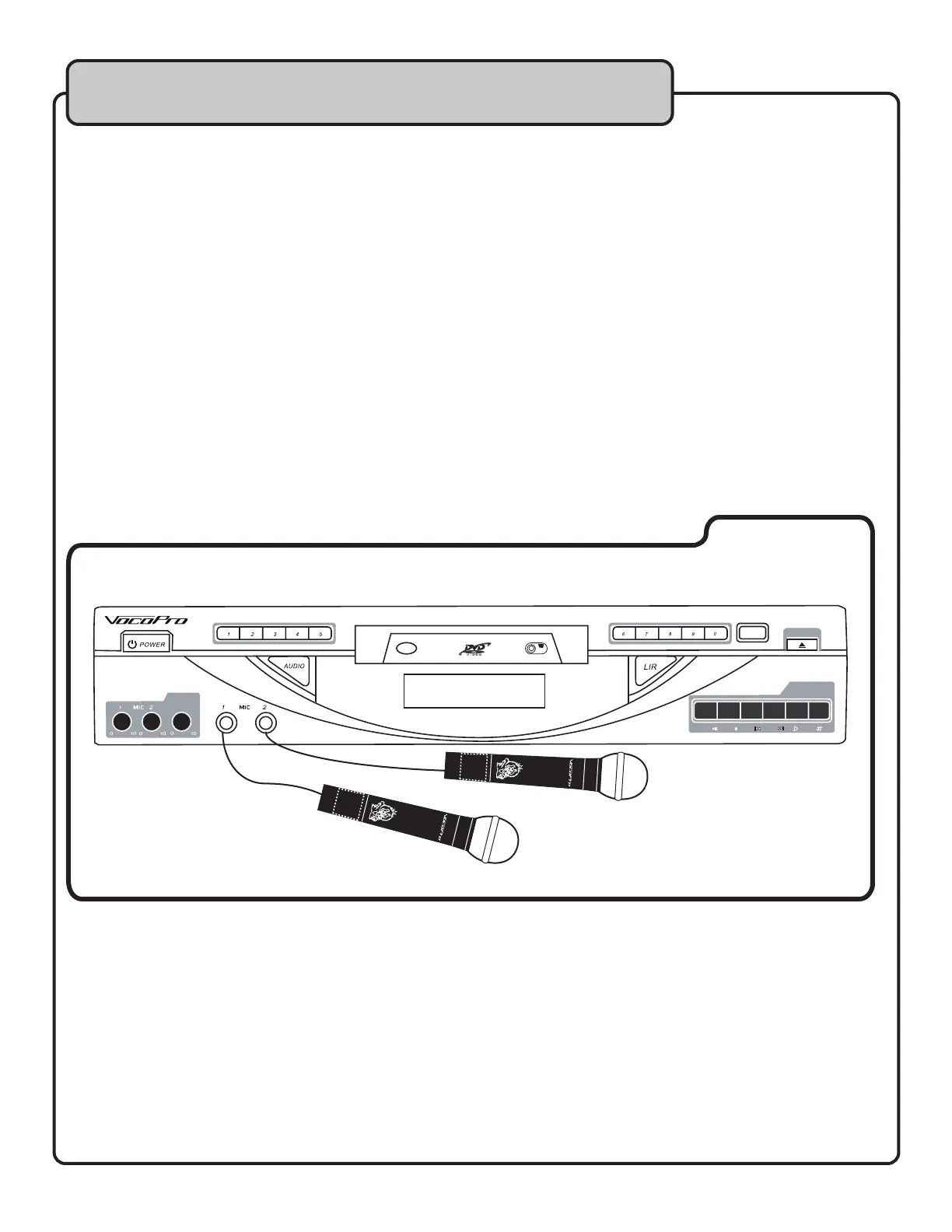
6
Microphone Connections
Connect up to two microphones to the DVX-880 PRO, by connecting a 1/4” cable to the MIC 1 and 2 inputs
on the DVX-880 PRO.
NOTE: Microphone vocals are only output from the MIC and MUSIC OUT on the rear panel of the DVX-880 PRO.
You will not hear the vocals if you are not outputting from these outputs.
Getting Connected
PLAY/ PAUS E ST OP P REV NE XT
RE PE AT
OP EN /C LO SE
DIG ITAL K EY
C ON TRO
L
DI GI TAL
EC HO
D V X - 8 8 0 P R O M U L T I F O R M A T K A R A O K E P L A Y E R
CDG
JP E G
P HO T O C D
Setting the correct video mode
Depending on which video connection you are using, you may need to change the DVX-880 PRO’s video output
settings by pressing the V-MODE button on the remote control.
The V-MODE button toggles between the following modes:
P-Scan: Standard video mode.
SCART: When using the SCART output
S-Video: When using the S-Video output
YUV: When using the Component outputs
MIC CONNECTION
Bekijk gratis de handleiding van Vocopro DVX-880 PRO, stel vragen en lees de antwoorden op veelvoorkomende problemen, of gebruik onze assistent om sneller informatie in de handleiding te vinden of uitleg te krijgen over specifieke functies.
Productinformatie
| Merk | Vocopro |
| Model | DVX-880 PRO |
| Categorie | Niet gecategoriseerd |
| Taal | Nederlands |
| Grootte | 2416 MB |







