Vocopro DVX-580G handleiding
Handleiding
Je bekijkt pagina 14 van 27
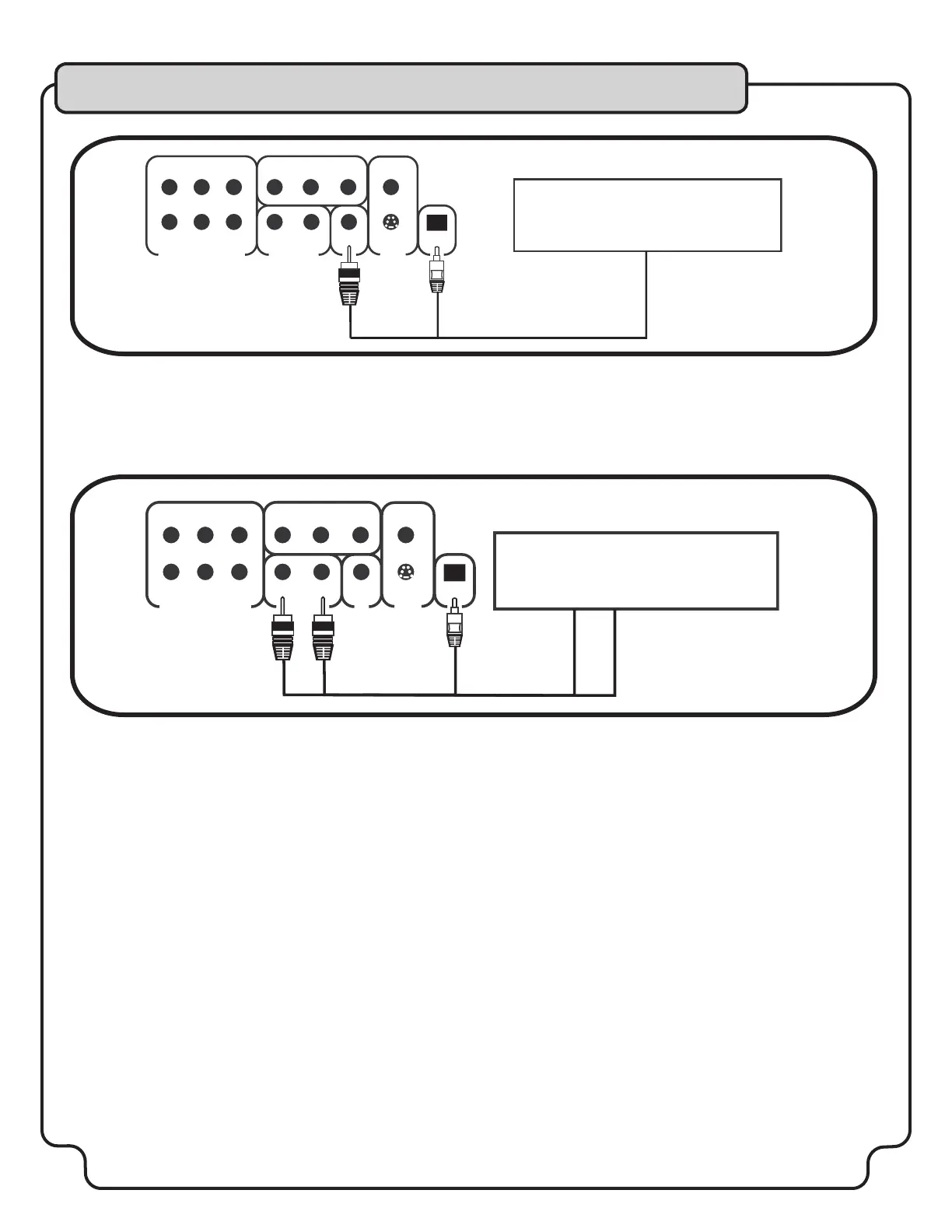
14
Connecting to a DTS Receiver/Decoder
Using either an RCA-ended COAXIAL cable suited for digital audio use or an OPTICAL cable, connect one end to the appropriate jack on the DVX-580G (Coaxial or
Optical) and the other end to the appropriate jack on the DTS receiver (Coaxial or Optical). If you have both coaxial and optical inputs on your DTS decoder/receiver,
it is recommended to use an optical connection as those cables eliminate the possibility of EMI (electromagnetic interference). If your DTS receiver does not have a
built-in DTS decoder, and has 5.1 channel RCA inputs, you can use the 5.1 channel output jacks on the DVX-580G. Either method will provide for DTS decoding.
Connecting both Analog and Digital Audio
To do this you will need a Dolby Digital DTS/AC-3 receiver with analog audio inputs. Use optical for video and digital audio and L/R RCA audio for Karaoke features.
Getting Started
SL SR CENTER L R COAXIAL S-VIDEO OPTICAL
SUB Y Cb Cr VIDEOFRFL
DTS DECODER/RECEIVER
SL SR CENTER L R COAXIAL S-VIDEO OPTICAL
SUB Y Cb Cr VIDEOFRFL
DOLBY DTS/AC-3 RECEIVER
-OR-
and
Bekijk gratis de handleiding van Vocopro DVX-580G, stel vragen en lees de antwoorden op veelvoorkomende problemen, of gebruik onze assistent om sneller informatie in de handleiding te vinden of uitleg te krijgen over specifieke functies.
Productinformatie
| Merk | Vocopro |
| Model | DVX-580G |
| Categorie | Niet gecategoriseerd |
| Taal | Nederlands |
| Grootte | 2309 MB |







