Vocopro DVG-909K handleiding
Handleiding
Je bekijkt pagina 30 van 34
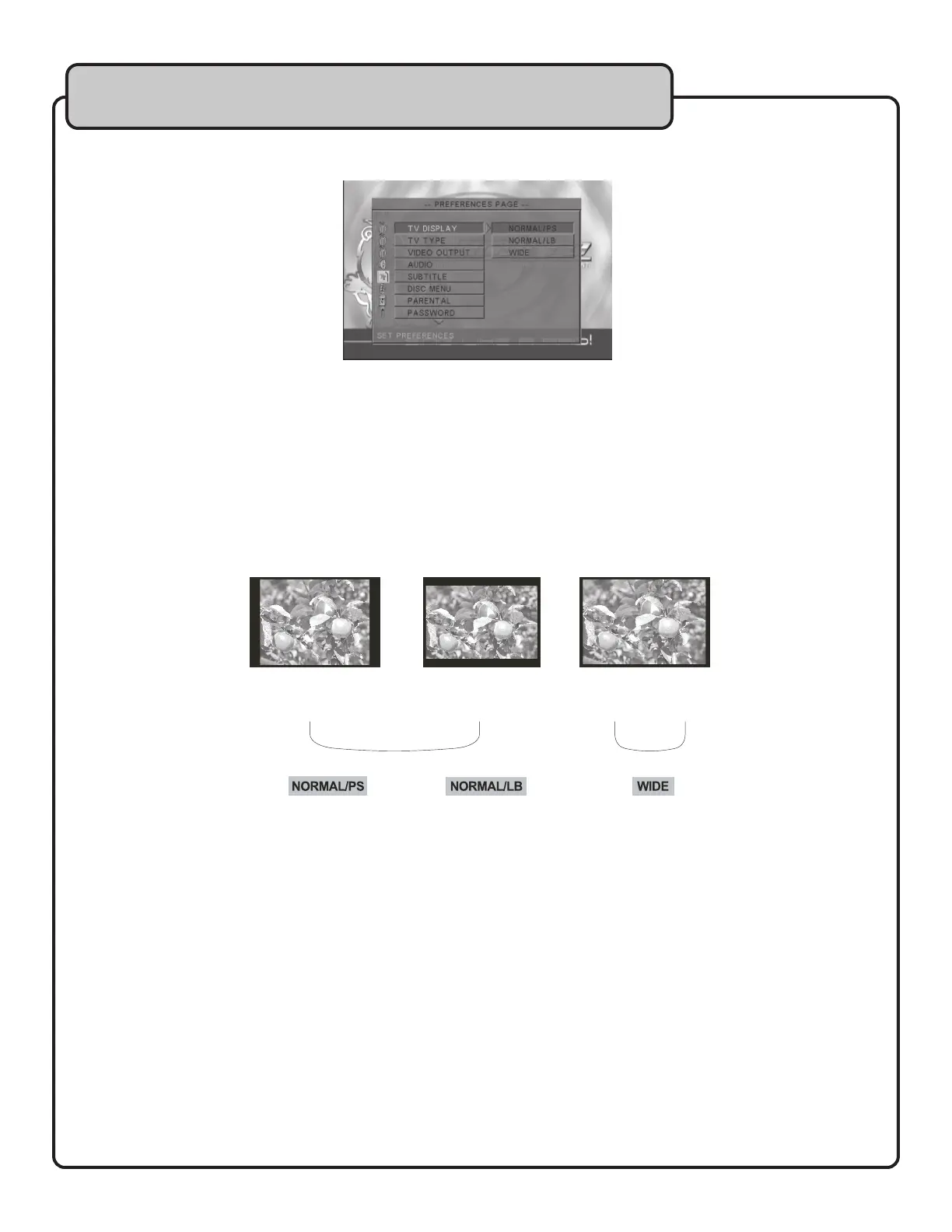
29
Setting up preferences cont.
PREFERENCES PAGE
1. TV DISPLAY
TV Display Modes: You can select one of the following TV display modes for the video output:
NORMAL/PS: When the player is connected to a normal (4:3) TV and a wide picture is shown on the full screen, a por-
tion may be cut off automatically.
NORMAL/LB: When the player is connected to a normal TV and a wide picture is shown on the screen, black strips ap-
pear at the top and bottom of the screen.
WIDE: When the player is connected to a wide screen TV. NOTE: If you choose this setting and you don’t have a wide
screen TV, the images on the screen may appear distorted due to vertical compression.
2. TV TYPE
Set the DVG-909K’s output to match your TV set’s system format.
For example, NTSC for North American TV systems or PAL for European systems. Select MULTI. SYSTEM if you fre
-
quently switch between PAL and NTSC modes.
3. VIDEO OUTPUT
Choose the video mode based on what video connection you are using.
S-VIDEO: When you are connected to a TV using an S-Video connection.
YCBCR: When you are using a YUV Composite Video connection
YPBPR: When you are connected to a progressive scan TV with Component Y, Pb, Pr cables.
Choose between the three video output modes S-VIDEO, RGB (YCBCR) and PROGRESSIVE SCAN (YPBPR)
To view the standard
4:3 picture or the cut
standard 4:3 picture
4:3 subtitle block to
view the full width of
the widescreen mode
16:9 To view widescreen
picture with a
widescreen TV set
Widescreen TV set
Standard TV set
PREFERENCES Page
Bekijk gratis de handleiding van Vocopro DVG-909K, stel vragen en lees de antwoorden op veelvoorkomende problemen, of gebruik onze assistent om sneller informatie in de handleiding te vinden of uitleg te krijgen over specifieke functies.
Productinformatie
| Merk | Vocopro |
| Model | DVG-909K |
| Categorie | Niet gecategoriseerd |
| Taal | Nederlands |
| Grootte | 3139 MB |







