Vocopro DVG-909K handleiding
Handleiding
Je bekijkt pagina 21 van 34
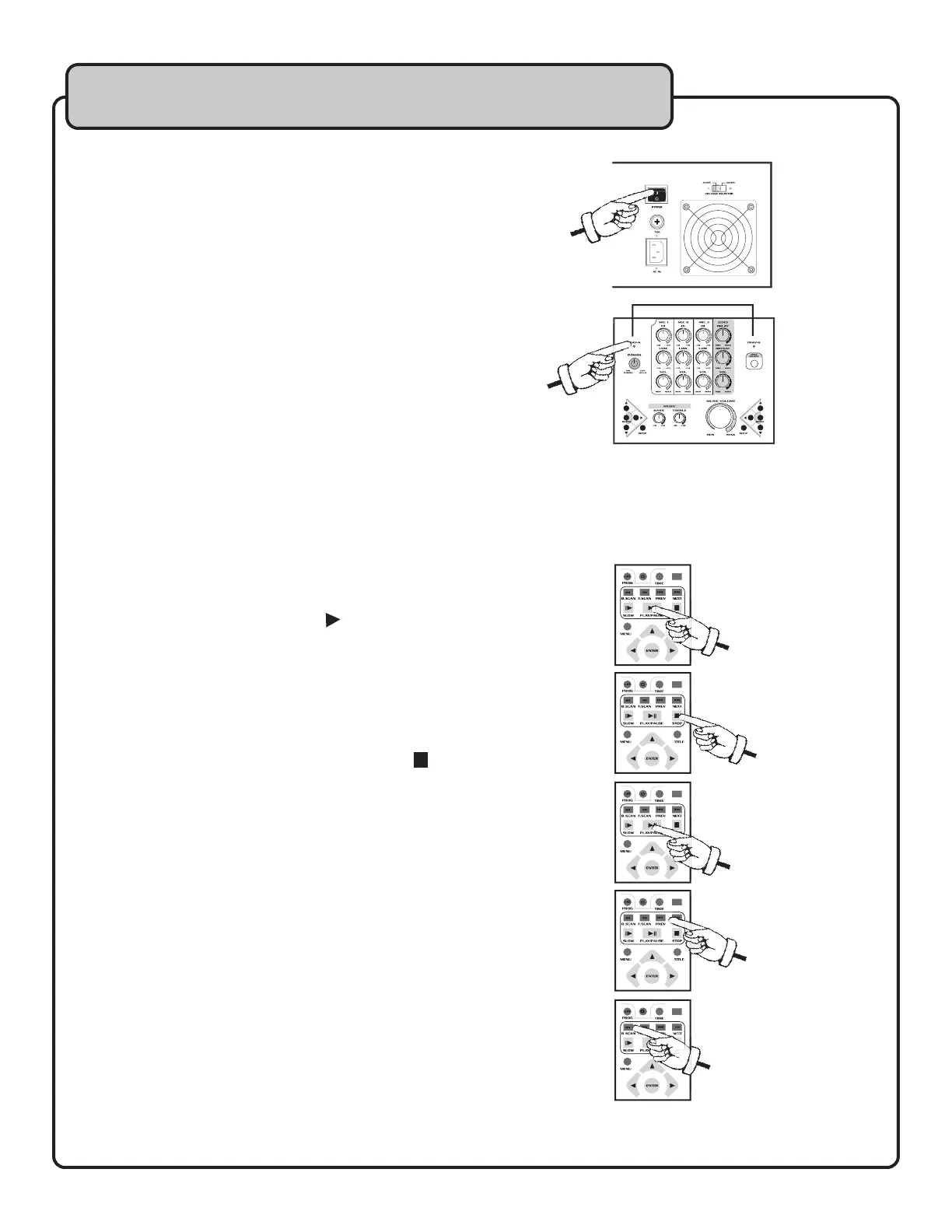
20
Basic operations
Preparing to Play a Disc or Discs
Turning on the Power
Turn on the DVG-909K’s power by pressing the POWER
button on the player or on the remote.
NOTE: Be sure that the power cord is plugged in and
that the master power switch on the back of the player is
switched to the ON position. If you are using a power strip
or surge protector, make sure that it is plugged in and
switched on.
Choosing a Disc Tray
To switch between disc trays, press the TRAY SELECT
button on the player or the TRAY A-B button on the remote
control. The yellow disc tray LED will light next to the
active disc tray.
Inserting a Disc
To insert a disc, press the EJECT button either on the
player next to the desired disc tray or on the remote
control.
NOTE: When using the remote to open the disc tray,
make sure that the desired disc tray is active.
Playing a disc(s)
Make sure that the desired disc tray is active and press
the PLAY button on the player or the button on the
remote control. The disc will take a few seconds to load
before playing.
Stopping and pausing a disc
To stop a disc that is playing:
Simply press the STOP button on the player or the
button on the remote.
To pause a disc while it is playing:
Press the PLAY/PAUSE button on the player or on the
remote.
Skipping and searching through tracks
Skipping Tracks
Use the PREV / NEXT buttons on the player or the |<< /
>>| buttons on the remote control to go back to a previous
track, song or chapter (DVD movie) or to jump forward to
the next track, song or chapter (DVD movie).
Searching Through Tracks
Use the B. SCAN / F. SCAN buttons on the player or the
<< / >> buttons on the remote to search backwards or
forwards through a track. B. SCAN ( << ) scans
backwards and F. SCAN ( >> ) scans forwards through a
track.
resume
resume
resume
resume
resume
Tray Select
Power On
Stop Disc
Pause Disc
Play Disc
Skip Tracks
Search Tracks
Bekijk gratis de handleiding van Vocopro DVG-909K, stel vragen en lees de antwoorden op veelvoorkomende problemen, of gebruik onze assistent om sneller informatie in de handleiding te vinden of uitleg te krijgen over specifieke functies.
Productinformatie
| Merk | Vocopro |
| Model | DVG-909K |
| Categorie | Niet gecategoriseerd |
| Taal | Nederlands |
| Grootte | 3139 MB |







