Vocopro DVG-909K handleiding
Handleiding
Je bekijkt pagina 13 van 34
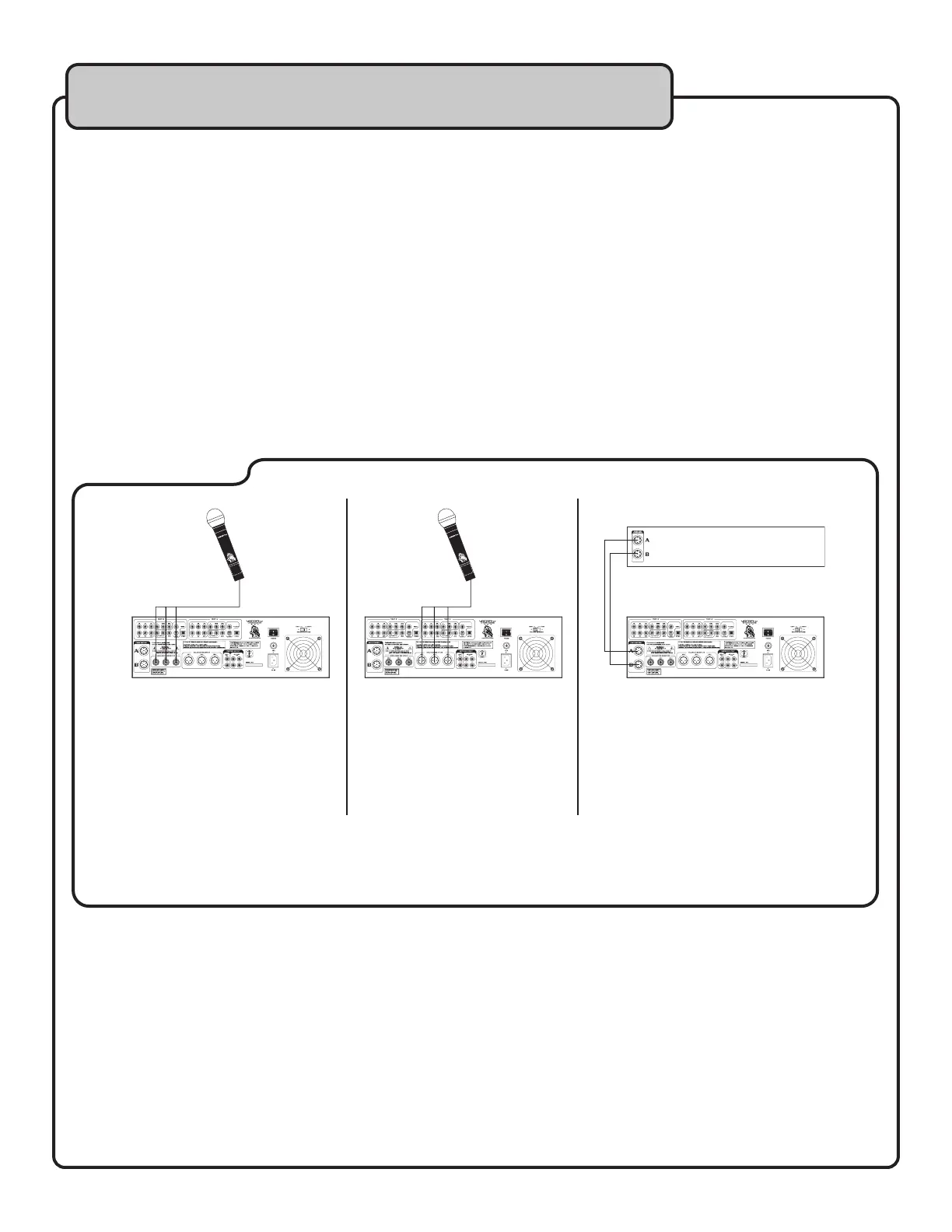
12
MICROPHONE CONNECTIONS
The DVG-909K has three individual microphone channels, each with their own Volume and HI/LOW EQ controls. Each
channel has both unbalanced 1/4” and balanced XLR mic inputs.
NOTE: For each channel you cannot be connected to both 1/4” and XLR inputs, you must be connected to one or the
other.
Connect by 1/4” mic cable (Fig. A)
Connect the 1/4” end of the microphone cable into one of the UNBALANCED MIC INPUTS on the rear panel of the DVG-
909K. See figure A.
Connect by XLR mic Cable (Fig. B)
Connect the XLR cable’s female end into one of the BALANCED MIC INPUTS on the back of the DVG-909K. See figure B
EXTERNAL CONTROLLER (Fig. C)
The DVG-909K can be connected to an external controller that easily fits into a slant rack case
for more convenient opera-
tion.
Using the cables that are included with the controller, connect the top connector on the controller to the top connector
(DISC TRAY A) on the DVG-909k and connect the bottom connector on the controller to the bottom connector (DISC TRAY
B) on the DVG-909K.
Getting connected cont.
XLR Inputs
(Fig. A) (Fig. B) (Fig. C)
Mic/Controller
1/4” Inputs External Controller
Bekijk gratis de handleiding van Vocopro DVG-909K, stel vragen en lees de antwoorden op veelvoorkomende problemen, of gebruik onze assistent om sneller informatie in de handleiding te vinden of uitleg te krijgen over specifieke functies.
Productinformatie
| Merk | Vocopro |
| Model | DVG-909K |
| Categorie | Niet gecategoriseerd |
| Taal | Nederlands |
| Grootte | 3139 MB |







