Vocopro DVG-555K handleiding
Handleiding
Je bekijkt pagina 24 van 36
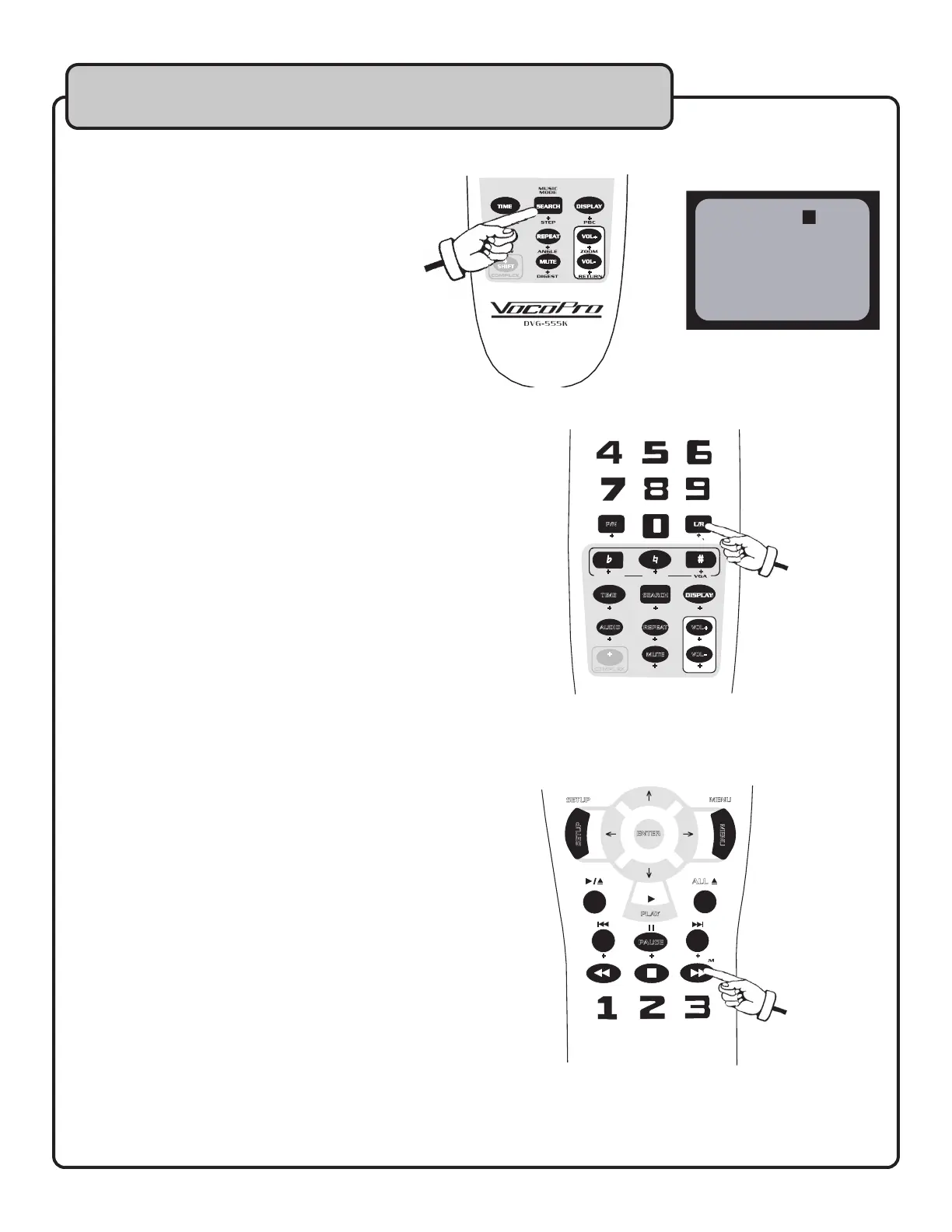
23
Repeating a Segment Using the A-B Feature
Press the A-B (SHIFT +A-B) button
The starting point of the LOOP region is immedi-
ately commenced after pushing A-B. Press the
A-B button again to establish the LOOP ending
point.
To cancel the loop
Press the A-B button a third time. NOTE: You
cannot search and skip tracks while using the
A-B feature.
Programming Playback
Press PROGRAM (SHIFT +PROGRAM) in stop
mode.
You can select up to 20 tracks to program. The
program is maintained until the STOP button is
pressed twice, the disc is removed or the unit is
turned off.
To program tracks
Use the <>^* or number buttons to select a
track. Once selected, press PROGRAM to enter
it into the program. Repeat this procedure till
you are complete with your program.
To start playback of a program
Press PLAY.
To cancel a program
You can cancel a program by pressing the STOP
button twice, removing the disc is removed or
turning off the unit.
This function does not work unless you turn PBC
Advanced operations cont
Searching by time
Press the SEARCH button on the
remote twice during playback.
A search window will appear on
screen with an input box for title
and time. Enter the time that
you would like to start at, us-
ing the number buttons on the
remote. (I.e. To start at 1 hour
and 15 minutes into a movie,
press the SEARCH button twice
then press 0 1 1 5 and then
press ENTER.)
TITLE 01/78 TIME __:__:__
Press SEARCH
Twice
ENTER
SETUP
MENU
/
ALL
RAN DOM
+
CLE AR
+
PRO GRAM
+
MENU
SETUP
PLAY
PAUSE
P/N
AUD IO REP EAT
MUT E
SEA RCHTIM E
SHI FT
+
TIT LE
MUS IC
MOD E
+
A-B
+
SUB TITL E
+
SLO W
+
ANG LE
+
DIG EST
+
STE P
+
PBC
+
+
RES UME
+
COM PLEX
VOL +
VOL -
RET URN
+
ZOO M
+
A-B
button
PROGRAM
button
Bekijk gratis de handleiding van Vocopro DVG-555K, stel vragen en lees de antwoorden op veelvoorkomende problemen, of gebruik onze assistent om sneller informatie in de handleiding te vinden of uitleg te krijgen over specifieke functies.
Productinformatie
| Merk | Vocopro |
| Model | DVG-555K |
| Categorie | Niet gecategoriseerd |
| Taal | Nederlands |
| Grootte | 3152 MB |







