Vocopro DVG-555K handleiding
Handleiding
Je bekijkt pagina 18 van 36
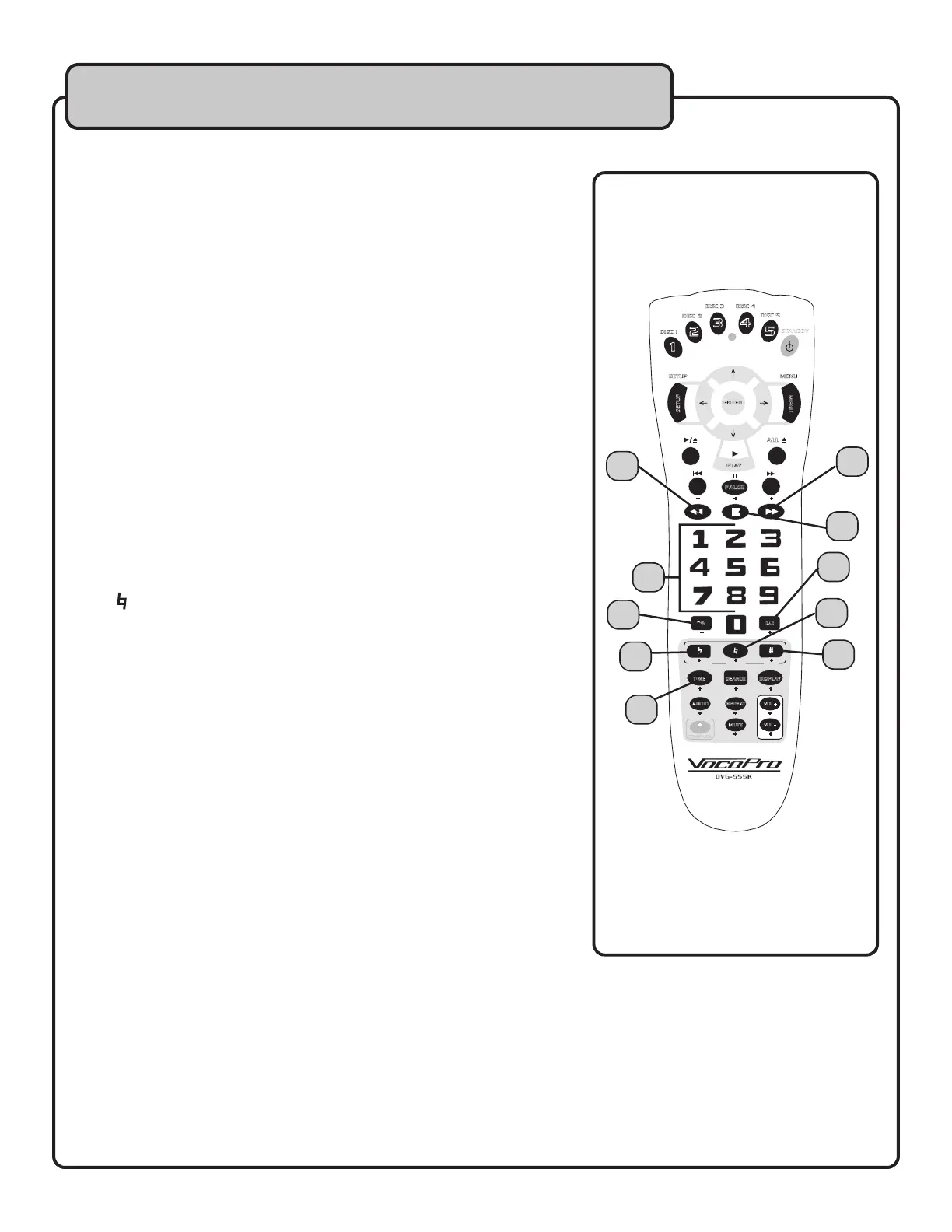
17
Remote control functions cont
13. < < button - This button is used to scan BACKWARD through
a track on a disc while it is playing.
14. > > button - This button is used to scan FORWARD through a
track on a disc while it is playing.
15. STOP button - This button is used to STOP disc PLAYBACK.
16. NUMBER pad - Use these buttons for direct track selection,
selecting tracks in program mode or any other occasion
where numeric entry is needed.
17. P/N (PAL/NTSC) button - Use this button to select be
tween PAL/NTSC video modes. For U.S., Mexico, and
Canada, select NTSC. For European countries, select PAL.
18. L/R button - This button is used to select the audio playback
mode: MONO LEFT, MONO RIGHT, and STEREO.
19. (b) button - When using Digital Key Control, this button low
ers the musical key a half-step each time it is pressed.
20. ( ) button - When using Digital Key Control, this button
resets the musical key to it’s original key.
21. (#) button - When using Digital Key Control, this button
raises the musical key a half-step each time it is pressed.
22. TIME button - Use this button to toggle between the different
time display options or to turn off the time display.
Music Disks: SINGLE ELAPSED tells you how long a song has
been playing, SINGLE REMAIN tells you how much time is left in
a song, TOTAL ELAPSED tells you how long the disc has been play-
ing, and TOTAL REMAIN tells you how much time is left on the
whole disc. OFF means that no time display will be shown.
DVDs: TITLE REMAIN tells you how much time is left on the
movie, CHAPTER ELAPSED tells you how much time has passes
on the current chapter, and CHAPTER REMAIN tells you how
much time is left in the current chapter.
DIS C 1
1
2
3 4
5
STANDBY
DIS C 2
DIS C 3 DIS C 4
DIS C 5
ENT ER
SET UP
MEN U
/
ALL
P/N L/R
AUD IO REPE AT
MUT E
SEA RCHTIM E DIS PLAY
SHI FT
+
TITL E
VG
AMUSI C
MODE
+
RAND OM
+
CLEA R
+
PROG RAM
+
A-B
+
SUBT ITLE
+
SLOW
+
ANGL E
+
DIGE ST
+
STEP
+
PBC
+
+ +
RESU ME
+
COMP LEX
MEN U
SET UP
PLAY
PAUSE
VOL +
VOL -
RETU RN
+
ZOOM
+
13
14
15
16
17
18
19
20
21
22
Bekijk gratis de handleiding van Vocopro DVG-555K, stel vragen en lees de antwoorden op veelvoorkomende problemen, of gebruik onze assistent om sneller informatie in de handleiding te vinden of uitleg te krijgen over specifieke functies.
Productinformatie
| Merk | Vocopro |
| Model | DVG-555K |
| Categorie | Niet gecategoriseerd |
| Taal | Nederlands |
| Grootte | 3152 MB |







