Vocopro DVG-555K handleiding
Handleiding
Je bekijkt pagina 15 van 36
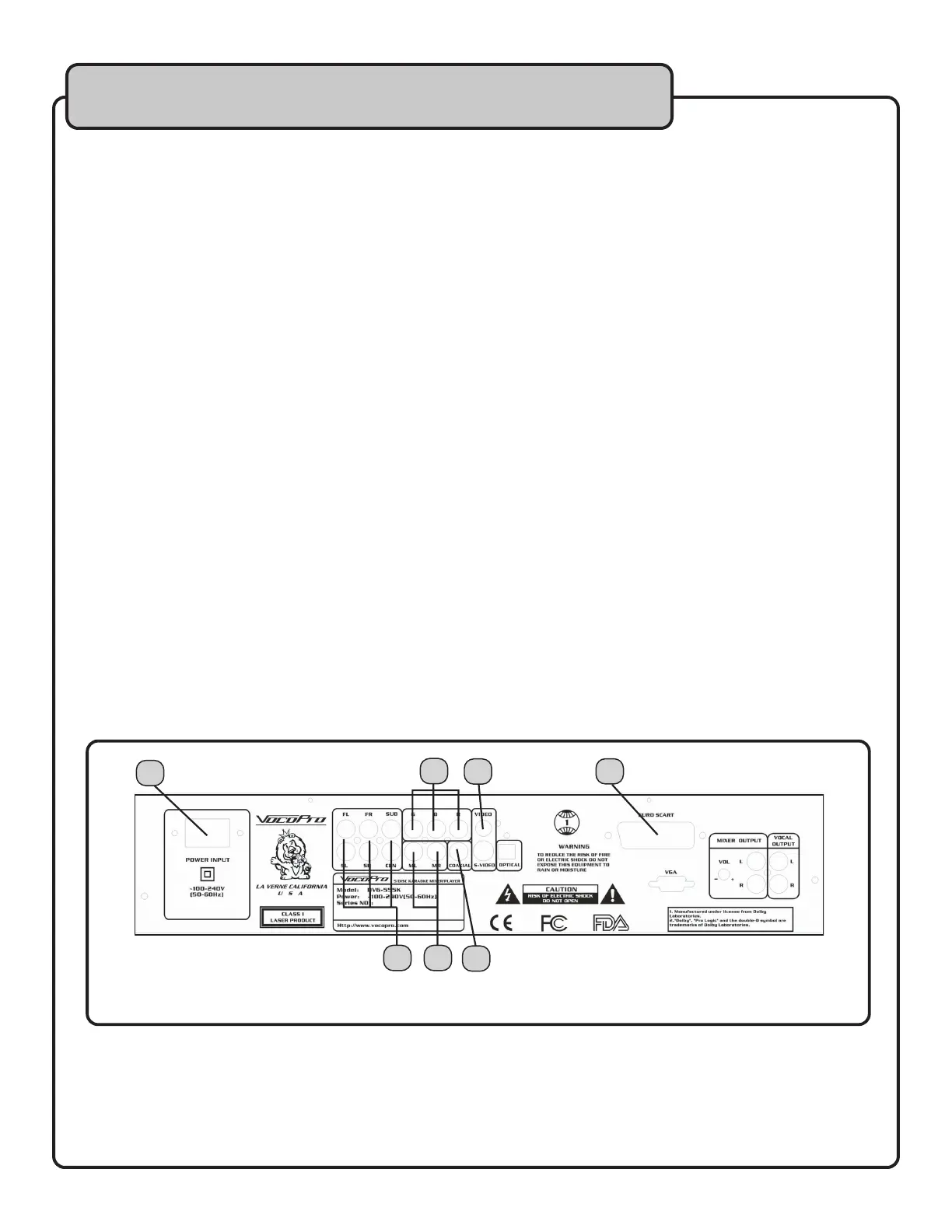
14
1. AC IN connection - Connect AC Power Cord from the wall outlet to this connection.
2. COMPONENT VIDEO OUT - These jacks output VIDEO to a TV monitor via COMPONENT VIDEO cables.
COMPONENT VIDEO outputs the different color signals (B and R) and luminance signal (Y) separately in
order to achieve high fidelity in reproducing colors. The description of the component video output
connectors might differ depending on the TV set or monitor (i.e. Pr/Pb/Y or Cr/Cb/Y or R-Y/B-Y/Y
etc.). Component video cables only transmit the video signal; separate cables are needed for audio sig
nals. Please refer to the operating instructions of the TV set or monitor for details.
3. VIDEO (RCA) output jack - The VIDEO jack outputs video using an RCA video cable.
4. EURO (SCART) output - Use this jack for connection to European TV systems.
5. 5.1 CH. AUDIO OUTPUT jacks - These jacks are for connecting to 5.1 channel ready amplifiers/receiv-
ers. The labels on each jack specify which speaker in your surround sound system to output to. CENT-
center, SW- subwoofer, SL- surround left, SR- surround right, FL- front left, FR- front right.
6. MIXED STEREO OUTPUTS - Use these to output mixed stereo sound. ML (mixed left) will go into the
left speaker input of your sound system and MR (mixed right) will go into the right speaker input of your
sound system.
7. COAXIAL OUT jack - This digital output is for connecting to devices with a COAXIAL cable.
Rear panel controls and functions
8
7
7
5
6
3
2
4
1
Bekijk gratis de handleiding van Vocopro DVG-555K, stel vragen en lees de antwoorden op veelvoorkomende problemen, of gebruik onze assistent om sneller informatie in de handleiding te vinden of uitleg te krijgen over specifieke functies.
Productinformatie
| Merk | Vocopro |
| Model | DVG-555K |
| Categorie | Niet gecategoriseerd |
| Taal | Nederlands |
| Grootte | 3152 MB |







