Vocopro DVG-380K handleiding
Handleiding
Je bekijkt pagina 49 van 49
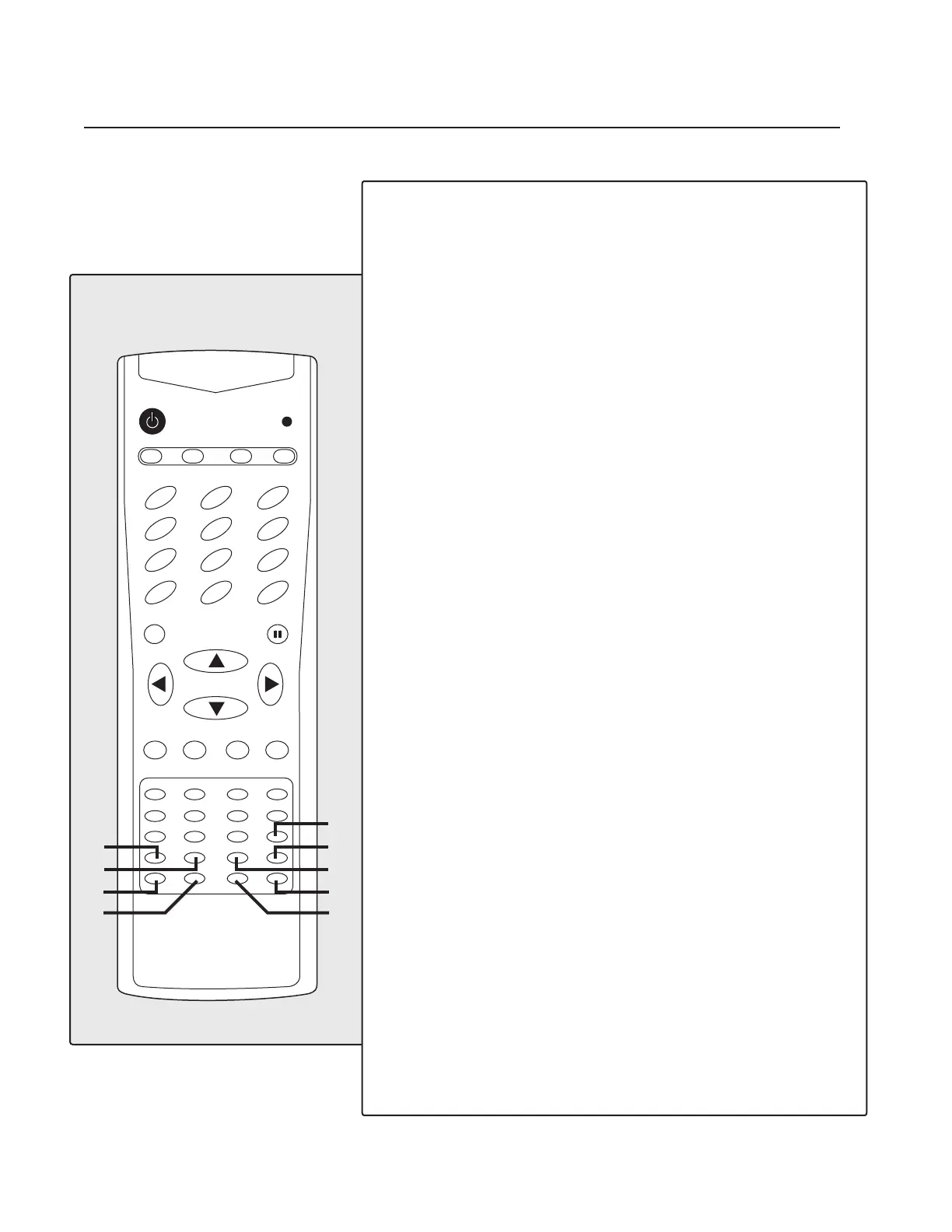
REV FWD PREV NEXT
L/R MUTE ZOOM SLOW
PROGRAM DIGEST REPEAT A-B
PBC LANGUAGE N/P MODE
KEY- KEY+ VOL- VOL+
TITLE/RETURN STEP STOP ENTER/PLAY
SETUP PAUSE
1 2 3
4 5 6
7 8 9
0 10+
TIME
SUBTITLE
ANGLE OSD OPEN/CLOSE
POWER
26
30
29
34
3332
31
28
27
13
Remote Control Descriptions and Functions
Remote Control
26. A-B button – This feature creates a selection of a
track/scene to loop infinitely. Press once to set the
A-MARKER where the loop will begin. Press a second
time to set the B-MARKER where the loop will end.
The loop will start immediately after you set the
B-MARKER. Press a third time to CANCEL
the A-B loop.
27. PBC button – The PBC (play back control) button
toggles the PBC mode ON/OFF. When in PBC mode,
you can direct access tracks/scenes by using the
NUMBER PAD. Not all discs have PBC support
coding. Check to make sure a disc has PBC support
before trying to use the feature. Note: Pressing the
PBC button during the playback of a track/scene will
cause the playback to stop and restart.
28. LANGUAGE button – Press to cycle through the
available audio LANGUAGES available on a disc.
29. N/P button – Press to toggle between NTSC and PAL
video settings. Select NTSC for North American
based video systems and PAL for European based
video systems.
30. MODE button – Press this button to toggle between
INTERLACED and NON-INTERLACED video modes.
31. KEY - button – Press to LOWER the musical key a
1⁄2 step.
32. KEY + button – Press to RAISE the musical key a
1⁄2 step.
33. VOL – button – Press this button to LOWER
the VOLUME.
34. VOL + button - Press this button to RAISE
the VOLUME.
Bekijk gratis de handleiding van Vocopro DVG-380K, stel vragen en lees de antwoorden op veelvoorkomende problemen, of gebruik onze assistent om sneller informatie in de handleiding te vinden of uitleg te krijgen over specifieke functies.
Productinformatie
| Merk | Vocopro |
| Model | DVG-380K |
| Categorie | Niet gecategoriseerd |
| Taal | Nederlands |
| Grootte | 2473 MB |







