Vocopro DVD-SOUNDMAN handleiding
Handleiding
Je bekijkt pagina 19 van 28
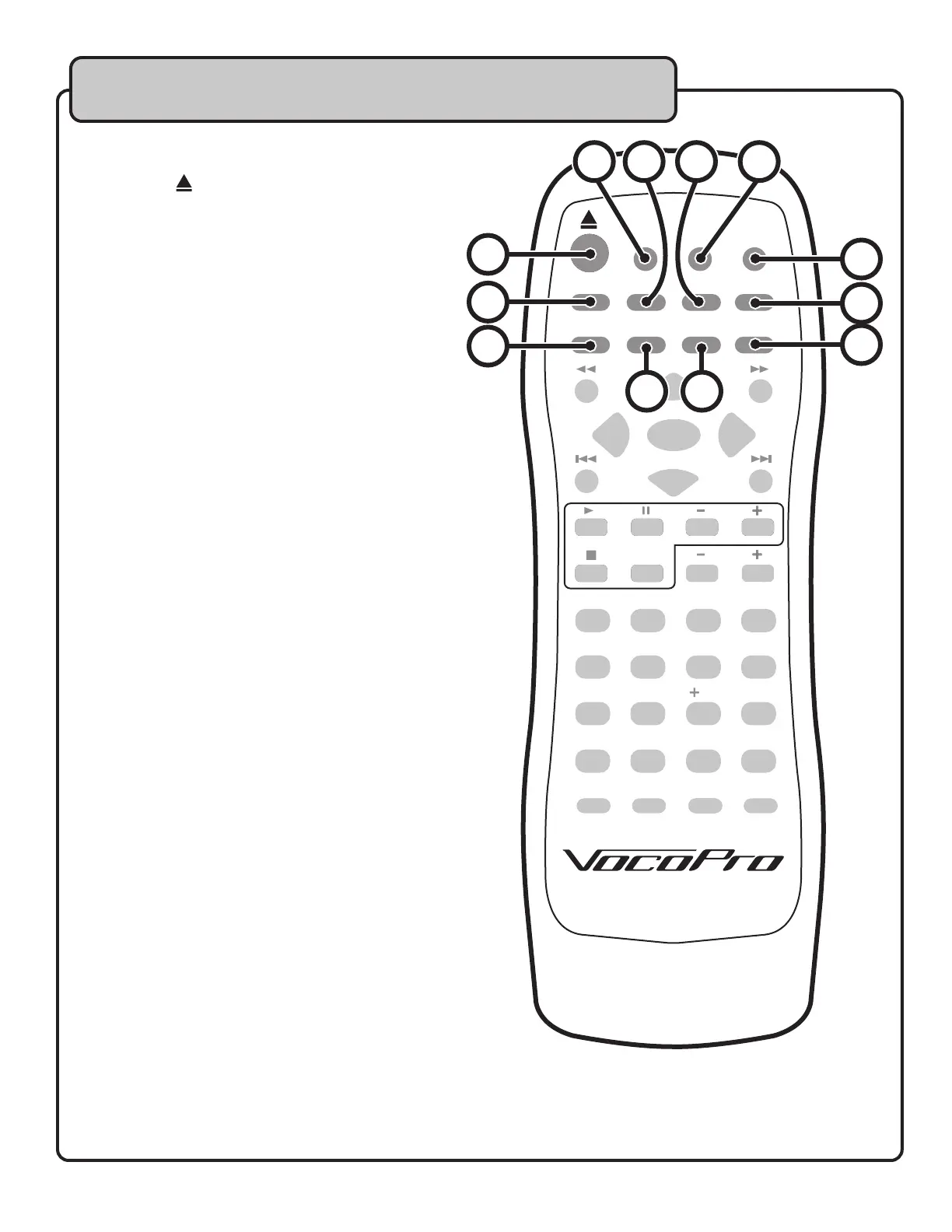
19
Remote Control
1. Open/Close ( ) - Opens and closes the disc tray.
NOTE: The Source Selector Switch must be set to DVD
to open and close the disc tray.
2. P/N - Use this button to switch between NTSC and
PAL format video output.
NTSC: US and Asia
PAL: Europe
3. Goto - Use this button to jump to a specific track or
time. Use this button in combination with the left and
right arrow keys and the number pad to enter tracks
and times, then confirm with the enter button.
4. Setup - Use this button to access the on-screen setup
menu. For more information about the setup menu,
see the operations section of this manual.
5. Audio - Use this button to cycle through the available
audio languages on a DVD.
NOTE: Not all DVDs have multiple language tracks.
6. Sub-T - Use this button to change the on-screen DVD
subtitles.
NOTE: Not all DVDs have subtitles available.
7. Title -
Returns to the title menu. (not available on all
discs.)
8. DVD Digest - This button creates a menu of the
sections of a VCD disc.
9. Angle - Use this button to change the viewing angle of
the DVD.
NOTE: Not all DVDs have multiple angles available.
10. Mute - This button mutes the audio output.
11. PBC OFF - This button turns on and off the menu
navigation on VCD discs.
12. Display - Use this button to access and cycle through
the on-screen display.
Descriptions and Functions, cont.
Bekijk gratis de handleiding van Vocopro DVD-SOUNDMAN, stel vragen en lees de antwoorden op veelvoorkomende problemen, of gebruik onze assistent om sneller informatie in de handleiding te vinden of uitleg te krijgen over specifieke functies.
Productinformatie
| Merk | Vocopro |
| Model | DVD-SOUNDMAN |
| Categorie | Niet gecategoriseerd |
| Taal | Nederlands |
| Grootte | 2411 MB |







