Vocopro DVD-DUET handleiding
Handleiding
Je bekijkt pagina 8 van 22
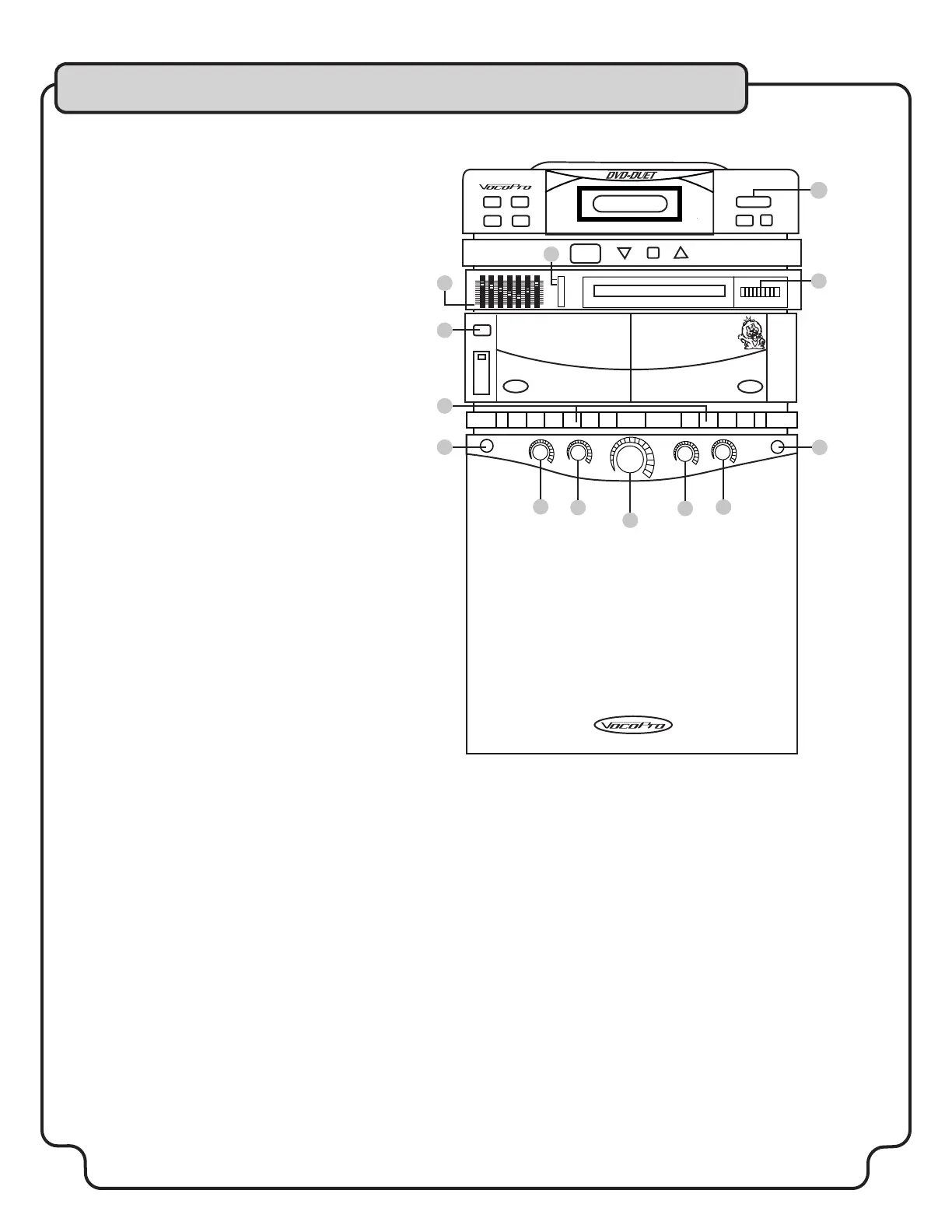
8
Front Panel Descriptions
1. POWER - Press to turn the system ON, press again
and release to turn the system OFF.
2. CASSETTE CONTROLS.
RECORD - Press to RECORD. Refer to “Recording
Cassettes”.
PLAY – Press to PLAY tape. Refer to “Playing
Cassettes”.
REW/REV – Press to REWIND tape.
FF/CUE – Press to rapidly ADVANCE tape.
STOP/EJECT – Press to STOP cassette. (Cancels
any depressed cassette button except PAUSE).
Press again to OPEN cassette door.
PAUSE – Press to temporarily PAUSE the tape
movement in PLAY or RECORD MODE. Press
and release to start the tape moving again.
3. GRAPHIC EQUALIZER - Adjust these controls
to provide the sound quality that you prefer. Refer to
“Audio Controls.”
4. FUNCTION SELECTIONS – Select the INPUT
source by sliding knob to choose the desired function.
AM – for AM reception.
FM – for FM reception.
TAPE – for cassette operation.
DISC – for all disc operation.
5. TUNING – Turn the knob to choose the AM or FM
station you want.
6. MIC 1 INPUT – Connect 1/4” microphone cable here.
7. MIC 1 VOL – Turn clockwise to increase volume control and counter-clockwise to decrease.
8. MIC 2 VOL - Turn clockwise to increase volume control and counter-clockwise to decrease.
9. MASTER VOL – Adjust the control for desired VOLUME level. Turn clockwise to increase and counter-clockwise to decrease.
10. DIGITAL ECHO – Adjust the control for desired ECHO efffect level. Turn clockwise to increase and counter-clockwise to decrease.
11. BALANCE – Adjust the control for desired MUSIC /VOCAL and LEFT/RIGHT balance/. Turn clockwise to send balance to right channel and
counter-clockwise to send balance to left channel.
12. MIC 2 INPUT – Connect 1/4” microphone cable here.
DISC CONTROLS
13, PLAY/PAUSE - Press button to initiate disc playback. To stop disc playback momentarily, press PLAY/PAUSE again. With DVDs and other
video discs, the scene in which you paused remains on-screen. To resume playing the disc, press the PLAY/PAUSE button again.
7
1
3
2
4
5
POWER
1 2
6
11
12
10
8
7
9
13
MULTI FORMAT DIGITAL KARAOKE SYSTEM
5-BAND STEREO EQUALIZER
TUNING
Bekijk gratis de handleiding van Vocopro DVD-DUET, stel vragen en lees de antwoorden op veelvoorkomende problemen, of gebruik onze assistent om sneller informatie in de handleiding te vinden of uitleg te krijgen over specifieke functies.
Productinformatie
| Merk | Vocopro |
| Model | DVD-DUET |
| Categorie | Niet gecategoriseerd |
| Taal | Nederlands |
| Grootte | 1927 MB |







