Vocopro DVD-DUET handleiding
Handleiding
Je bekijkt pagina 15 van 22
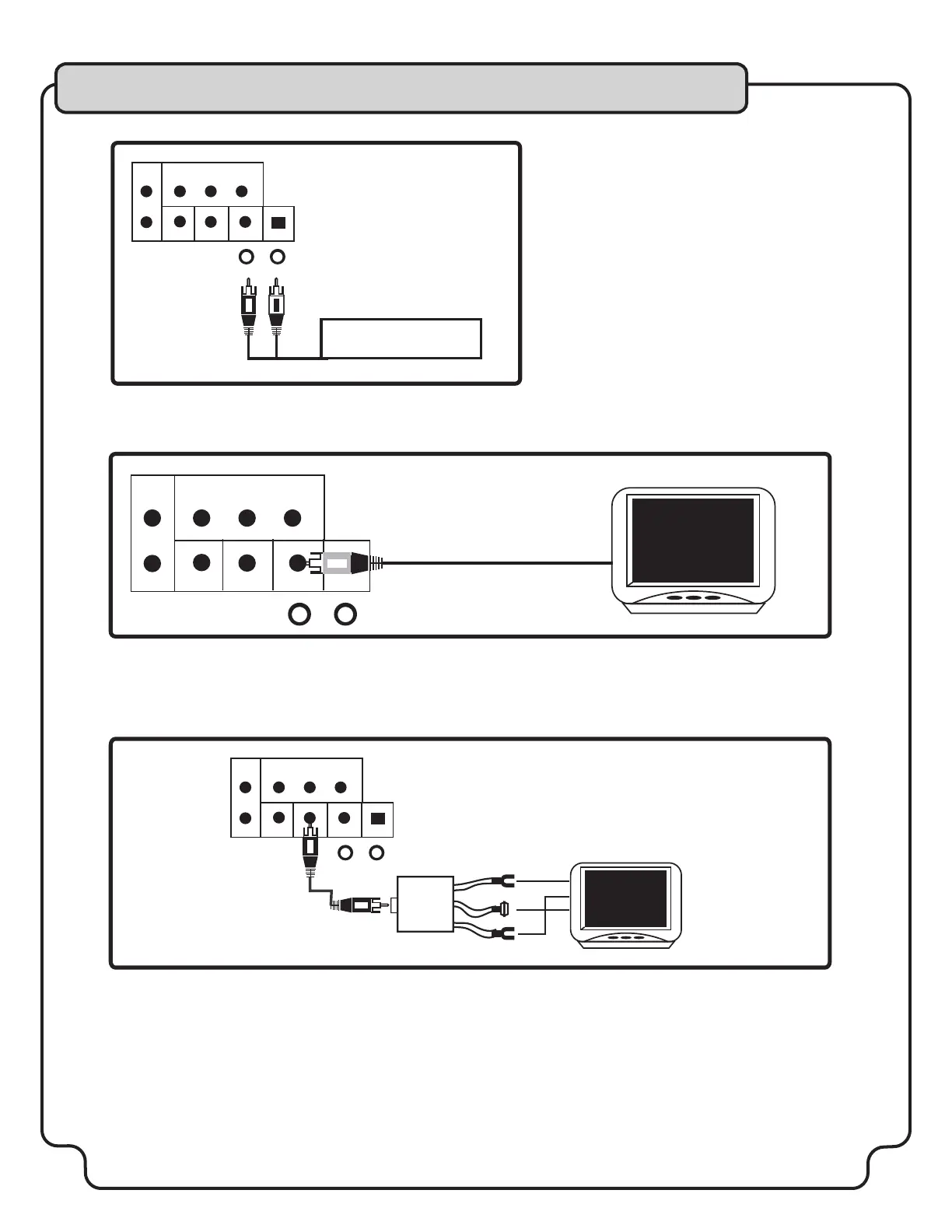
15
Getting Connected to External Components
AUDIO
OUT
COMPONENT VIDEO OUT
COAXIAL VIDEO S-VIDEO OPTICAL
Y Cb Cr
L
R
AUDIO
OUT
COMPONENT VIDEO OUT
COAXIAL VIDEO S-VIDEO OPTICAL
Y Cb Cr
L
R
AUDIO
L R
OUTPUT
Stereo Channel
Stereo receiver/TV
AUDIO
OUT
COMPONENT VIDEO OUT
COAXIAL VIDEO S-VIDEO
AUDIO
L R
OUTPUT
OPTICAL
Y Cb Cr
L
R
MUSIC
ONLY
MUSIC + MIC
MUSIC
ONLY
MUSIC + MIC
MUSIC
ONLY
MUSIC + MIC
Connecting to an analog amplifier/
2-channel stereo receiver/mixer
Using the supplied RCA patch cable, connect
one set of red & white RCA plugs to the RCA
AUDIO OUTPUT jacks on the DVD-DUET
Connect the other set of red & white RCA
plugs to the AUDIO INPUT jacks on your
stereo receiver/TV. Depending on the stereo
receiver/TV, the audio input jacks may be
labeled AUDIO, LINE, AUX, VIDEO 1/2/3.
Connecting to a TV with an RCA Connection
Using either the yellow-ended RCA plug from the included RCA patch cable or a separate RCA patch cable,
connect one end to the RCA VIDEO OUTPUT jack on the DVD-DUET and connect the other end to the VIDEO
INPUT jack on our TV or monitor device.
Connecting to a TV with an RF Modulator
If your TV has only a RF-style Jack, such as Antenna In or 75 ohm, and no RCA video input jack, you can
connect video with a RF modulator (not supplied). Ask your dealer for details on RF modulator availability and
compatibility. Follow the instructions provided with the RF modulator to connect the DVD-DUET to your TV.
Bekijk gratis de handleiding van Vocopro DVD-DUET, stel vragen en lees de antwoorden op veelvoorkomende problemen, of gebruik onze assistent om sneller informatie in de handleiding te vinden of uitleg te krijgen over specifieke functies.
Productinformatie
| Merk | Vocopro |
| Model | DVD-DUET |
| Categorie | Niet gecategoriseerd |
| Taal | Nederlands |
| Grootte | 1927 MB |







