Vocopro DUET-II handleiding
Handleiding
Je bekijkt pagina 11 van 20
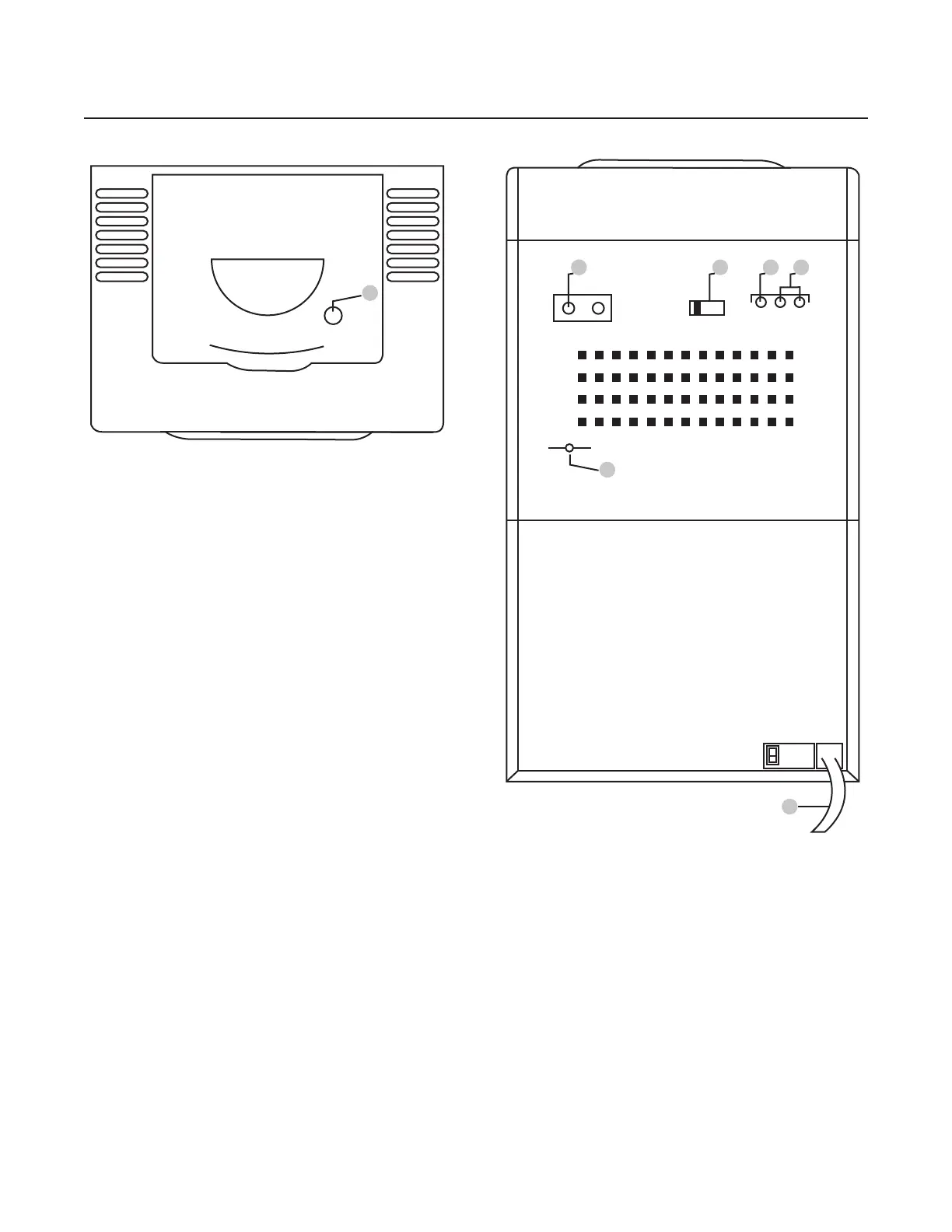
Rear / Top Panel Descriptions
9
21
21. OPEN/CLOSE – Press the OPEN/CLOSE point
to open the CD compartment. Close CD
compartment by pressing this button again.
22. FM ANT TERMINAL – Connect the FM
ANTENNA wire for optimal reception.
23. VIDEO OUTPUT – Connect jack to VIDEO IN
of TV (See Figure 1).
NOTE: Some TV's may not have a VIDEO input jack
in this case, use a RF modulator (sold
separately) to connect to your TV.
24. AC CORD – Plug AC power cord into compatible AC
wall outlet.
WARNING: PLUGGING THIS UNIT INTO AN AC OUTLET WITH A POWER RATING DIFFERENT FROM
THAT SELECTED ON THE VOLTAGE SELECTOR CAN SEVERELY DAMAGE THE UNIT, AND MAY VOID
YOUR PRODUCT WARRANTY. (See # 28 Voltage Selector)
25. AUDIO OUTPUT – Connect this jack to the AUX input or CD input of your
home audio system. The Duet-II can be listened to through your own stereo system.
26. DC 12V INPUT JACK – Use this jack only when AC power is not available. Be sure to use a UL or CE
approved car adapter or a UL or CE approval AC/DC adapter.
27. NTSC/PAL – NTSC/PAL system select switch. Switch to NTSC for U.S. TV systems. Switch to PAL for
European TV systems.
28. VOLTAGE SELECTOR– Selects between 120V-240V power settings. Ensure that the Voltage Selector is
set to match the power rating of your AC outlet before powering on the unit. Select 120V for North
American-based power settings and 240V for European-based power settings.
26
22 23 25
27
24
120V
240V
Bekijk gratis de handleiding van Vocopro DUET-II, stel vragen en lees de antwoorden op veelvoorkomende problemen, of gebruik onze assistent om sneller informatie in de handleiding te vinden of uitleg te krijgen over specifieke functies.
Productinformatie
| Merk | Vocopro |
| Model | DUET-II |
| Categorie | Niet gecategoriseerd |
| Taal | Nederlands |
| Grootte | 1223 MB |







